eWay-CRM Upgrades Outlook to a Fully Team-Oriented Tool for David Bell's Law Firm
In order to stay on top of all cases, tasks, and hearings.
David Bell is a shareholder at a top-rated Kansas City Criminal Defense Law Firm. He helps good people with navigating bad situations. David regularly helps clients dealing with criminal investigations and charges in municipal, state, and federal courts.
People from his firm – the partners, associates, and personnel – are all dedicated to one common goal: Helping clients. To do so, they think creatively, work diligently and never stop. It is a wide-ranging job, which includes white-collar crimes, violent offenses, drug offenses, and sexual offenses. He and his team have successfully defended clients in cases from mortgage fraud to first-degree murder.
In the beginning was Outlook
At first, David and his team used Microsoft Outlook for emails, calendars and tasks. The problem, however, was that Outlook’s structure did not reflect David’s team approach. So, David looked outside of Outlook and gave various SaaS programs a chance.
The tools themselves were not so bad. Their main weakness was the placement of information outside the one program that was open on all their computers all the time: Outlook. The team felt it was wrong to waste valuable time with additional administration, and what´s worse, duplicating communication.
Challenge accepted
David started to wonder if such production existed – one where he could everything, he needed withing Outlook. Then, David and his team found eWay-CRM.
Accessibility came first. David needed a secure database integrated with Microsoft Outlook that can be accessed anywhere and anytime. He and his team often find themselves in various courts in both Kansas and Missouri. In addition, they often visit clients outside of the office. They needed access to the same information in court, at detention centers and, of course, at the office.
His team members work together on cases. They cooperate daily and the company needed to allow any member of the team to record, view, and organize all client-related activities. David called it ´Outlook for Teams´.
Customization was essential. As you can expect from the legal profession, the team needed specific custom fields.
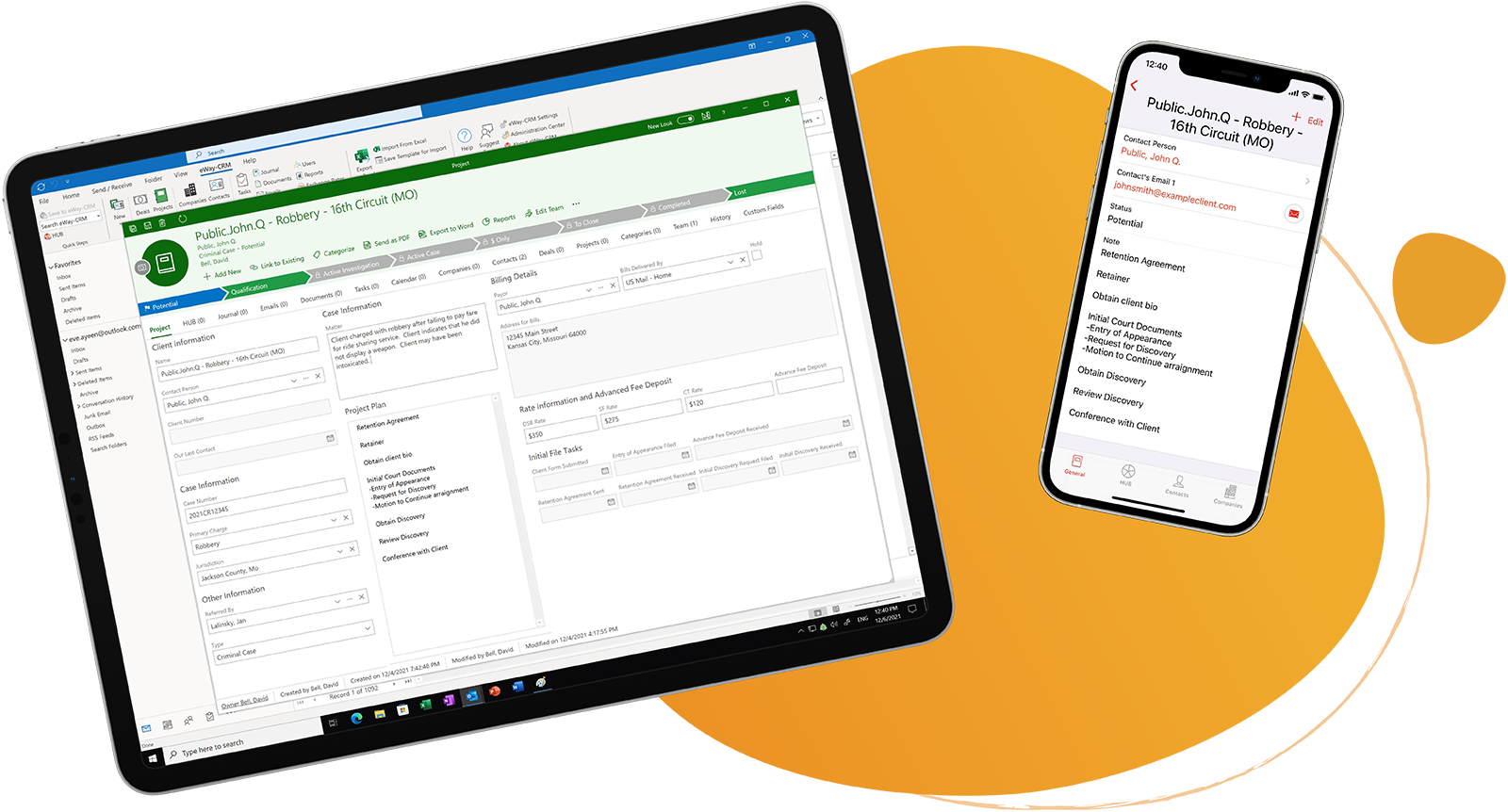
Ask for the customization
One day David asked for a group task list to be created in Outlook. Any team member could modify and re-assign any task.
Also, because David and his team often cover for each other at court appearances, they needed a shared calendar for desktop and mobile. Each team member needed to be able to modify dates, times, and descriptions of any calendar entry.
“eWay-CRM is the missing link for small to medium size businesses that need to make Outlook work for them in a team environment.“
David Bell, Esq.
When the “D” day came
There is a specification of work in the eWay team. We are not a typical IT company. We listen, discuss, and provide options. A lot. So, we learned how legal work gets done, and even more so, how David and his team get legal work done.
David didn´t need to leave Outlook to meet his needs. He needed eWay-CRM. He asked for a solution to help him with more professional teamwork. Each feature was about making the relationship with the customer become more professional, friendly, and efficient. Unlike many CRMs, David and his team are not selling and delivering things, they are delivering a service. eWay-CRM helps to move the status from great work to perfect service.
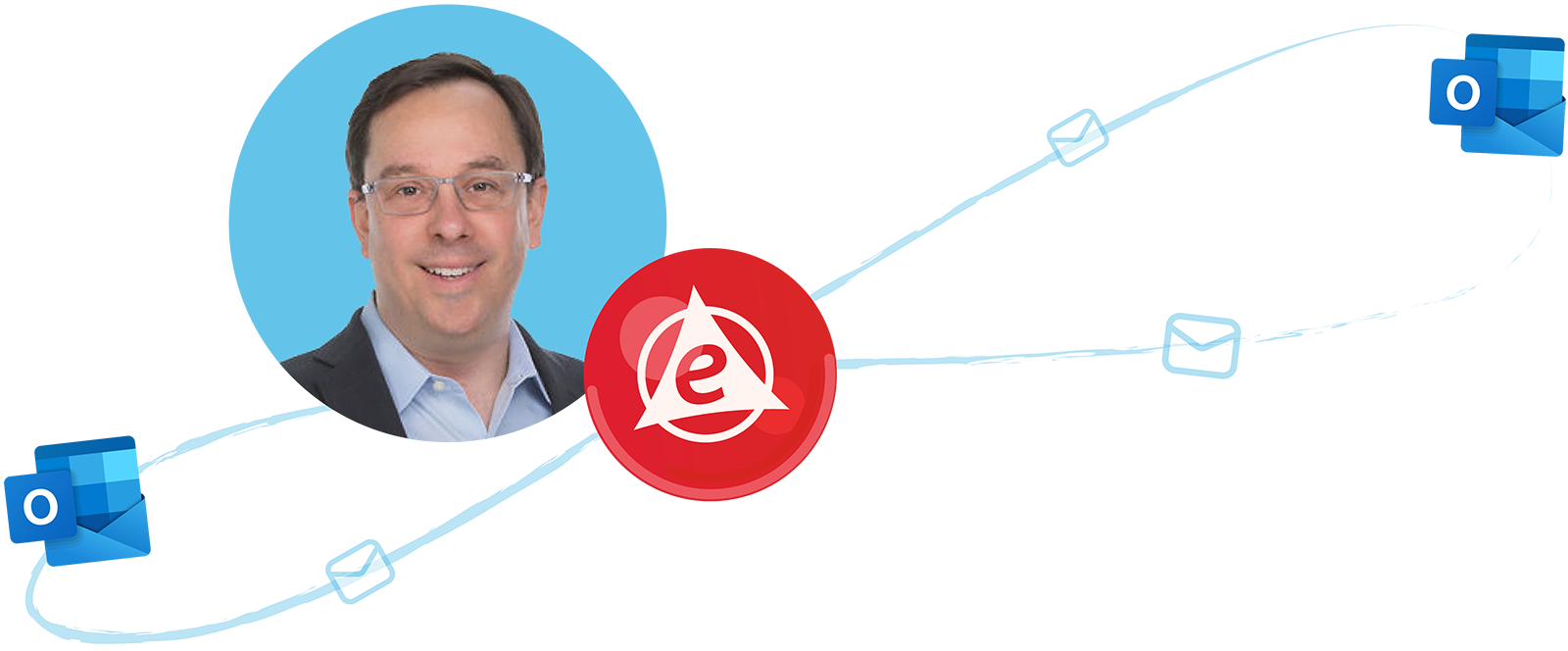
Cooperation wins
From the very beginning, David was hands-on during all phases of implementation and additional development. A team-based approach was implemented in every feature and every step. The task and calendar functions were modified to provide all team members access to view and change items.
In eWay, we try to see things through the client´s eyes. That´s why we suggested David´s team get familiar with email tracking. Now all of them have immediate access to emails coming from and received by any member of the team. No more CC or BCC needed!
Furthermore, with eWay-CRM you can use the auto-tagging feature for emails connected to contacts already saved in the CRM software. This feature saves David and his team time. They no longer need to “file” emails. eWay automatically files them to the correct client. Instead, the team can focus on emails that need special attention or must be answered in a very short time.
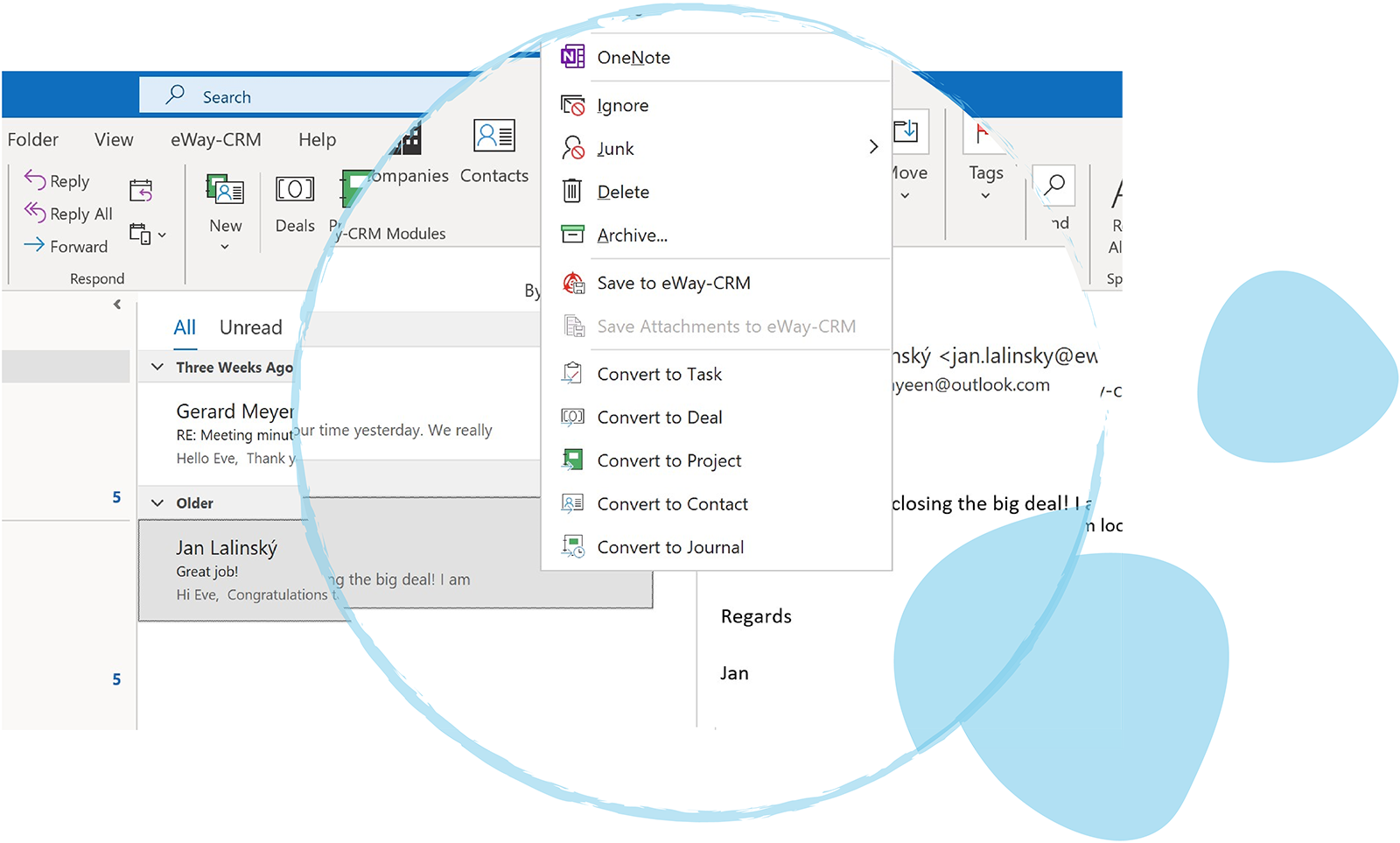
Get a look into the future
That story happened in 2015. It seems like yesterday that the partnership with David Bell and his team began. And now here we are.
The company-supplier relationship soon changed into a friendly business partnership. David regularly provides valuable feedback and advice for new features specific to legal companies.
“The only thing eWay can’t do yet is prepare my morning coffee.“
David Bell, Esq.
Looking for the same? Try now!
Click the button below and download eWay-CRM for free.
You can also book our consultant. We will make a demo just for you.

