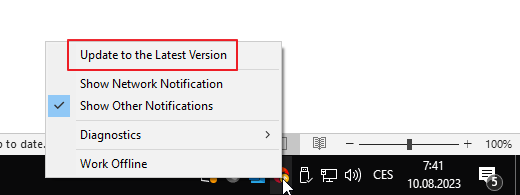Upgrade eWay-CRM to New Version
Learn how to upgrade eWay-CRM to stay with the latest news.
Applies to
Since eWay-CRM consists of server and client component it is required that both are upgraded, but this process is very simple.
Step 1: Upgrade the Server/Cloud
- Go to the Updates section in Administration Center. You need to have eWay-CRM account with administrator permissions to do so.
- There will be a new update waiting for you. You can read the list of new features. If you like them, just click Install.
- The Server component update will begin. eWay-CRM will automatically back up the data. The update process may take couple of minutes, depending on how big is the server database. In the end, you will receive a “Success Message.”/li>
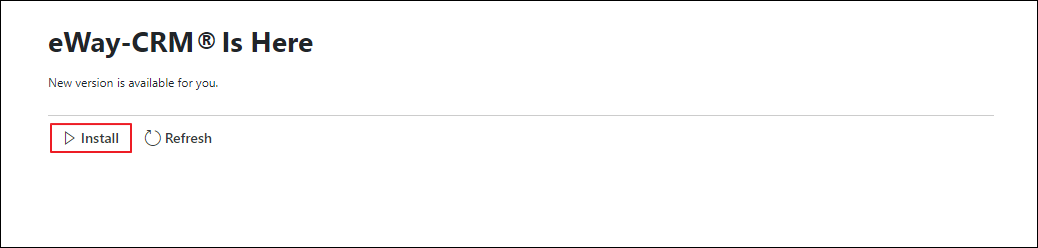
Step 2: Update the eWay-CRM Outlook Add-in
The eWay-CRM Outlook Add-In has to be updated on all PCs.
- Right click on eWay-CRM icon in your system tray area and choose Update to the Latest Version.
- All Microsoft Office programs need to be closed so that eWay-CRM can be updated properly.
- In the end, after successful update, Microsoft Outlook will be opened.