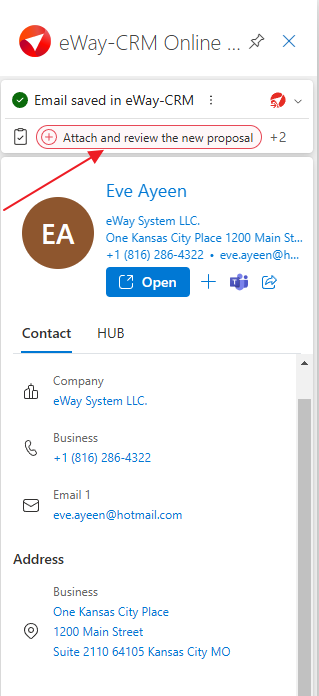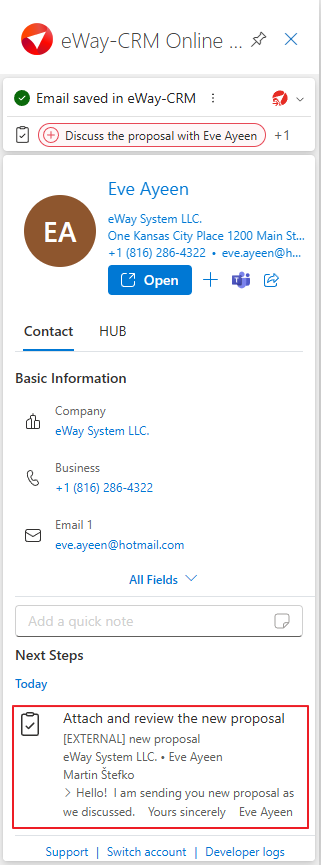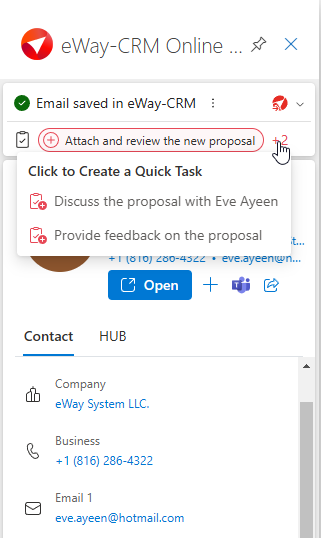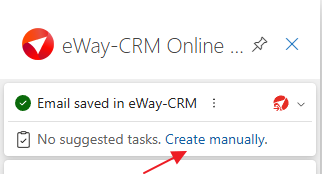Task Suggestions from Emails with AI
Applies to
Tip – Simplify your work
Starting from version 9.0, eWay-CRM offers features that utilize artificial intelligence capabilities. These features allow for easier creation of items and more efficient work. You can enable or disable the artificial intelligence features according to your preferences. For more information, see the article Activate / Deactivate AI Features.
- When you click on an email in Outlook, you will see the preview panel where you can find suggested tasks based on the text of the email. Simply click on a suggestion to add it to the contact (or deal).
- The selected task is automatically visible on the contact.
- There may be additional suggested tasks. If so, just select the one that is meaningful to you.
- If there are no suggestions, you can always create a task manually.