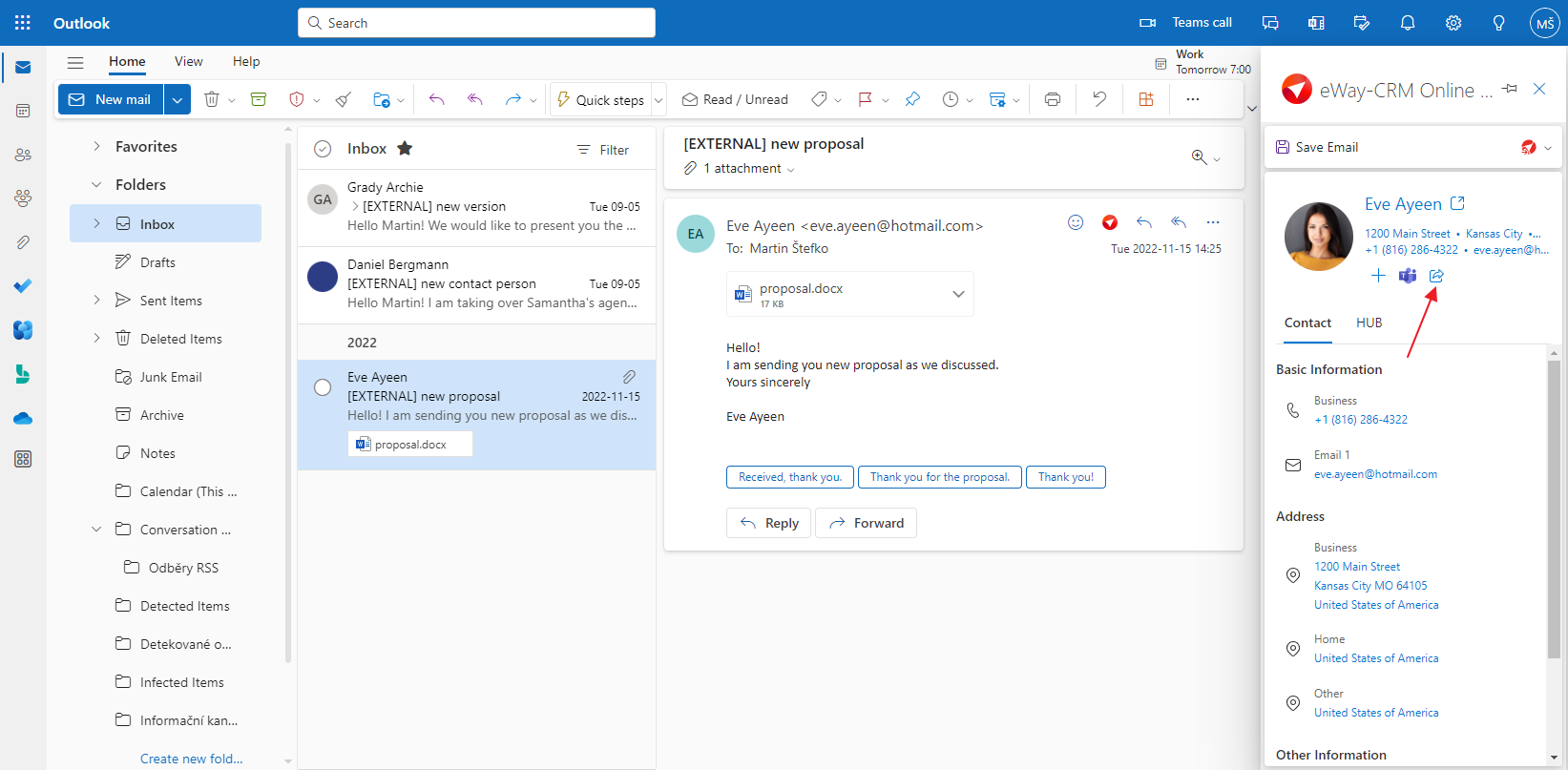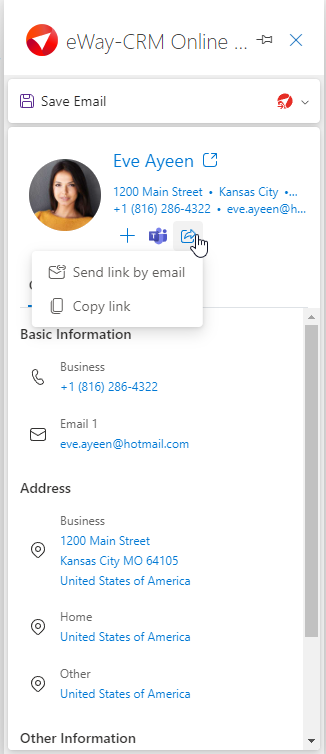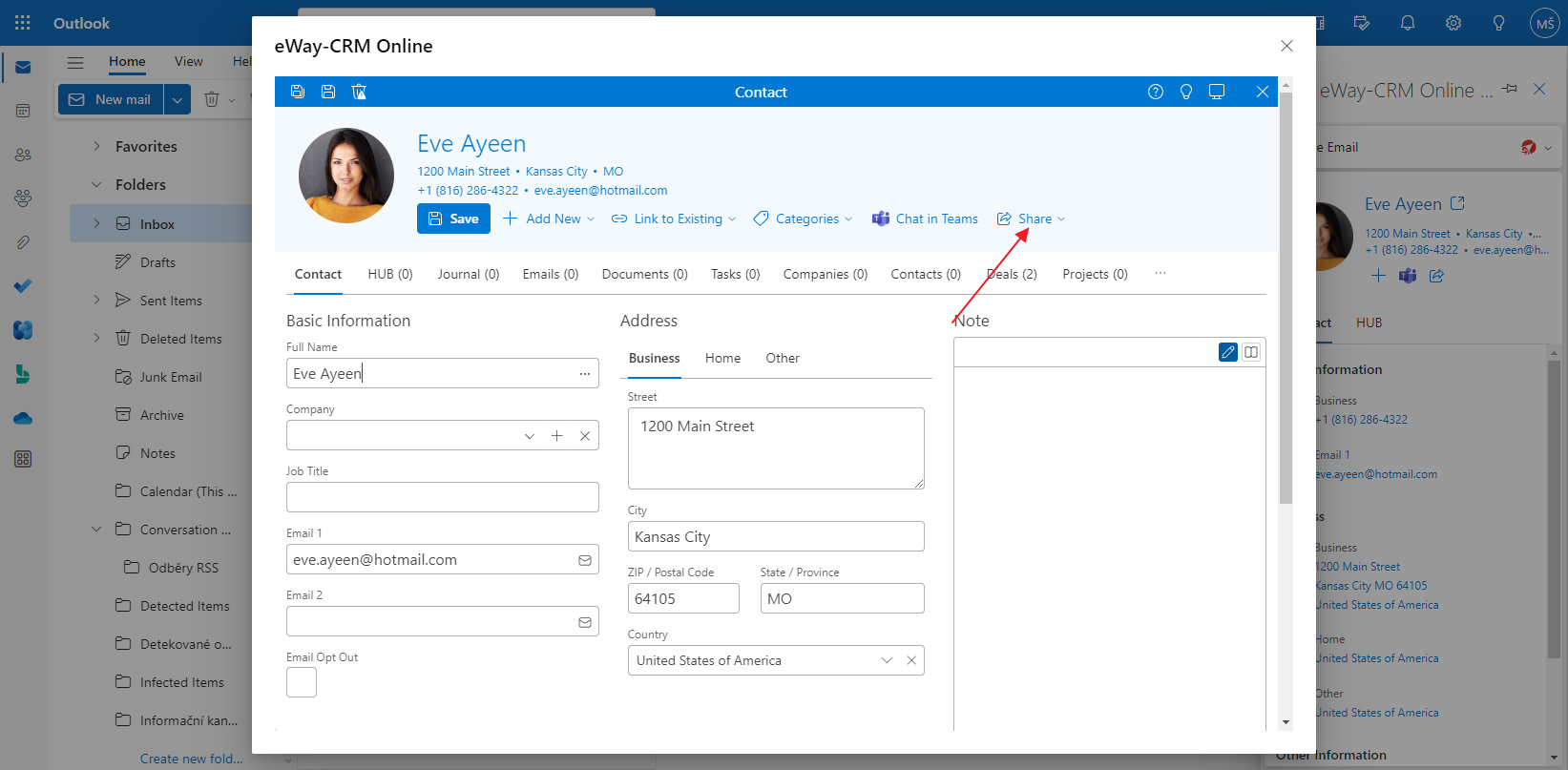Send a Link to Open an Item by Email
Applies to
Tutorial for
eWay-CRM Desktop
- Open an item and click Share. If you right-click the item in the list, you will achieve the same result when you click Share there.
- Select: Send link by email (new email will open and the link is automatically inserted so you can send it) or Copy link (copy a link to the clipboard so you can insert it wherever you want, e.g. in opened chat).
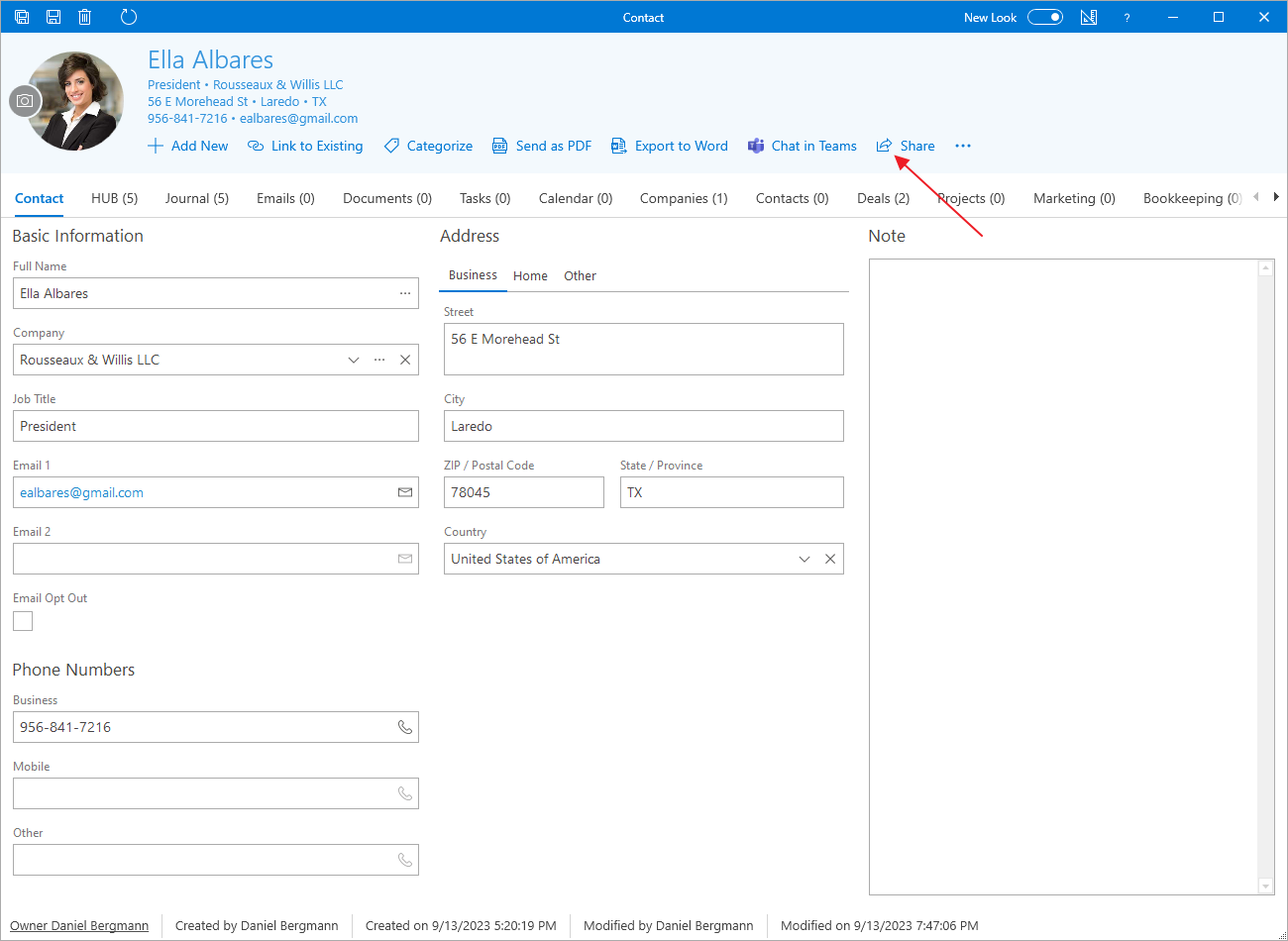
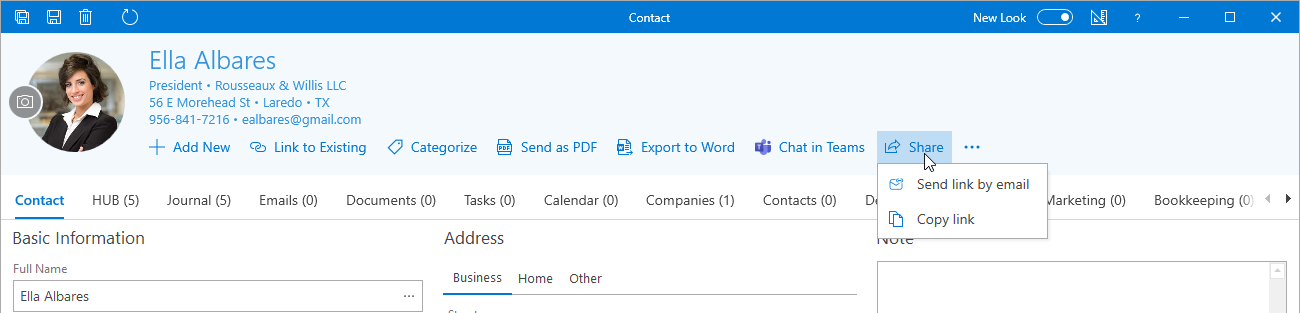
eWay-CRM Online
- Click any email to see the preview panel. Here, click the Share icon.
- Select user(s) you want to chat with.
- You can open sharing also in any item detail by clicking Share. If you right-click the item in the list, you will achieve the same result when you click Share there.