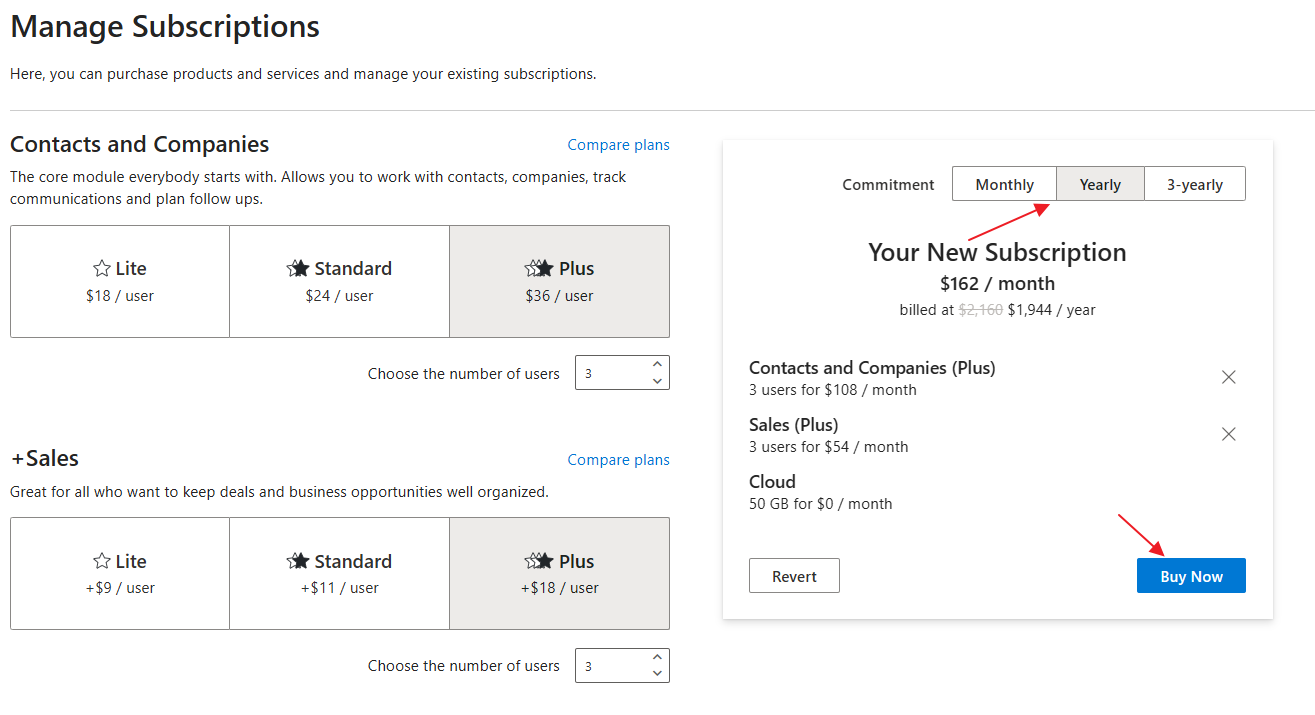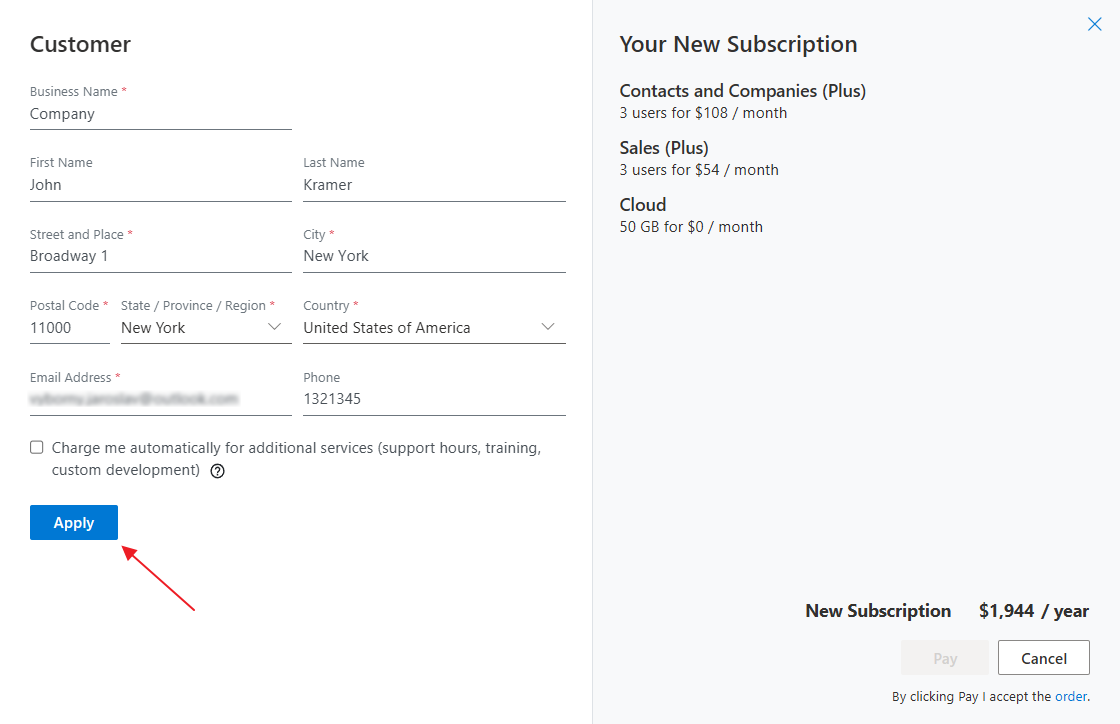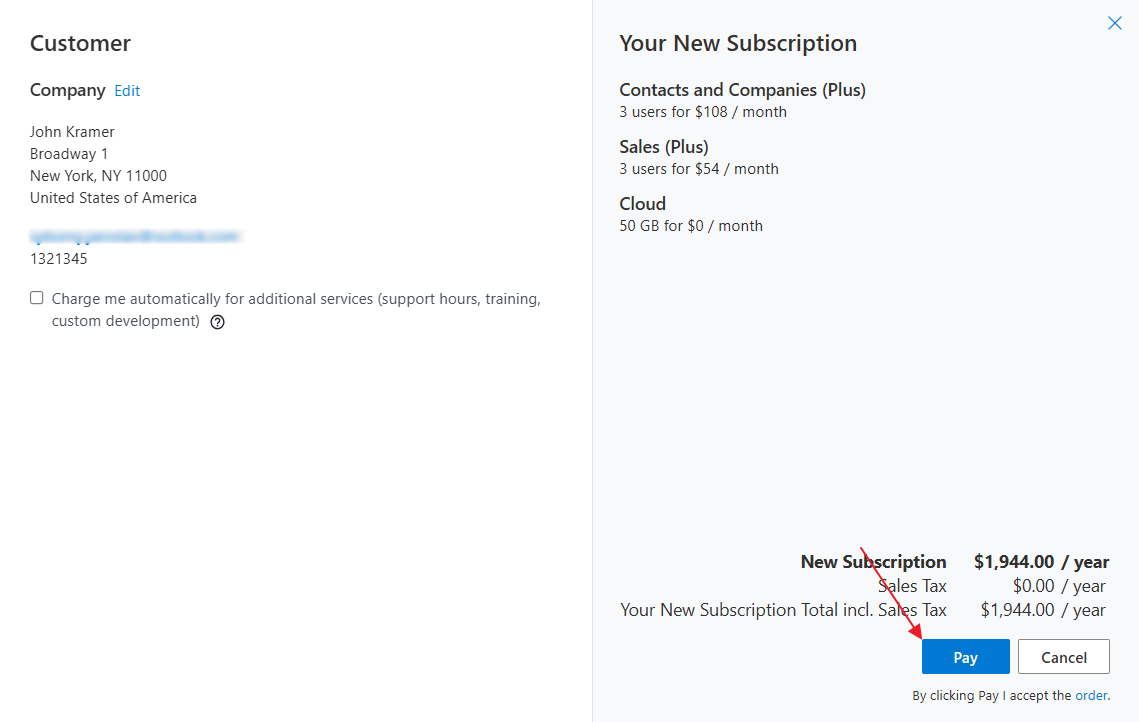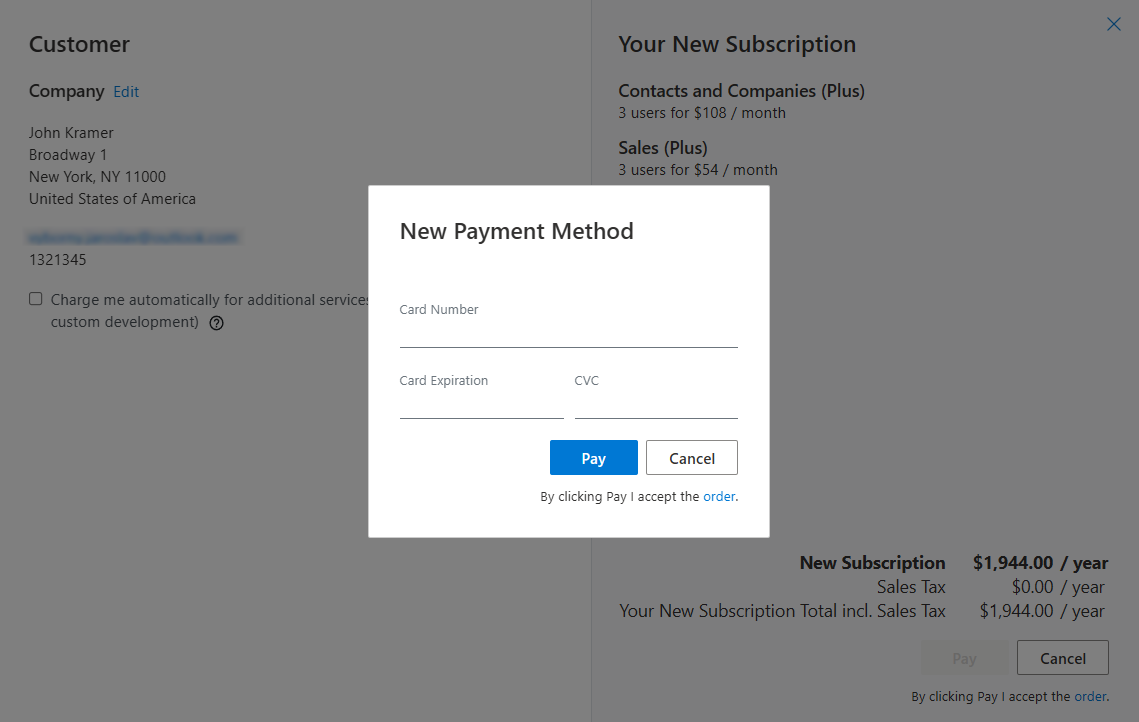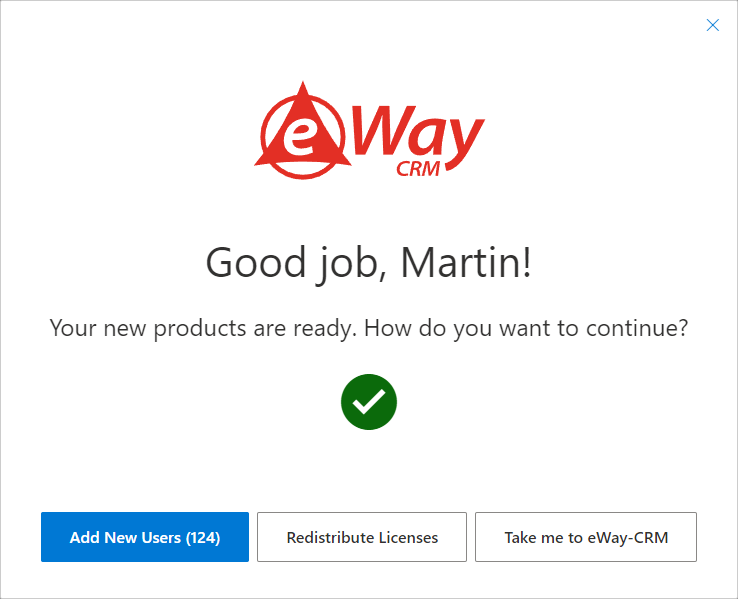This guide explains how to start with the monthly subscription and upgrade your Free or Trial version.
- Go to the Manage Subscriptions section in Administration Center. You need to have eWay-CRM account with administrator permissions to do so.
- In the Manage Subscriptions select license you want to use. For more information about modules and licenses, please go to Compare Plans.
- Select the modules and licenses you need and click Buy Now where you finish the order.
- Specify company details, when they are not already filled, and click Apply.
- Read and accept the order. This is required. Then, click Pay.
- Enter your credit card and click Pay.
- As soon as the purchase is complete, you can assign the licenses to your team – just click Redistribute Licenses for existing users or Add New Users. We will send you an invoice in 1-2 business days.
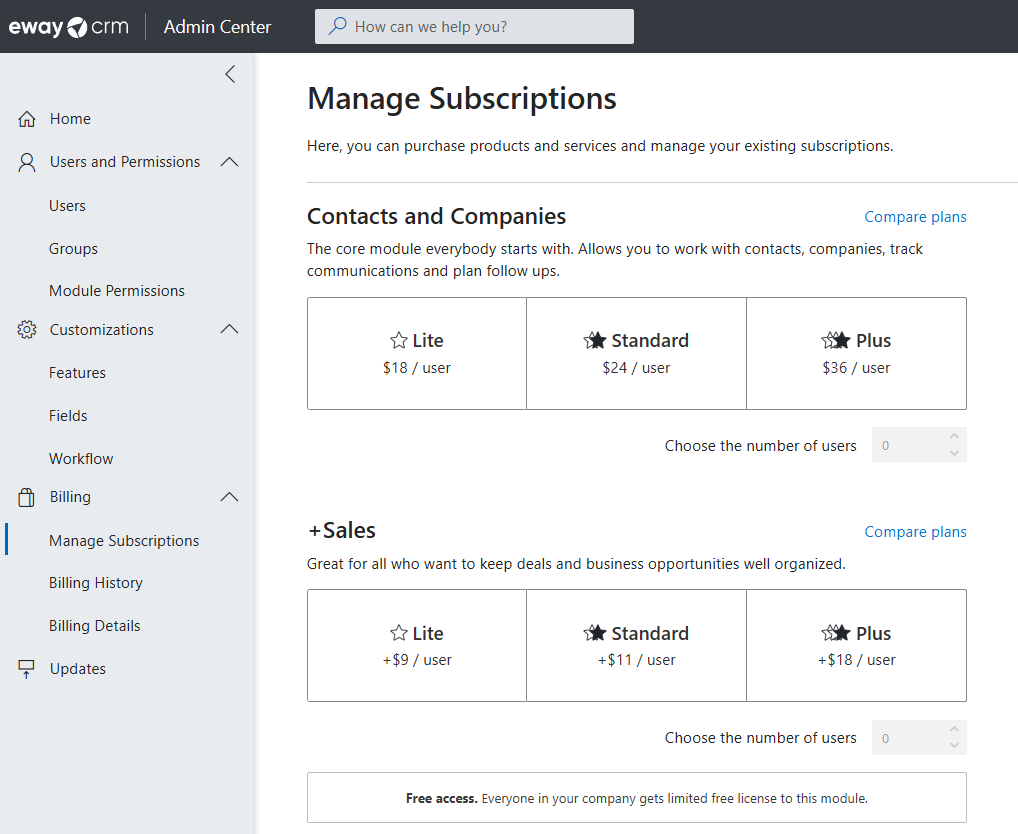
Tip
Please, notice the Commitment switch. If you have a yearly commitment turned on, you have a discount on all modules you purchase.