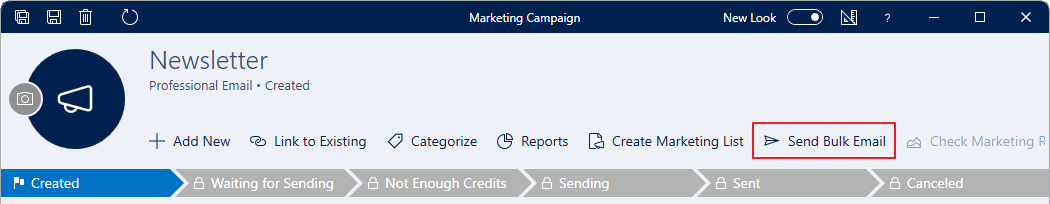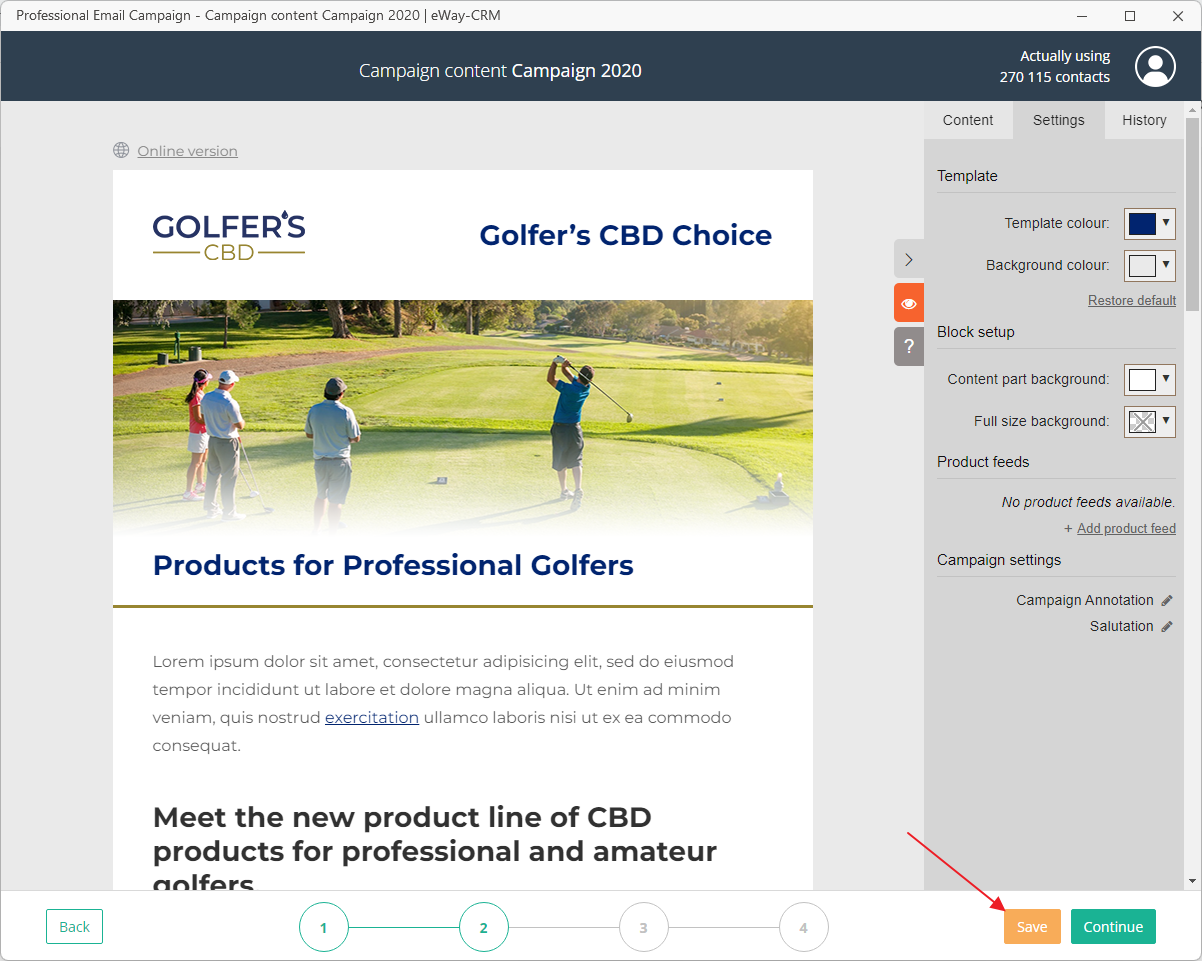Save Marketing Campaign Template
You can always use your marketing templates for new campaigns
Applies to
If you created a template for your campaigns and you are satisfied with it, use it for future campaigns. It is better to re-use and edit it than create a new one from nothing.
At first, you need to know that when you create professional email campaign in eWay-CRM, its template is automatically saved. If you want to use it again, please follow these steps:
- Click Send Bulk Email in Marketing Campaign window.
- If you make ani edit in the campaign, you can click Save. You can close the campaign, then.
- If you open editing window next time, you get back to the saved version.