Identify Caller From Your eWay-CRM Contacts on iPhone
eWay-CRM Mobile for iPhone allows you to identify caller if he or she is saved in eWay-CRM Contacts – even though his or her number is not saved on your iPhone. Currently, these modules are used for caller identification (modules are listed in order in what they are searched for identifying the caller’s number):
- Contacts
- Users
- Companies
- Deals
This function needs access to call identifications on your iPhone. Please, follow these steps to allow eWay-CRM caller identification:
- Go to iPhone Settings.
- Select Phone section.
- Tap Call Blocking & Identification.
- Button next to eWay-CRM must be turned on as you see in the picture.
- Now, if some caller is saved in your eWay-CRM and not in your phone, you still recognize who is calling you.

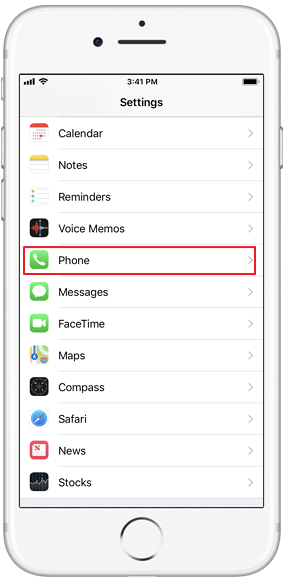
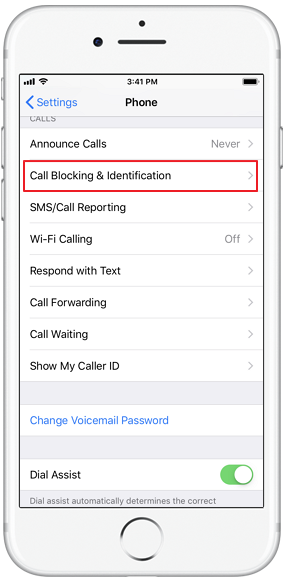
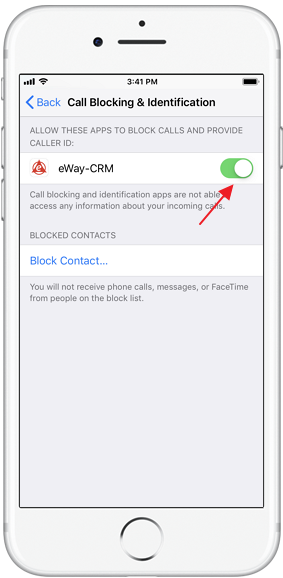

Recommendation: Save your eWay-CRM phone number with international code, such as +1 for the US numbers. It makes caller identification work correctly.
Do you have questions? Our consultants have answers.
Do not hesitate to contact us.
You can also book our consultant. We will make a demo just for you.

