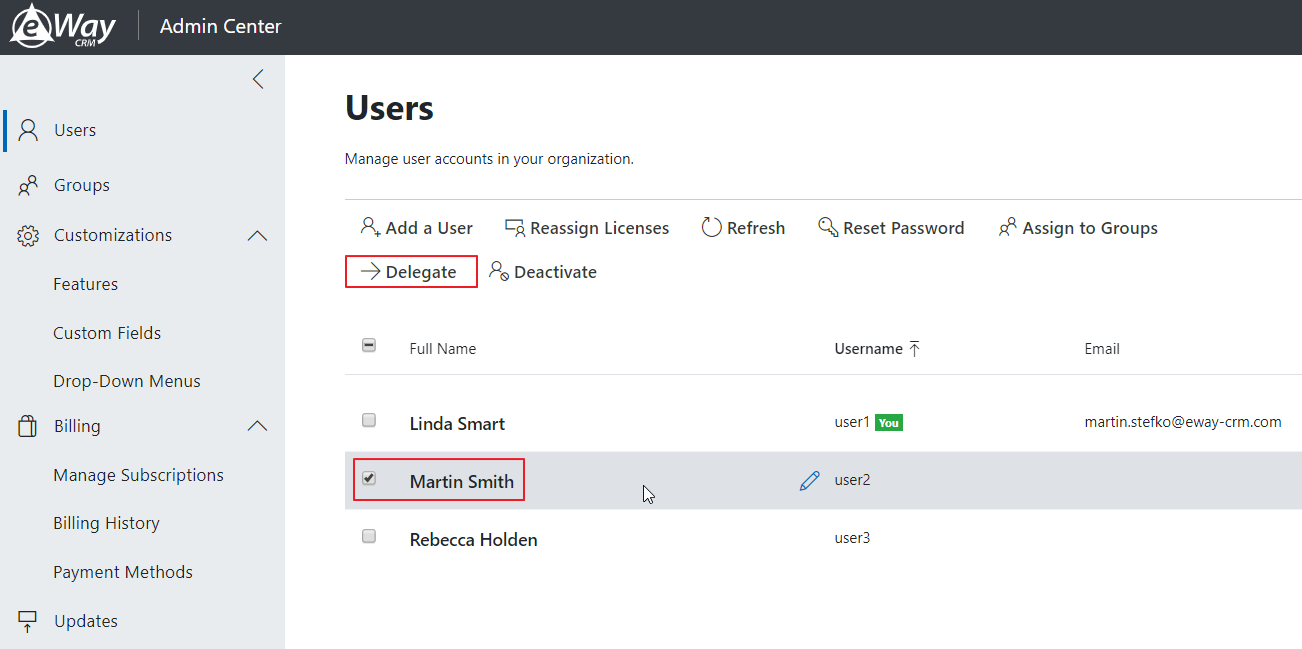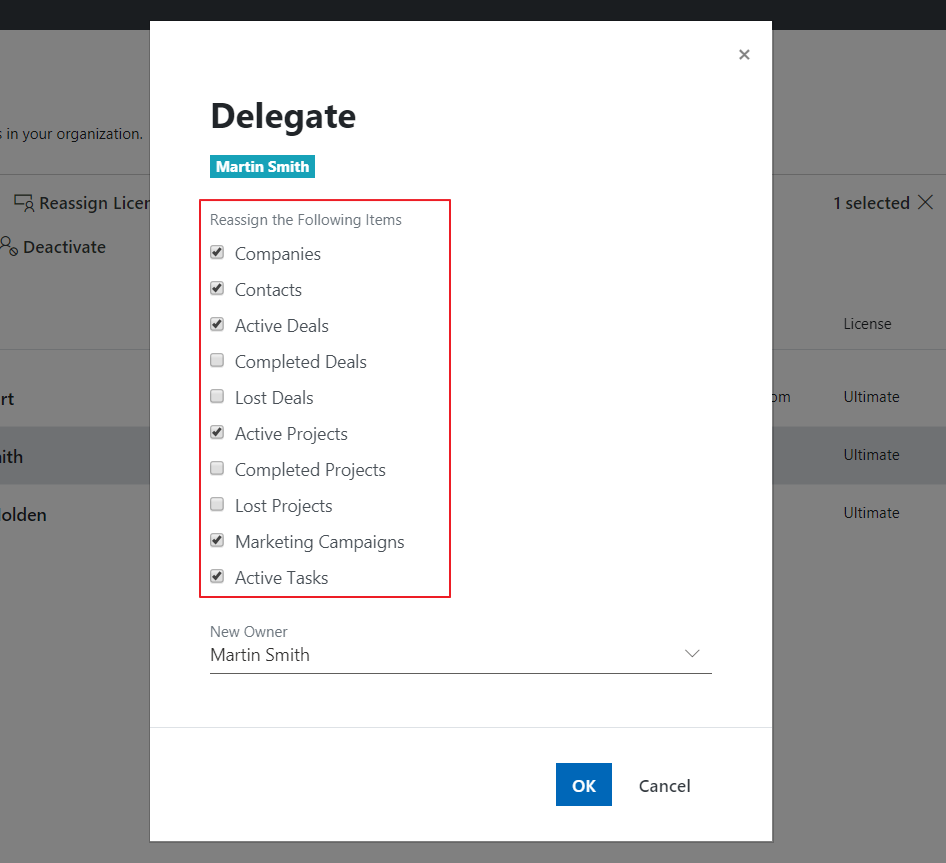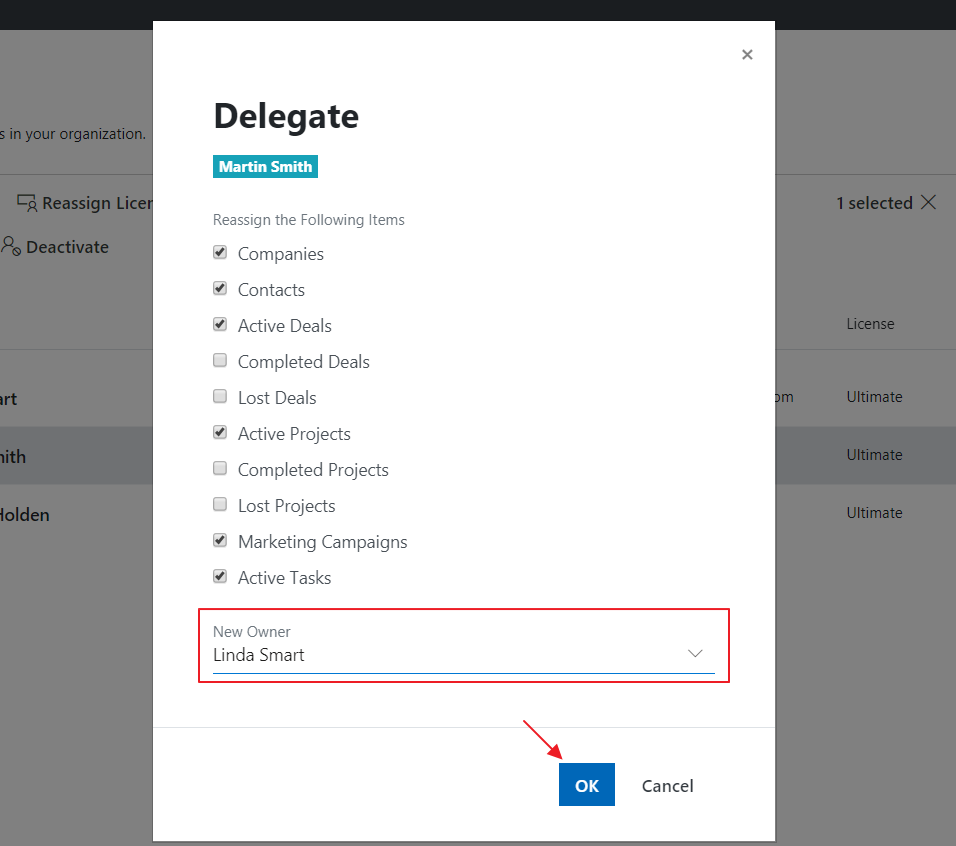Delegate Agenda to Your Colleague
Applies to
- Go to the Users section in Administration Center. You need to have eWay-CRM account with administrator permissions to do so.
- Click the user whose agenda you want to delegate to choose him or her. When you click the user, Delegate option becomes available. Click it.
- Now, you can select what agenda will be delegated. you can delegate just tasks, or more complex agenda like contacts, companies, etc.
- Then just select the user who will be newly responsible for this agenda and confirm it by OK.
- Selected user is now the owner of agenda.