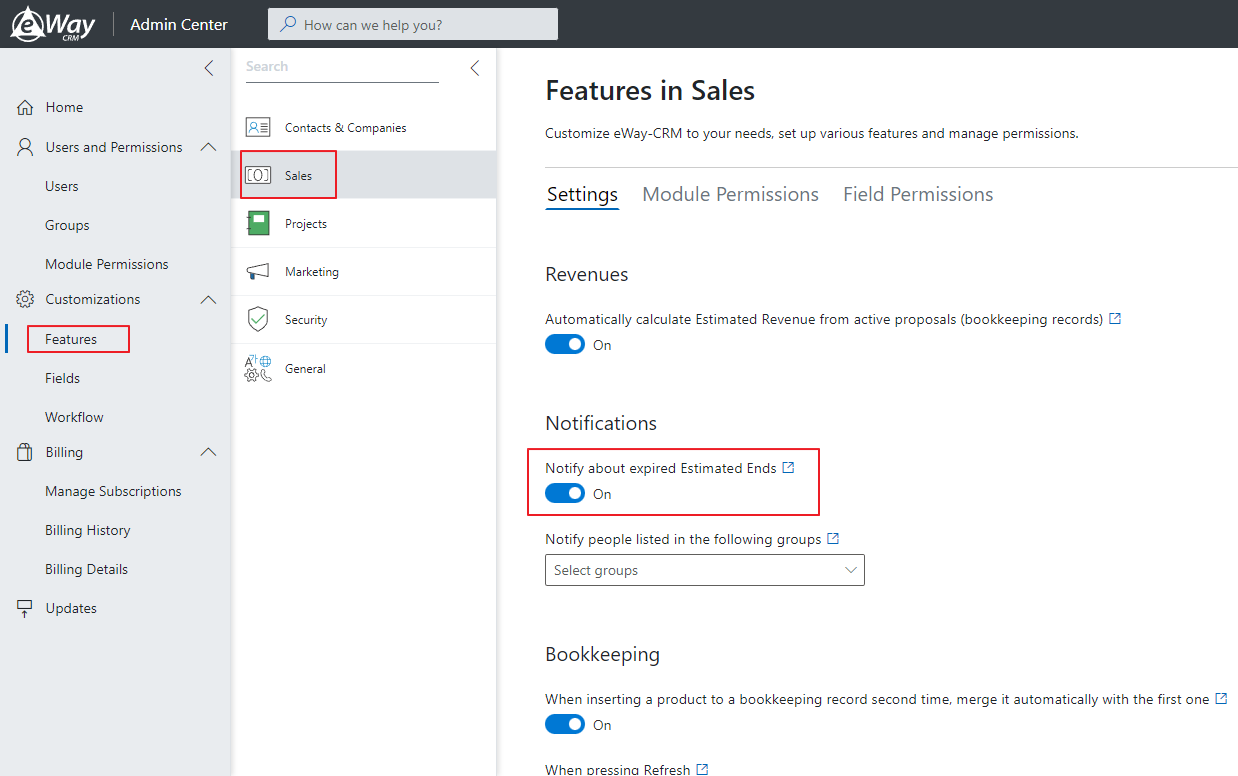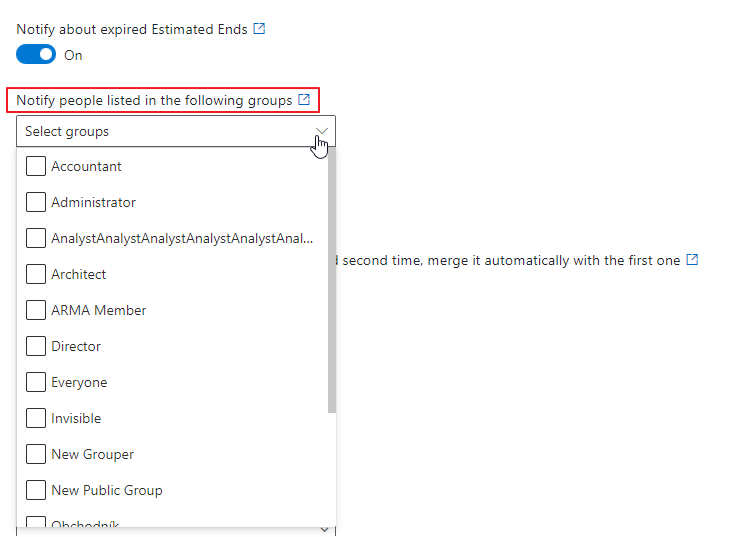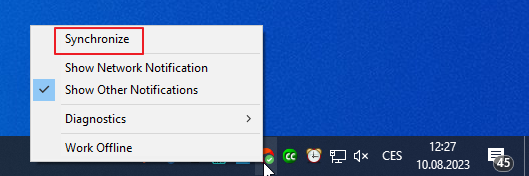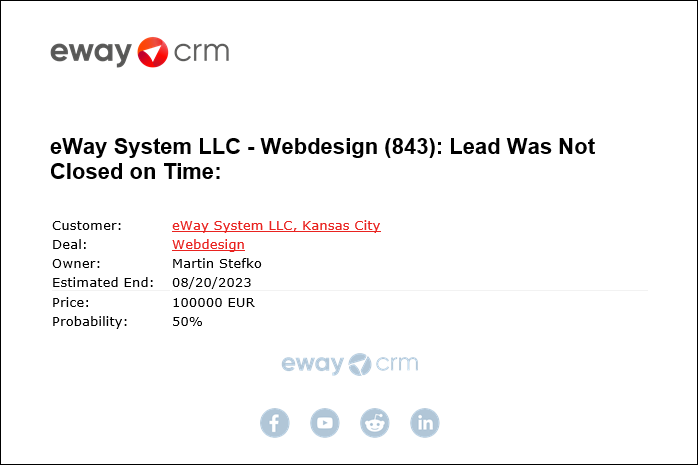Get Notifications for Overdue Deals
Applies to
This feature is available in module Sales (Standard).
To receive notifications about deals that have not been either converted or closed and have a passed “Estimated End”:
- Go to the Features > Sales section in Administration Center. You need to have eWay-CRM account with administrator permissions to do so. Turn on the row Notify about expired Estimated Ends and save the change.
- Click on Notify people listed in the following groups and select the user group(s).
- Wait 30 seconds for automatic synchronization or synchronize changes manually. To do that, right-click on the eWay-CRM agent in the system tray and select Synchronize.
- Now, all users that belong to the specified user groups will receive notifications for overdue deals with clickable links like in the example below.