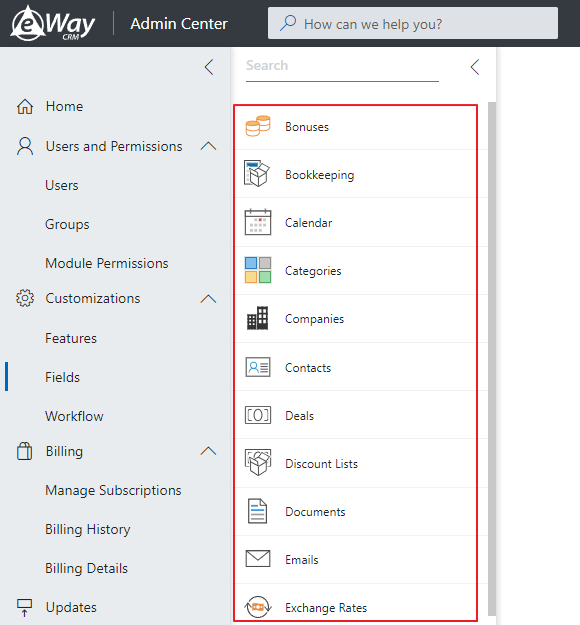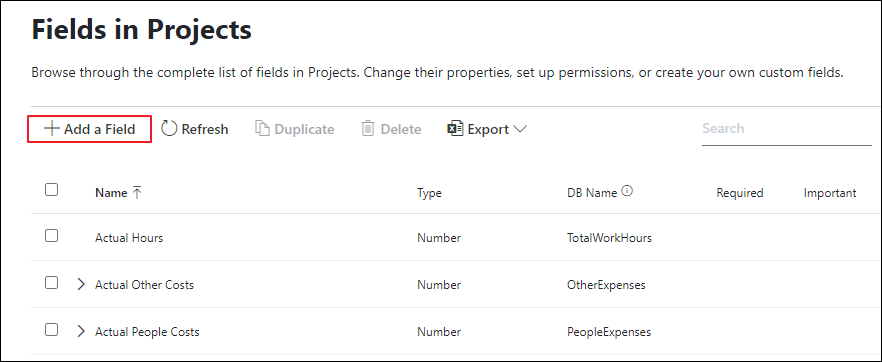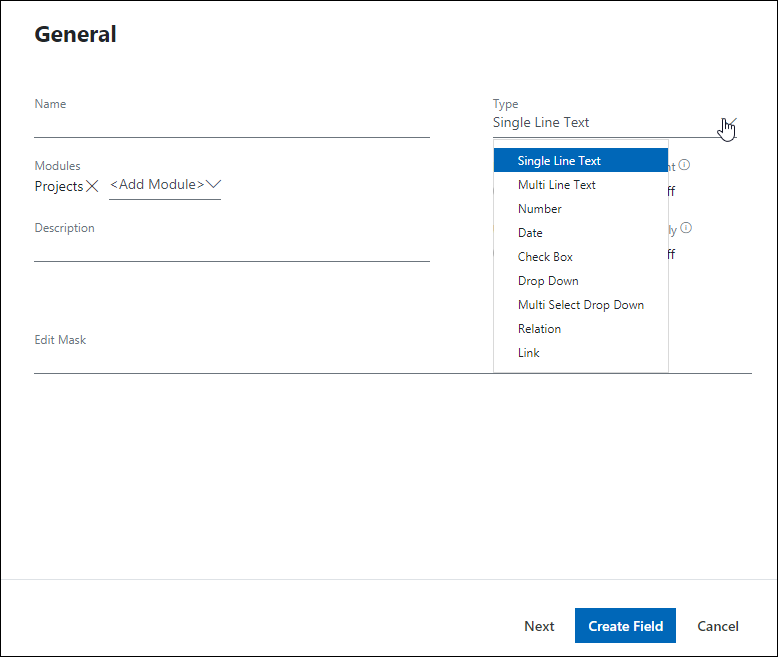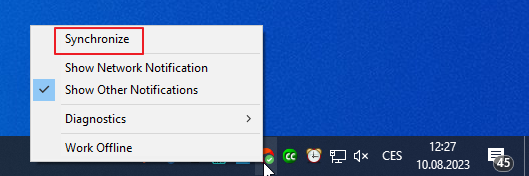Create Custom Fields
Applies to
For those who prefer written guide
- Go to the section Fields in the Administration Center. You need to have eWay-CRM account with administrator permissions to do so.
- Select the module you want to create the field for.
- Click Add a Field.
- Choose the field type. Learn more about field types. Specify the field name (and, optionally, comment or other settings). Click Create Field.
- Wait for 30 sec for automatic synchronization or synchronize changes manually. To do that, right-click on the eWay-CRM agent in the system tray and select Synchronize.
- to see your new custom field on the item dialog, use Form Designer – see Create Custom Forms.