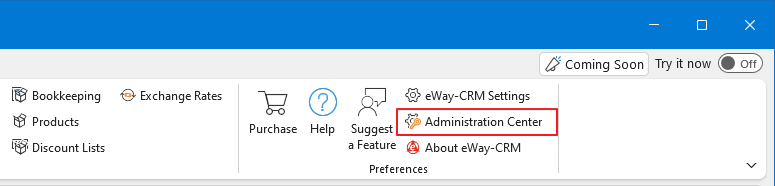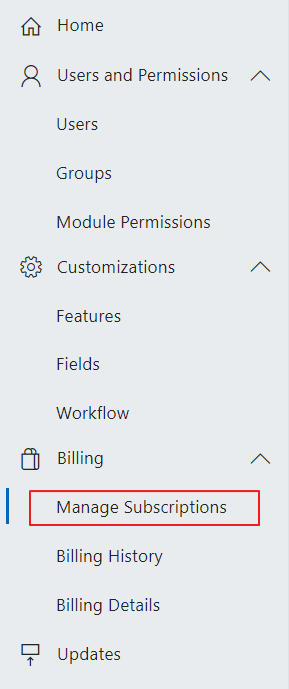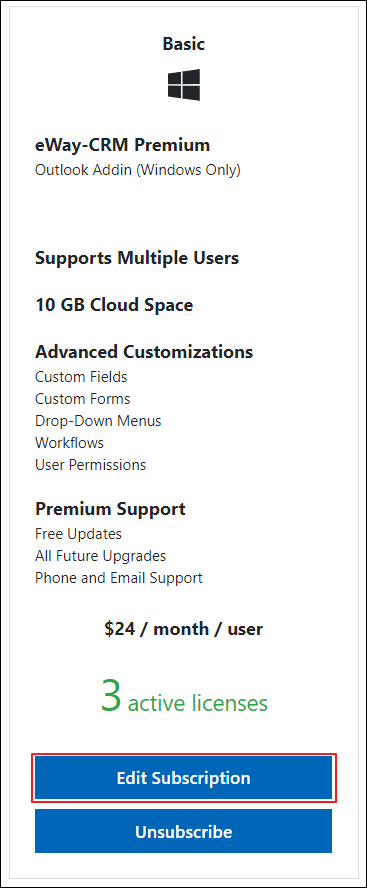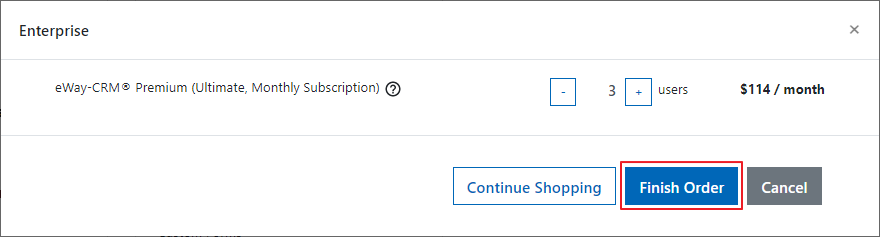Change Your Subscription (Old Plans)
Applies to
Note
The following text is related to old plans and licenses. If you have Way-CRM since 7.3.0 and higher, please go to Change Your Subscription.
- To amend your subscription and add additional licenses, first log into your Administration Center. (This is accessible from the eWay-CRM ribbon integrated within the Outlook ribbon).
- Select Manage Subscriptions from the side navigation panel.
- Then click Edit Subscription for the license you want to change.
- There, you just insert how many licenses you really need (including ones you already using) and click Finish the Order.