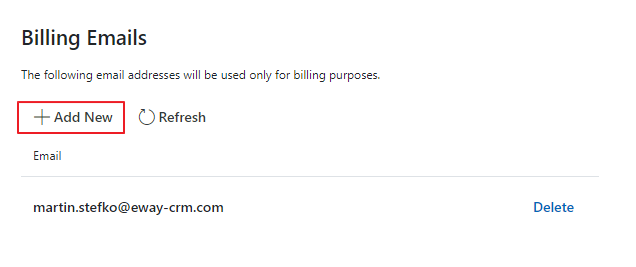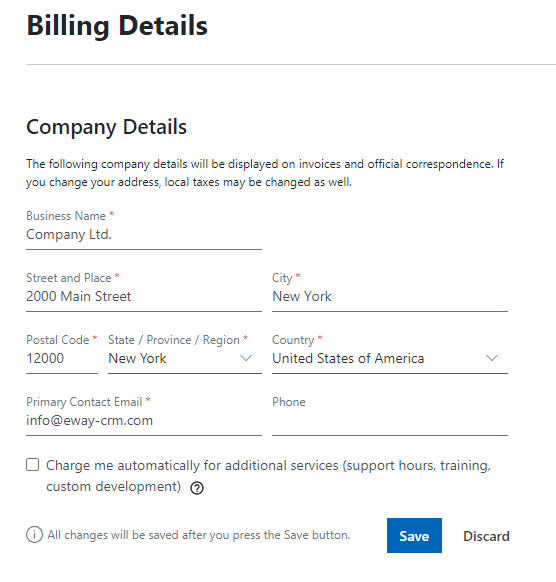Change Billing Email
Applies to
- Go to the Billing Details section in Administration Center. You need to have eWay-CRM account with administrator permissions to do so.
- In the Billing Emails section, you can add other email addresses that will receive invoices for eWay-CRM licenses and services. Just click Add New and enlist new email address. You can add one or more email addresses. If you want to erase email address, just click Delete right next to it.
- In the Company Details section, you can change your company billing information. If you change some data, click Save.