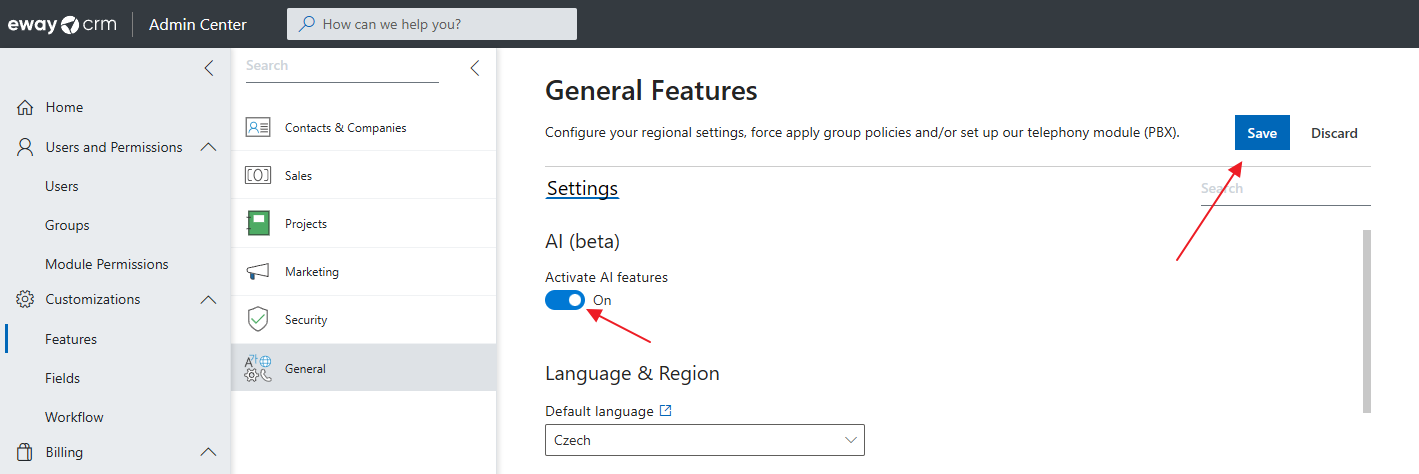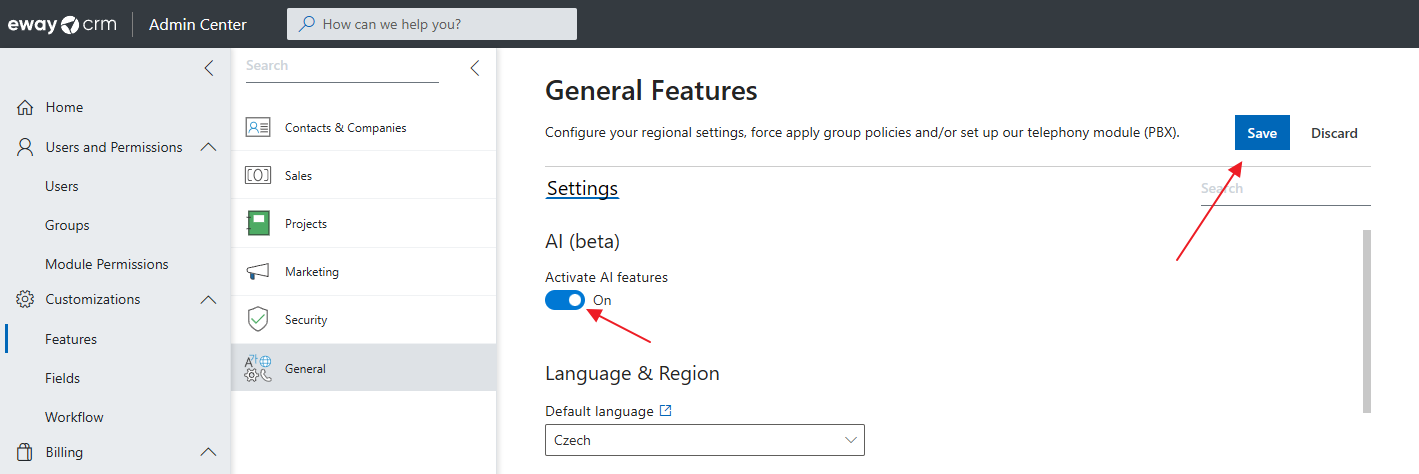Activate / Deactivate AI Features
Applies to
This feature is available in module Contacts & Companies (Standard).
Note
AI features permeate eWay-CRM, and you can encounter them in various places. You can find out how to work with them and how to simplify your work in other articles, which you can access through the links, for example, at the bottom of this article.
- Click on the link to go to the eWay-CRM feature settings in the Admin Center. To log in, you must have an eWay-CRM account with administrative rights.
- In the settings, you will find the Activate AI features switch. To enable them, simply switch the feature to the active position and click Save. All AI features will be automatically turned on, and you can start using them.
- If you want to deactivate the AI features, simply switch the setting to the inactive position and click Save. All AI features will be automatically turned off.