New Chat from eWay-CRM
Click Chat in Teams to open a new chat in Microsoft Teams. eWay-CRM adds a hyperlink that opens the item.
Your colleague will quickly find out what you are talking about.
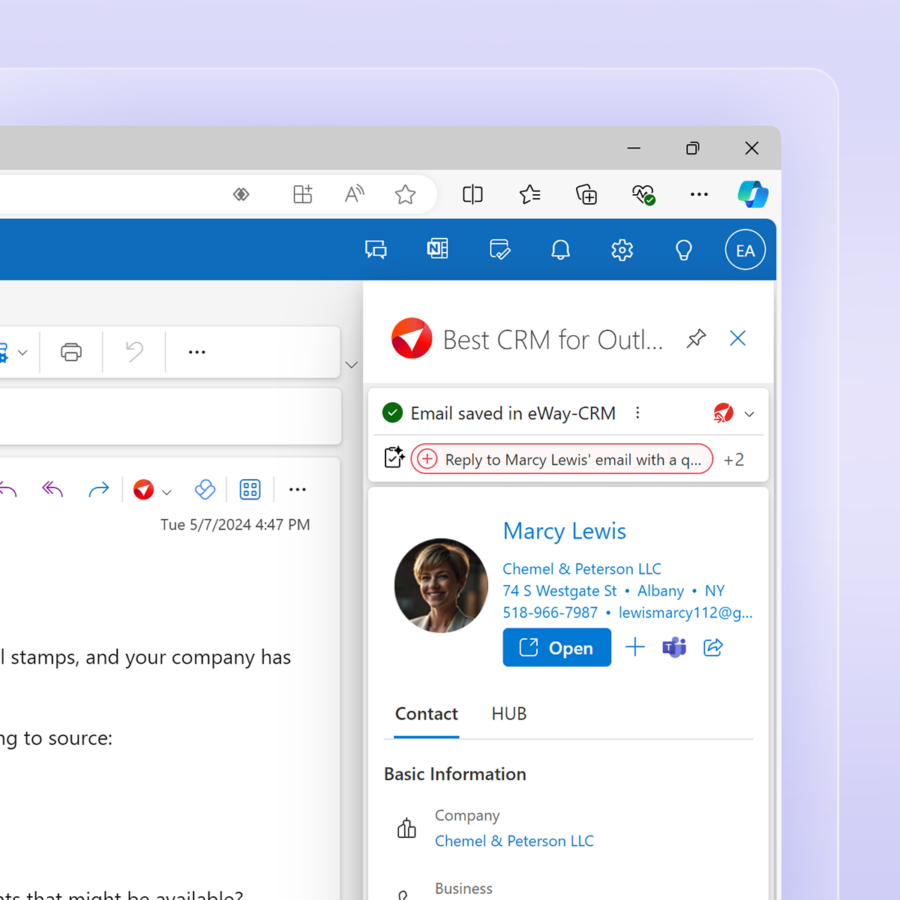
Important Details Right in the Message
If you open a new chat or copy-paste a hyperlink, eWay-CRM embeds a sleek card summarizing key information.
If you still need more details, click Open to get the complete dialog.
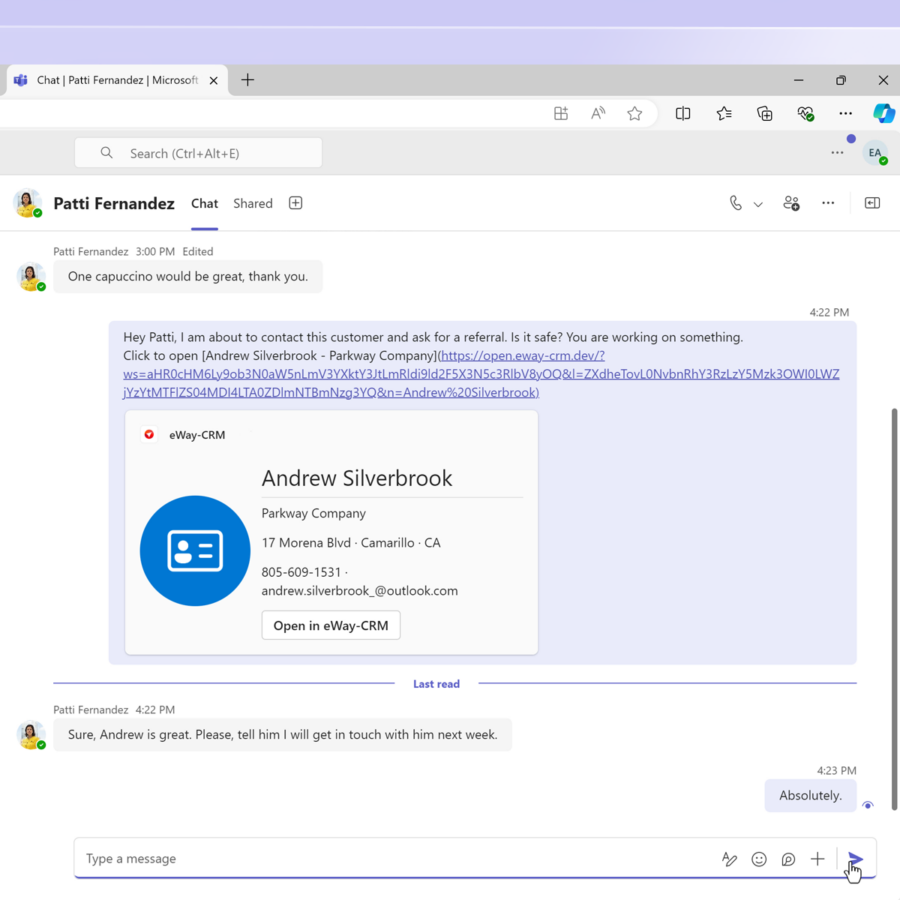
Convert a Conversation into a Task or Journal
Does the conversation result in a task? Does it contain important info that should be saved in eWay-CRM?
Click the message menu and select Convert to Task or Convert to Journal. eWay-CRM takes the message and turns it into a task or a journal.
No more retyping—just two clicks, and you’re done.
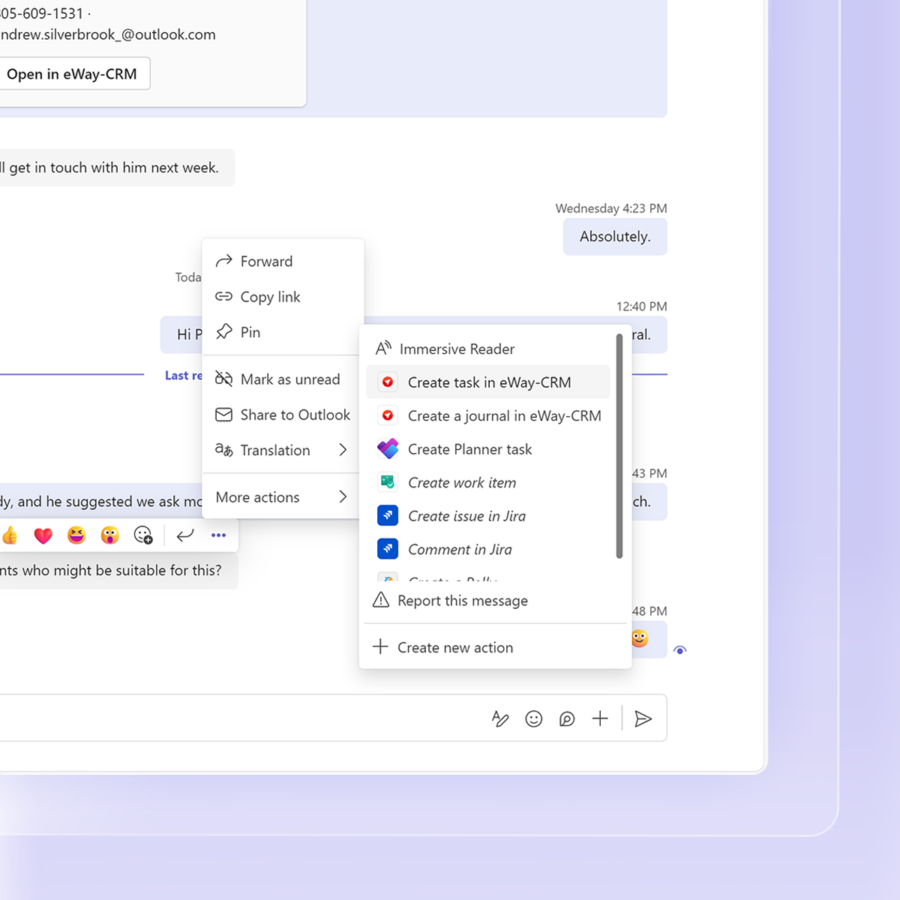
eWay-CRM inside Microsoft Teams
Access your CRM instantly from the left toolbar. Click the eWay-CRM icon to get started.
It’s that simple.
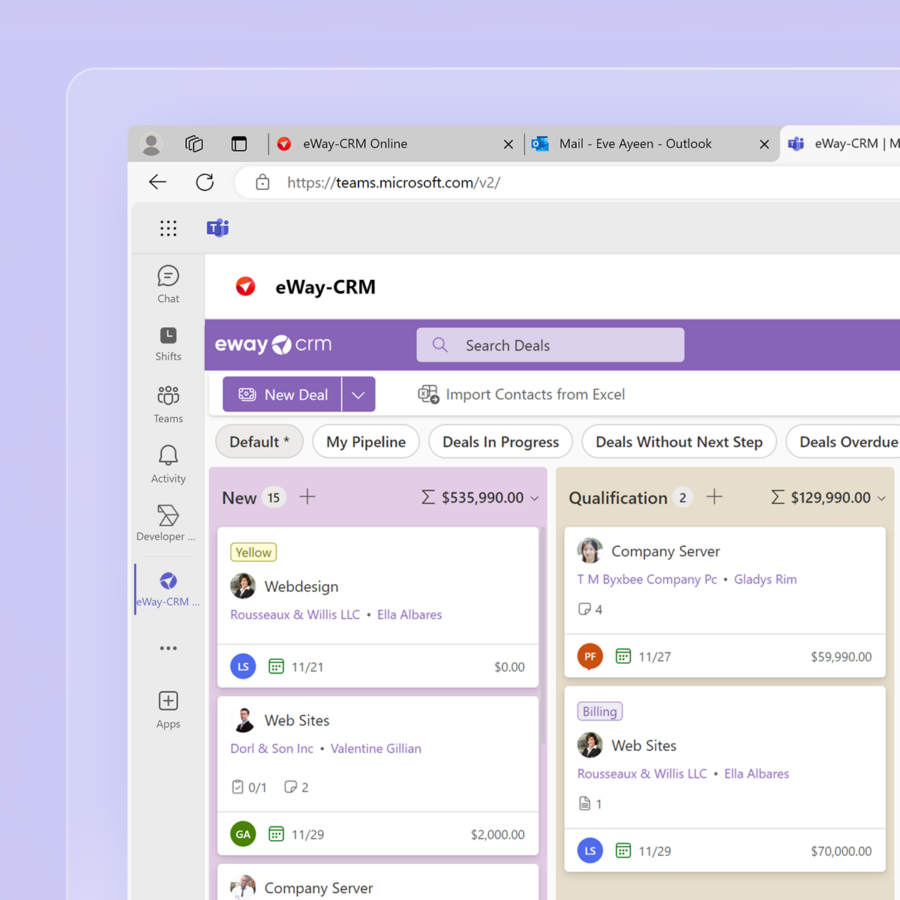
Want to see how the integration works?
Watch this short video.
Interested in integrating eWay-CRM with Microsoft Teams?
Let us know and we’ll take it from there. If you still don’t have an account for eWay-CRM, sign up for free.

