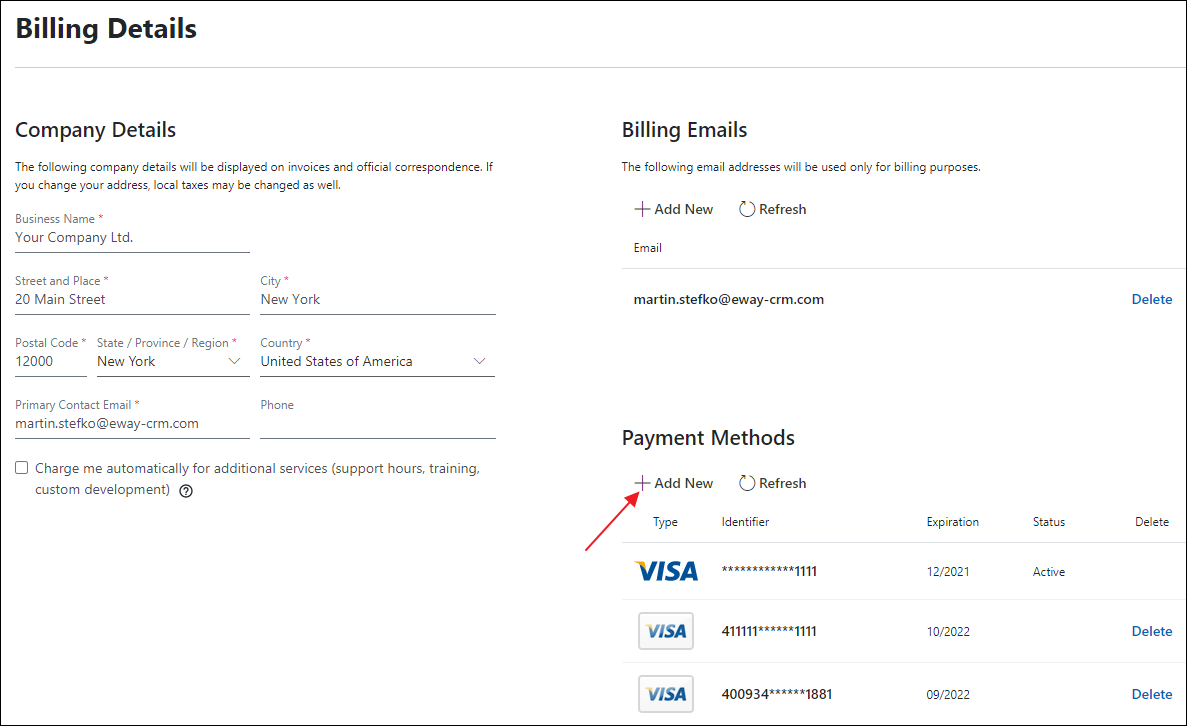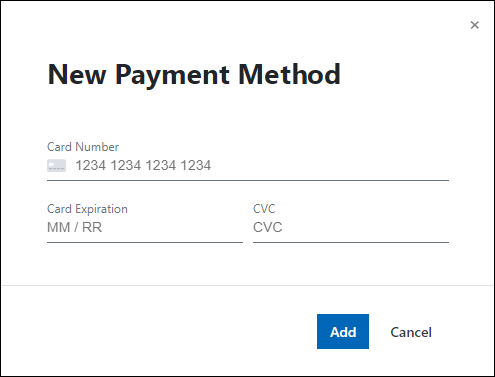Change Payment Method
Applies to
- Go to the Billing Details section in Administration Center. You need to have eWay-CRM account with administrator permissions to do so.
- Enter the new payment card details by selecting Add New in the Payment Methods section.
- Finally, check and confirm your new payment card details by selecting Add.