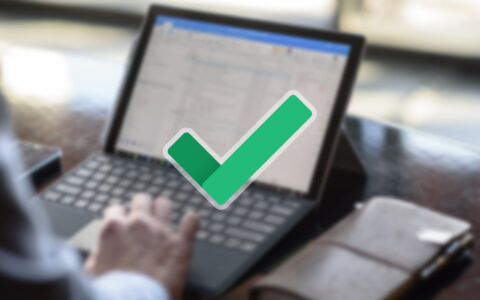Customs are different in every country, companies have various policies and Microsoft Outlook might not show holidays in your calendar by default. But it certainly helps keeping them visible, especially if you collaborate with partners or colleagues from different geographic locations.
For those who prefer written guide
Instead of typing holidays in manually, use Outlook’s native feature that automatically fills them in your calendar depending on selected location.
- Click File in the Outlook ribbon and select Options in the left panel (if you use Outlook 2003 or 2007, go to Tools > Options > Preferences).
- Select Calendar > Add Holidays, check the required country (countries) and click OK.
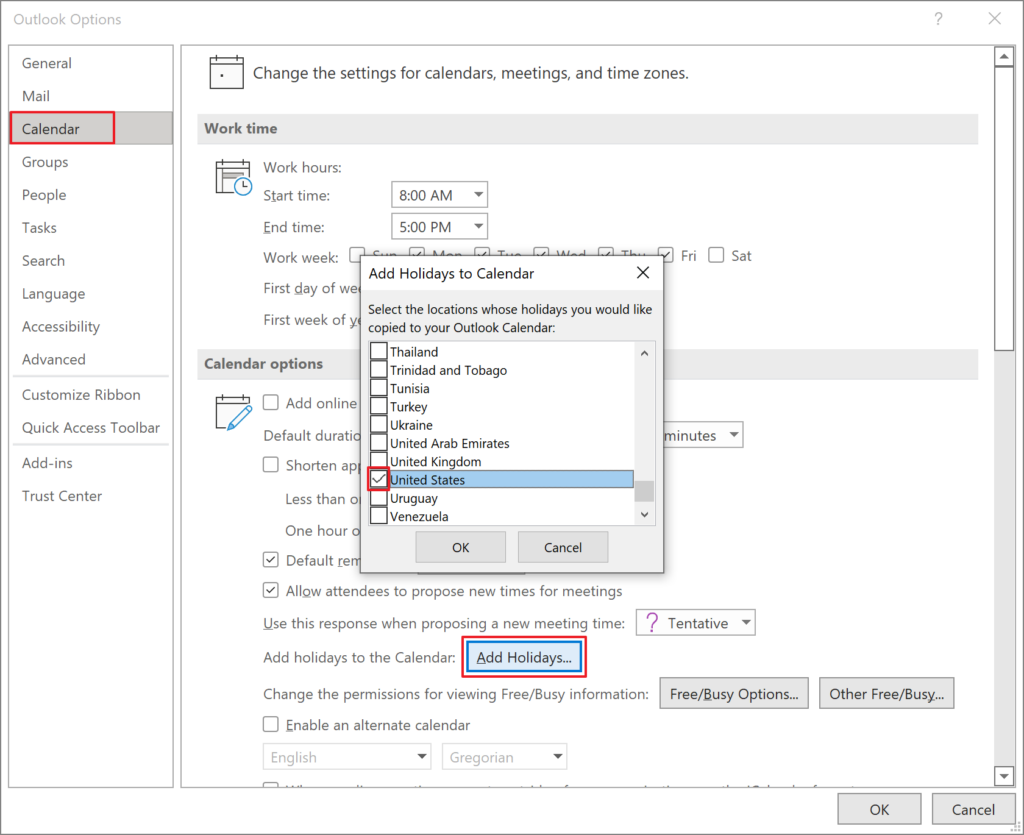
It is actually pretty easy and your colleagues will appreciate the information when planning your next meeting or call.
For more advanced tips, go to our Knowledge Base.
Be effective! With eWay-CRM.