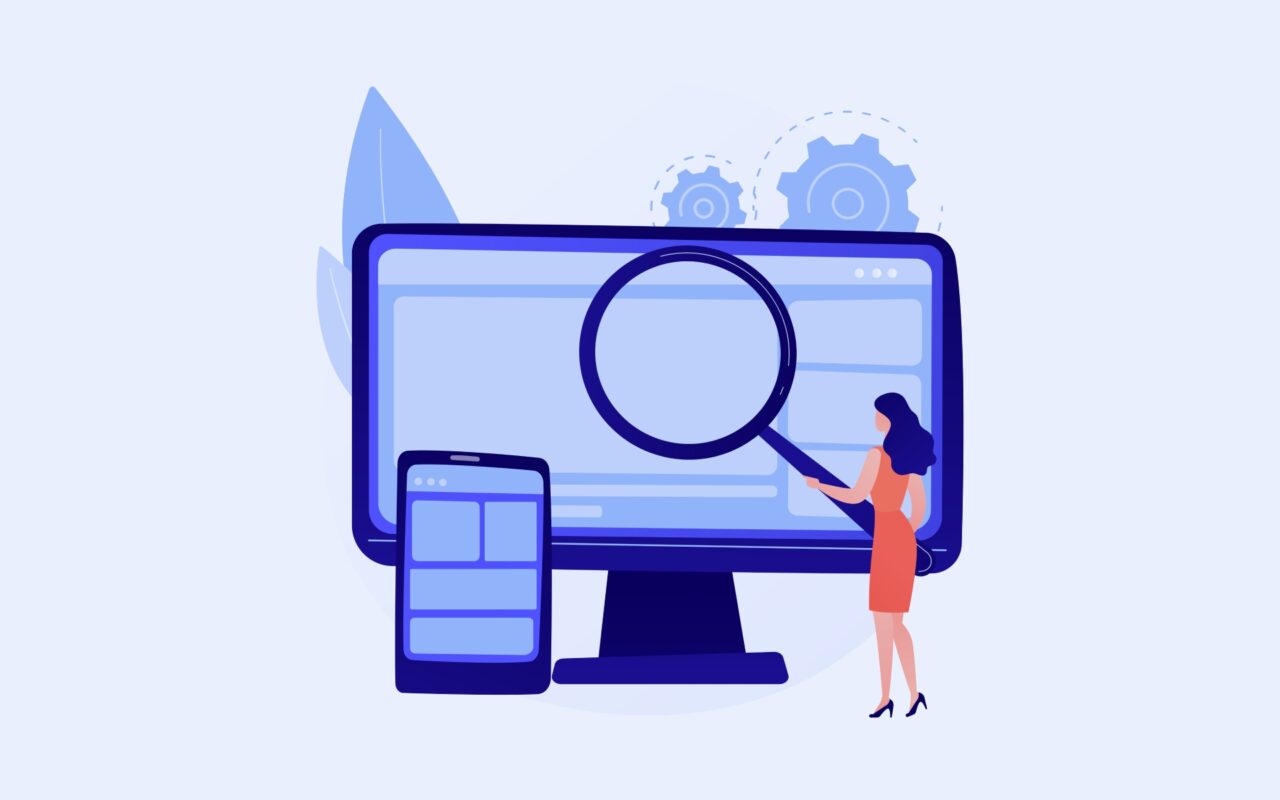
DID YOU KNOW...
...That in eWay-CRM lists you can search items even more effectively? However, sometimes the searched word can be found in too many items. Just follow our tip:
- E.g. you want to see the deals that have not been closed yet. Just search the item and add -closed. The closed deals won't appear.
- Or you can search only in the specific column. Just write the initial letters of the column name, colon, and the searched word.
- Or you can combine the ways of the search.
For more advanced tips, go to our Knowledge Base.
Be effective! With eWay-CRM.










