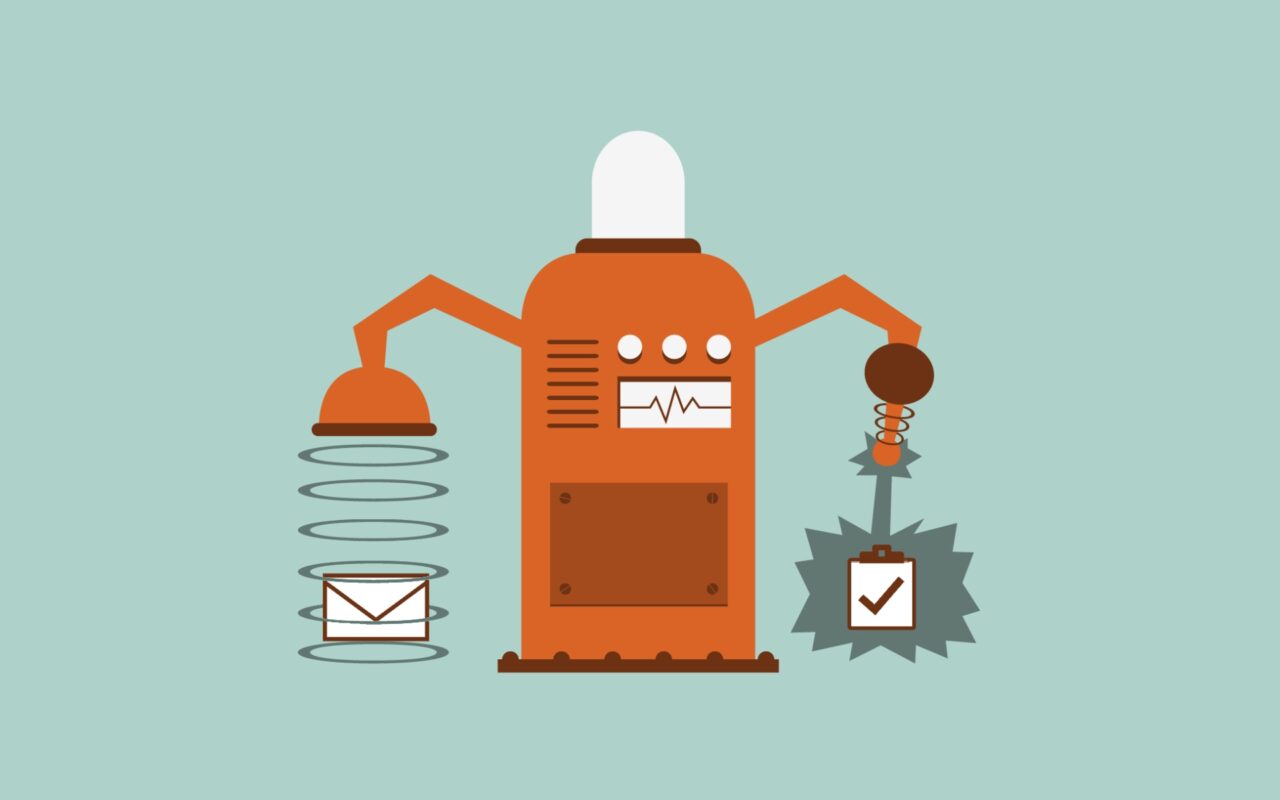
DID YOU KNOW...
...That in eWay-CRM you can quickly convert an e-mail to a task? You can do it in two ways. Just do the following:
Option 1 - Quickly flag an e-mail
- Click on an e-mail.
- In the Outlook Ribbon click on Today, Tomorrow, or Custom according to when you want the task to be completed.
- You can find your task in tasks.
Option 2 - Convert an e-mail to a task
- Right-click on an e-mail and select Convert to Task.
- A new task will appear with details. You just may specify for example a due date and save the task.
For more advanced tips, go to our Knowledge Base.
Be effective! With eWay-CRM.










