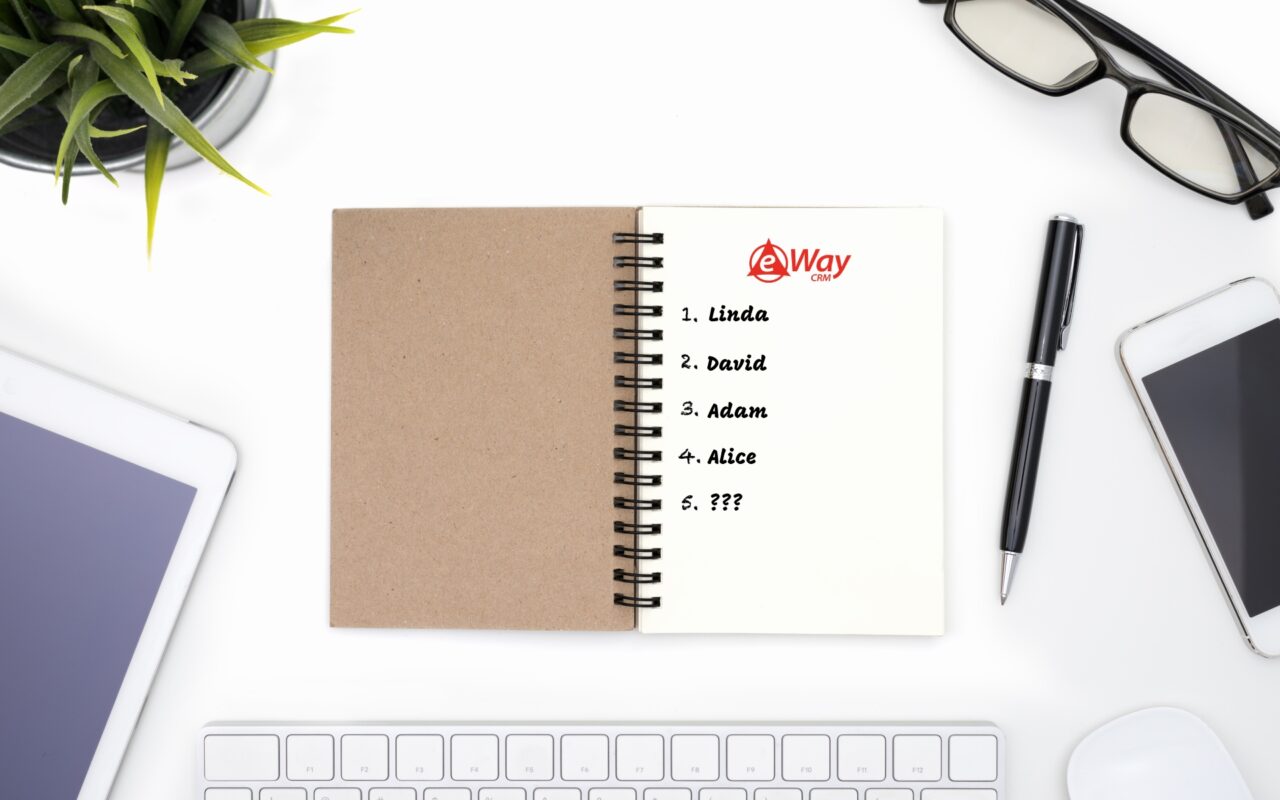
DID YOU KNOW...
...That you can easily find out how many eWay-CRM licenses you still have available? If your company has recently hired or fired any employees and you are not sure about the number of active licenses follow these steps.
- Go to the Administration Center.
- Go to the Users section in the left menu.
- Click on the Reassing Licenses button.
- At the top of the new window you will find the number of active licenses.
- If you need to assign a new license to someone, use the drop-down menu on the line with the specific user.
For more advanced tips, go to our Knowledge Base.
Be effective! With eWay-CRM.










