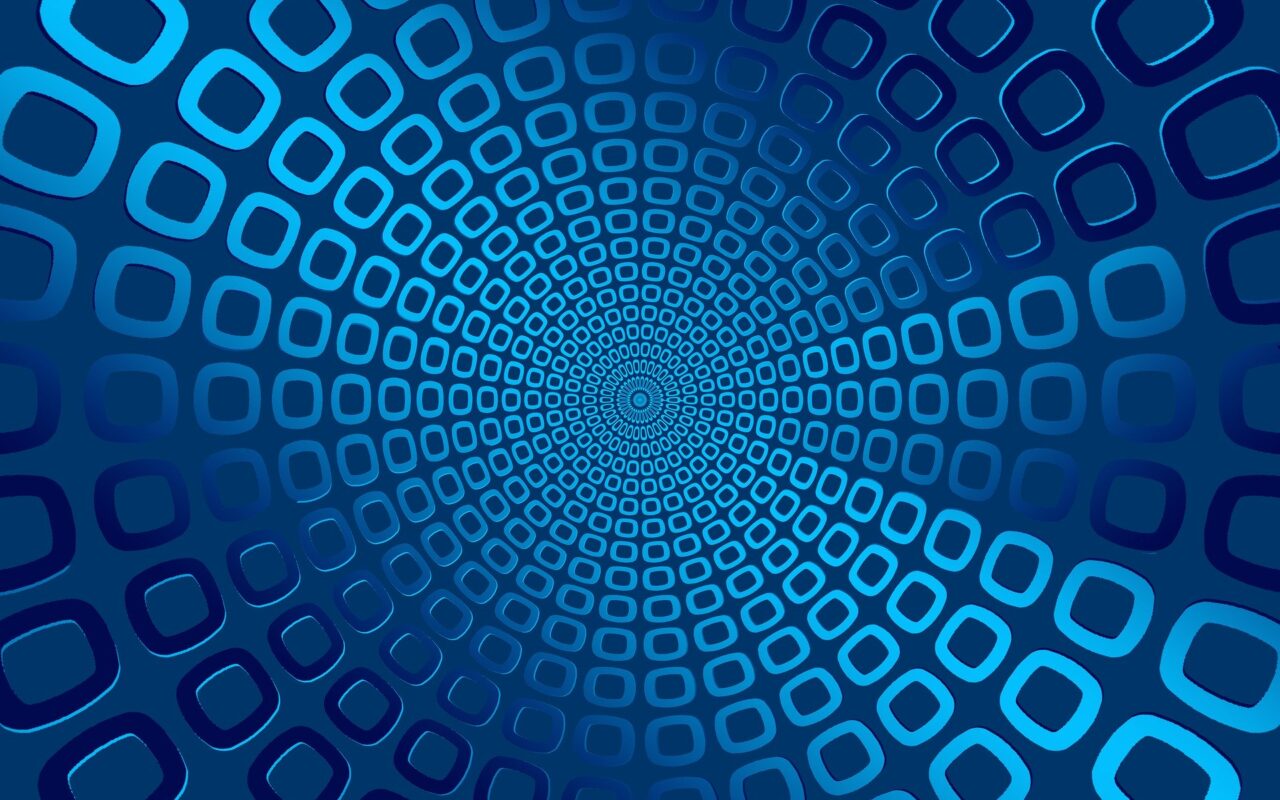
DID YOU KNOW...
...That eWay-CRM comes with a set of predefined User views? This way, you can easily see data from various perspectives. For example deals without the next step.
Just do the following:
- Open a module, in our case, Deals.
- Below the grid, click on the small button with user views.
- Select view "Deals without Next Steps".
- You will get all active deals with no follow-up activities. Deals that deserve your attention.
There are plenty of handy views available in all eWay-CRM modules. Explore them and be more effective. With eWay-CRM.
For more advanced tips, go to our Knowledge Base.










