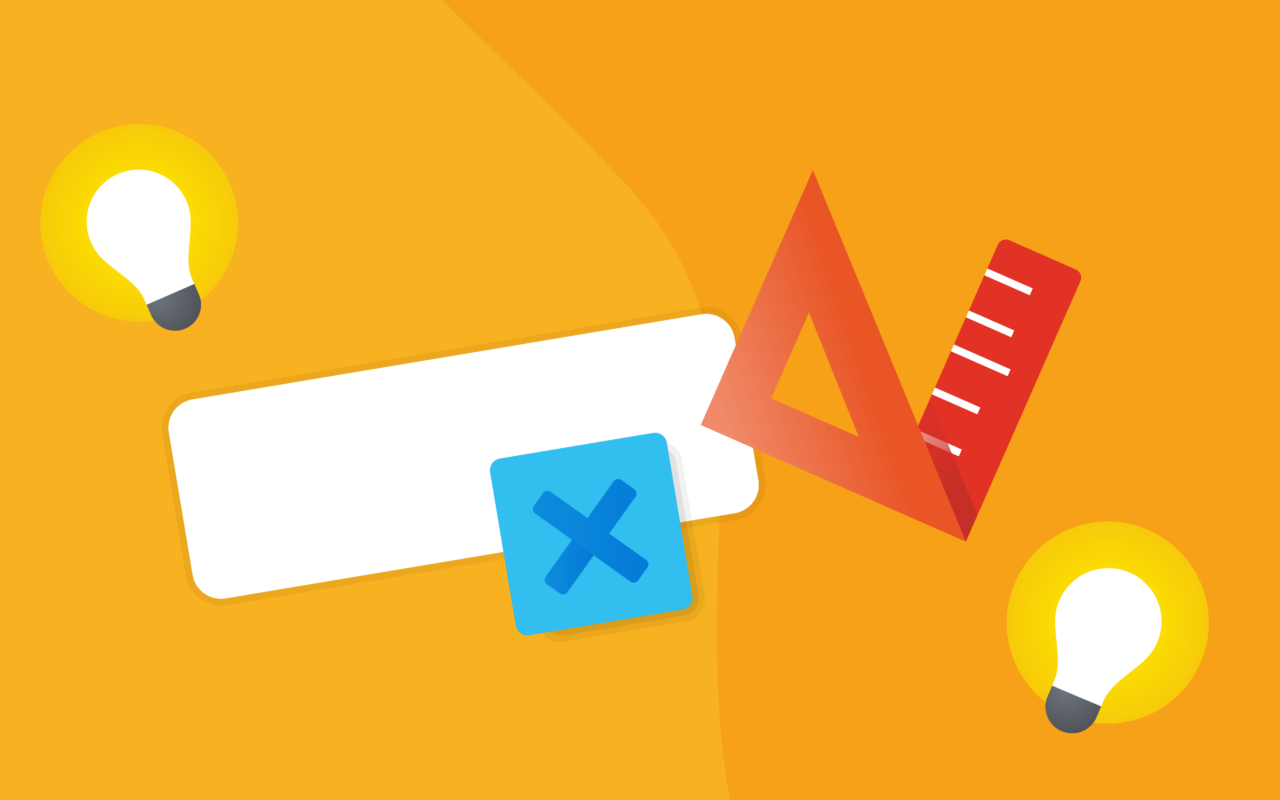
DID YOU KNOW ...
...That in eWay-CRM you can easily hide a field in the dialog? If you want a field not to appear there then hide it. You just need to be an administrator or ask the administrator to do it for you. Follow our tip, it's easy.
- Open any item in the module where you want to hide a field.
- Click on Form Designer and then click on Design a Form.
- Click and hold the mouse on the field that you want to hide. Then drag the field and drop it to Customization.
- Click on Save Form.
- Name your form and enter it.
- The field is no more in the form.
For more advanced tips, go to our Knowledge Base.
Be effective! With eWay-CRM.










