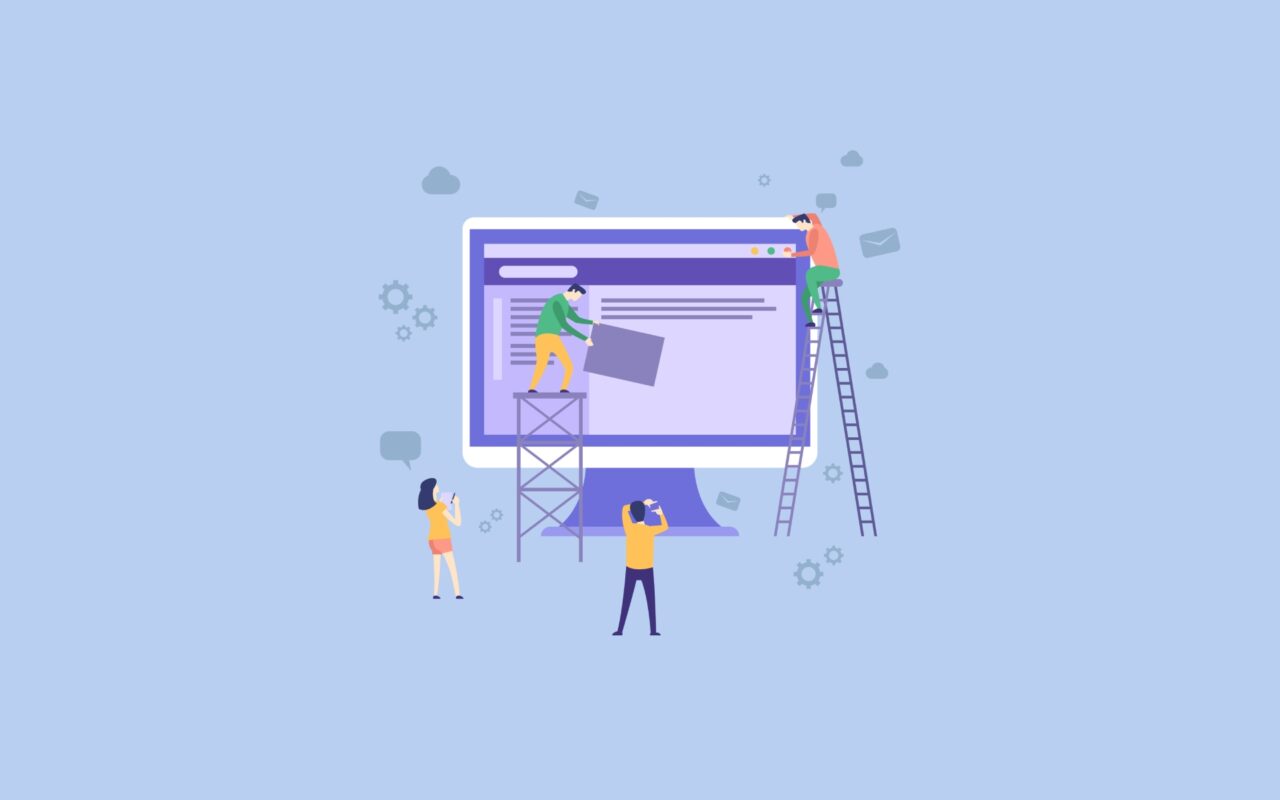
DID YOU KNOW...
...That you can easily customize the Outlook ribbon to create more space for eWay-CRM? You may lack space in the ribbon and eWay-CRM items have collapsed. It can be E-mail, Contacts, Tasks, or Calendar. Then do the following:
- Go to File.
- Select Options and click on Customize Ribbon.
- On the left select from which ribbons you want to remove sections, e.g. Home (Mail) or Home (Contacts).
- Just click on the item you want to remove and then click on Remove.
- After you get OK confirmation the Outlook ribbon is easy to use again.
For more advanced tips, go to our Knowledge Base.
Be effective! With eWay-CRM.










