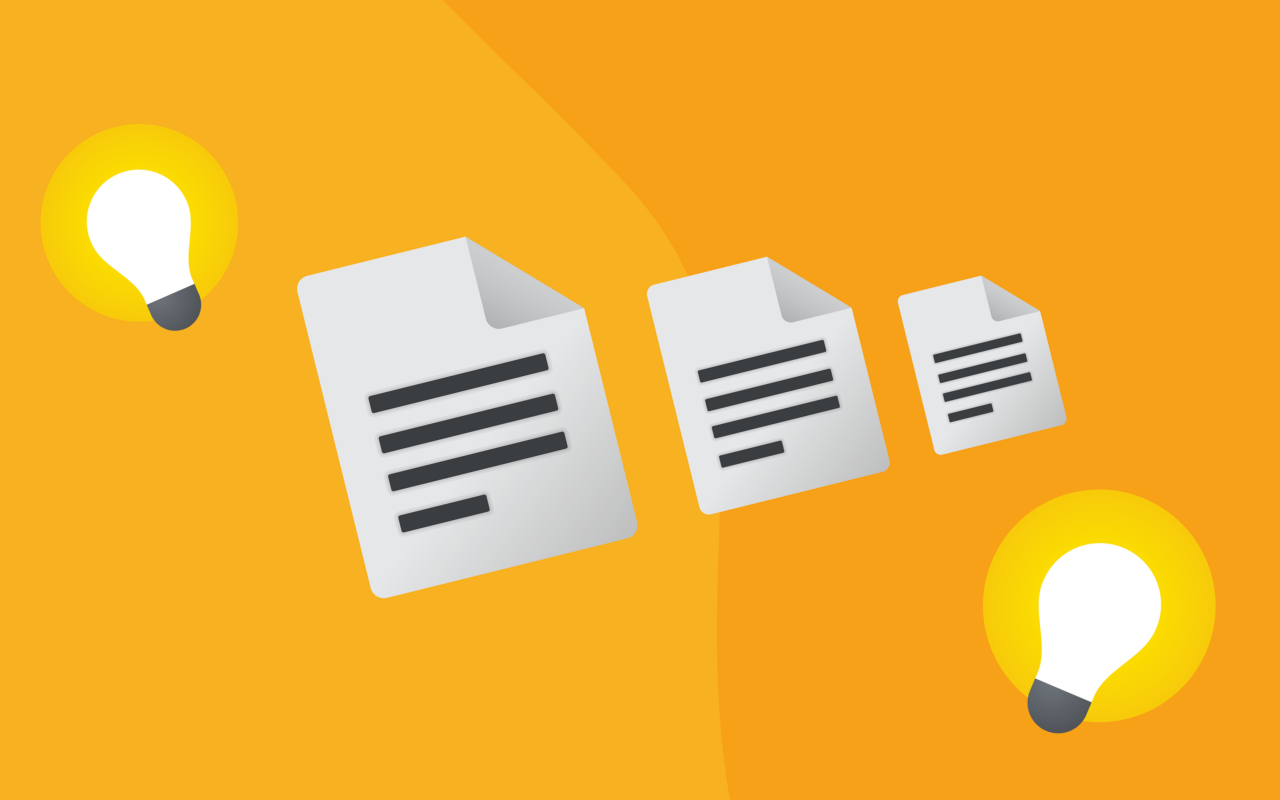
DID YOU KNOW...
...that you can easily check the size of your saved items? Just sort the files by largest to smallest to see what is taking up the most space.
- Within the Documents or Emails module, right-click on the on the column header row.
- Select Column Chooser.
- In the small window that opens up, select Size.
- To easily sort the column, click on the column title Size. This will automatically sort it in Ascending or Descending order.
For more advanced tips, go to our Knowledge Base.
Be effective! With eWay-CRM.










