AI has been around for a long time now, and numerous AI Video generation concepts have passed by us in recent times. But none of them had anything major to write home about. Till now.
We even had short glimpses of Sora, Open AI’s new proposed solution for AI video generation. It was bound to take the world by storm, and we saw some very impressive samples shown by Open AI of its sheer capabilities.
But the thing has not even officially been released yet and die-hard AI fans and marketers are forced to play the waiting game. This allowed the perfect opportunity for Runway to drop its latest entrant in the market capable of generating stunning AI Video outputs, with the Runway Gen-3 Alpha.
Let's take a closer look.
Table of contents:
How To Get Started with the Runway Gen-3 Alpha
More Prompts and Results
Pros of Using Runway’s Gen-3 Alpha
Some Cons of This Tool
No AI Tool Is Perfect
How To Get Started with the Runway Gen-3 Alpha
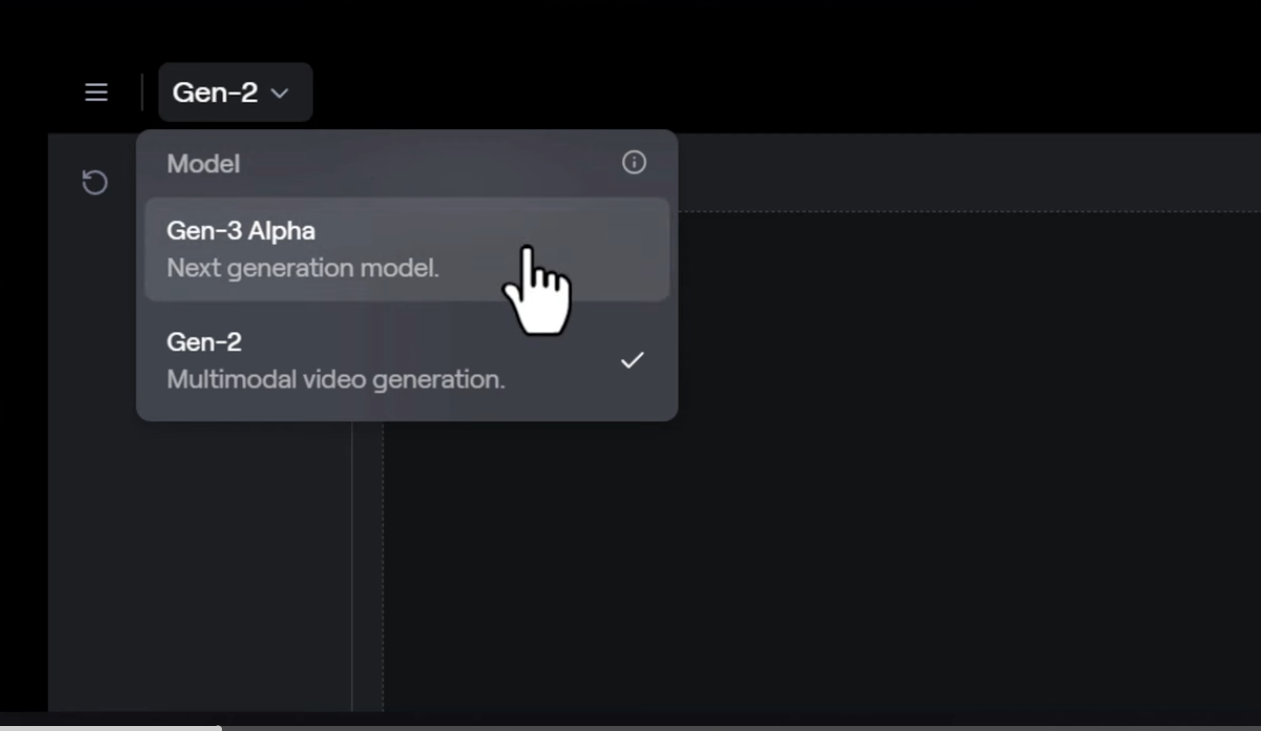
Once you're in the Runway dashboard, head over to the Text to Video/Image tool and select Gen-3 Alpha from the model drop down menu in the top left corner of your computer screen.
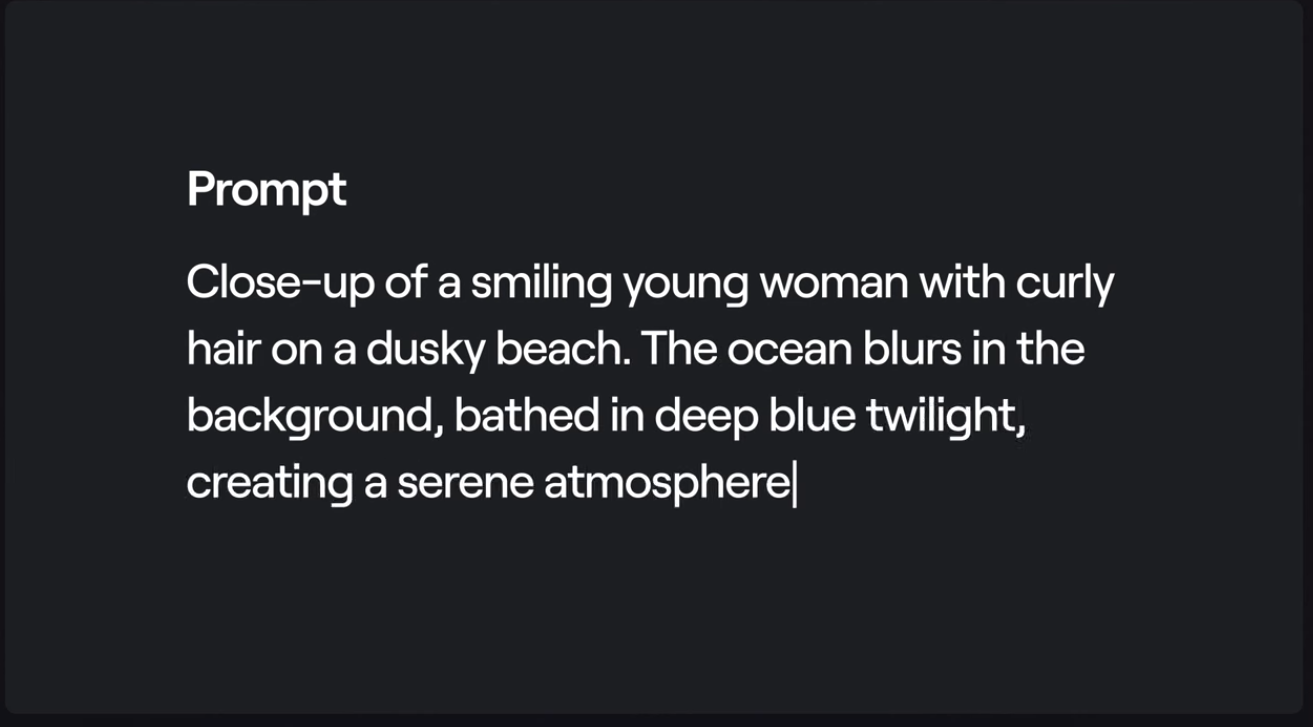
Now it's time to prompt it, you can prompt it with whatever you want, but you can see the prompt description in the image above.
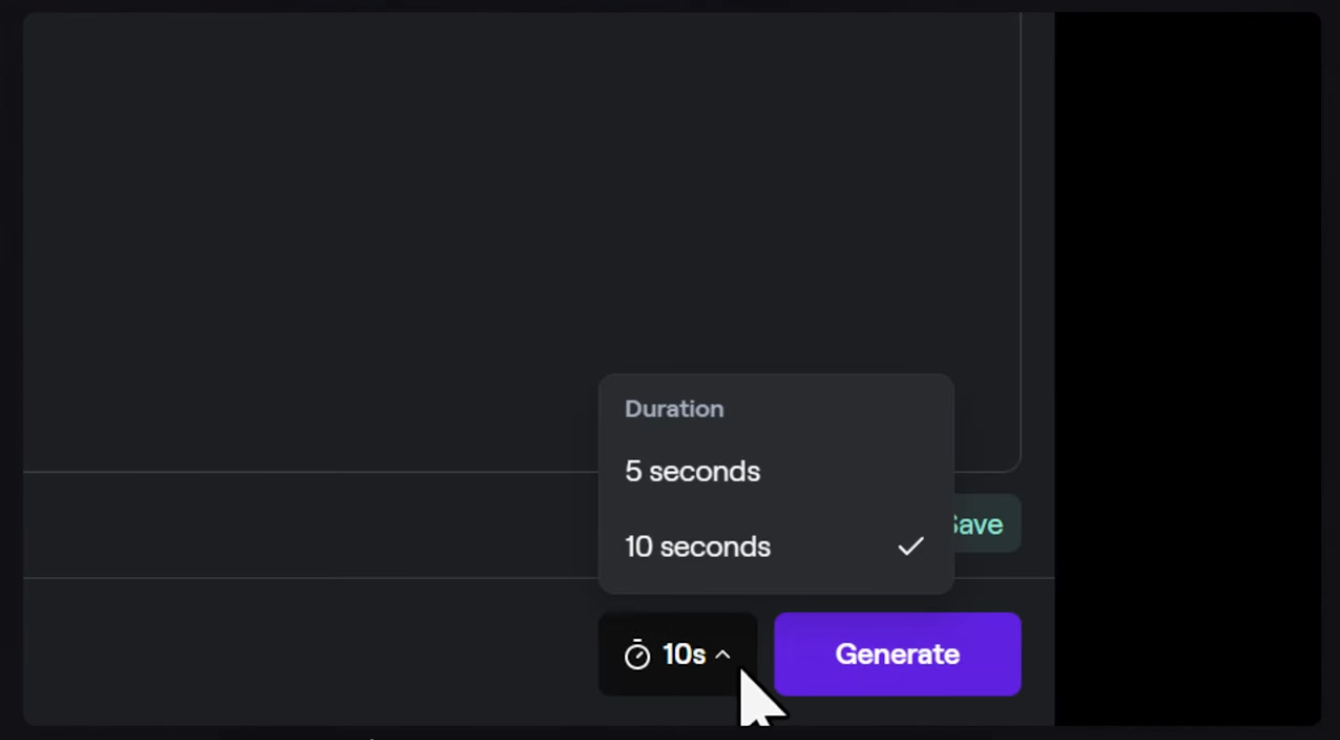
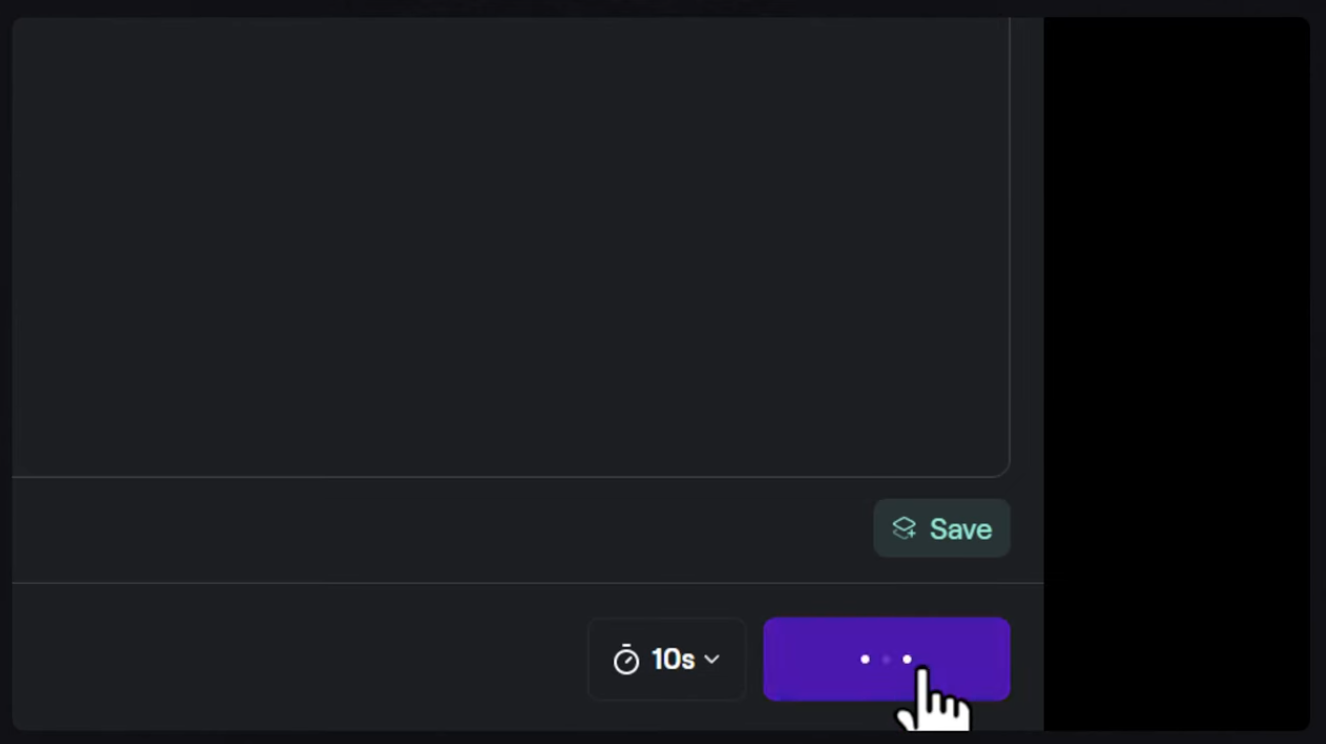
While generating the video you'll be given two options, either to generate a 5s video or a 10s video, pick the one you like and hit generate.
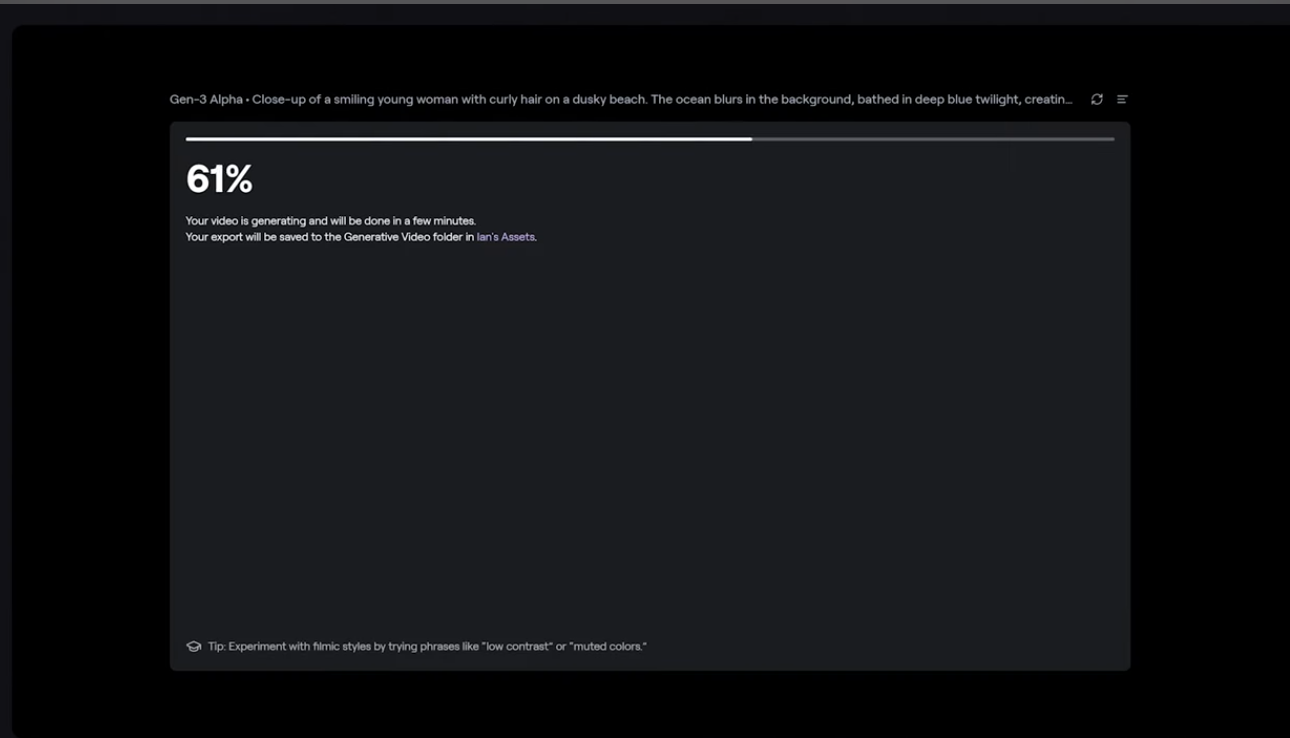
Generation times with the Gen-3 Alpha are quick, with the 5 second video generation taking 60 seconds and the 10 second one taking 90 seconds.
Here is the result of the prompt:

More Prompts and Results
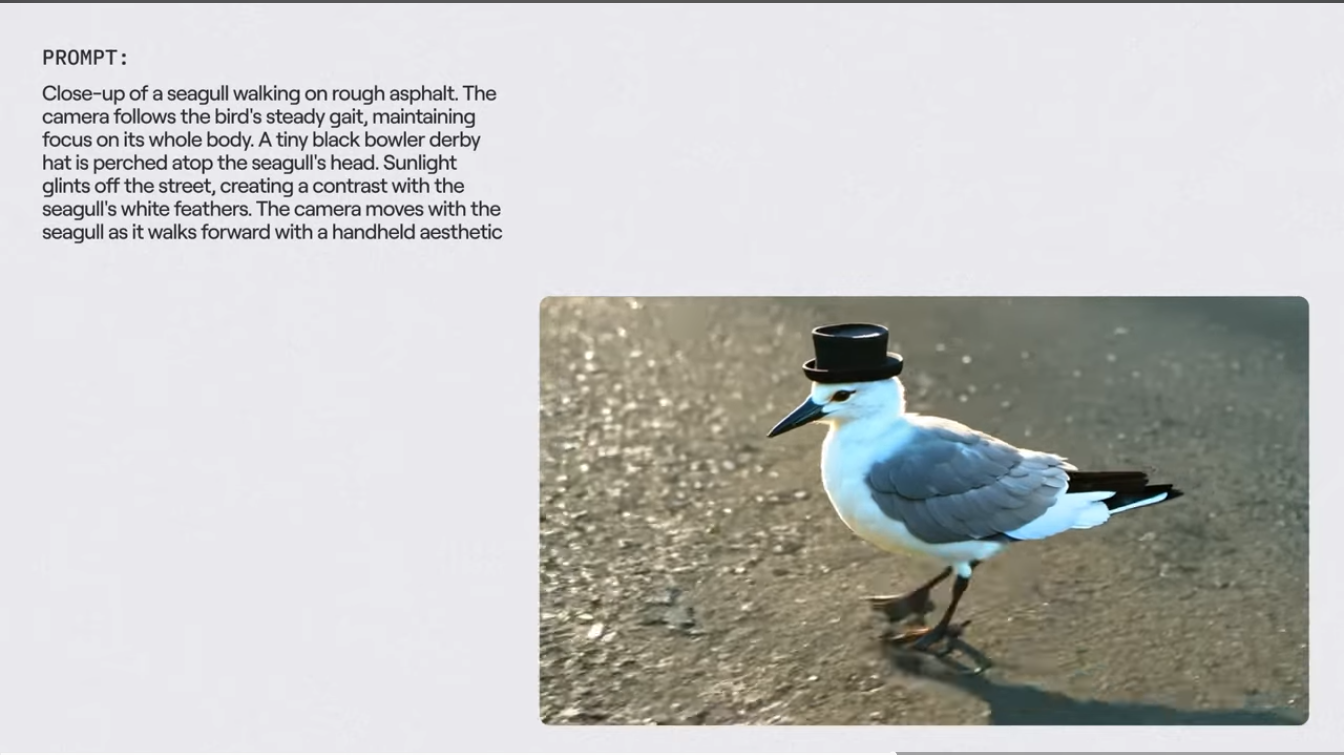
You can even give runway some detailed prompts if you want to provide it with more context, but it isn't always great at following too many detailed instructions to give the exact output you want.

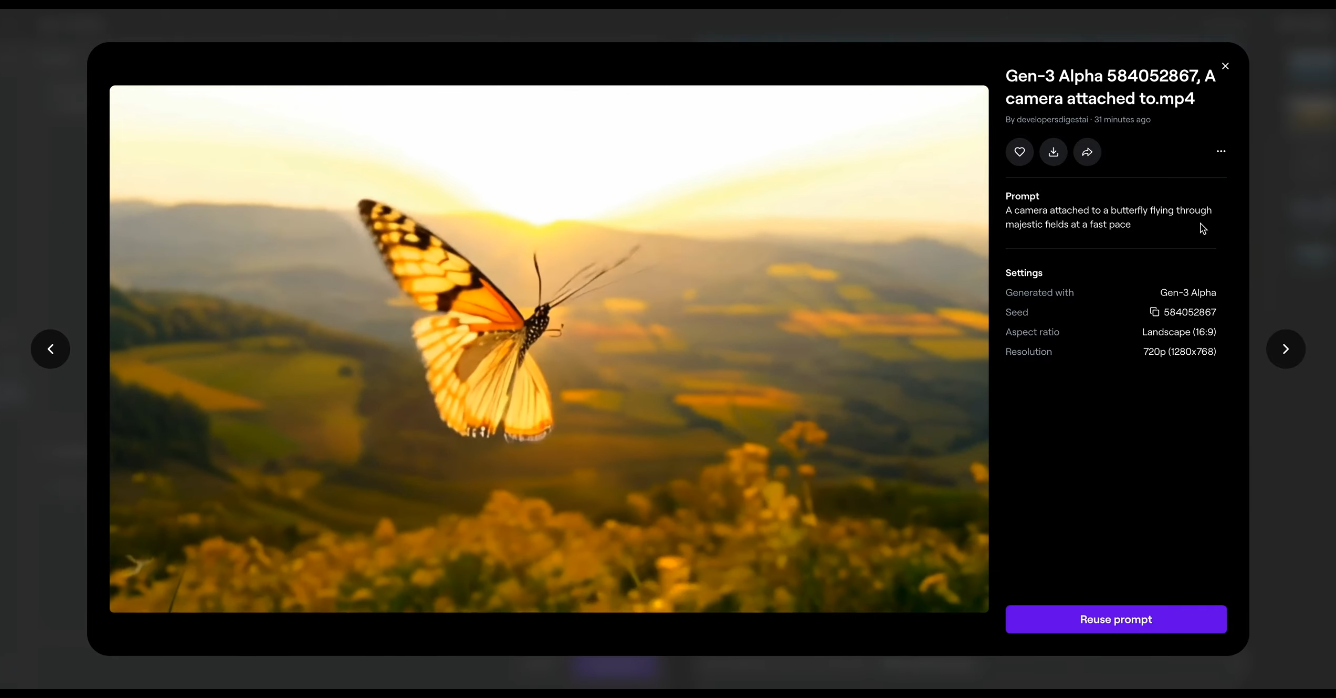
Pros of Using Runway’s Gen-3 Alpha
Customization: Offers control over style, composition, and mood through text modifiers.
Advanced Tools: Supports features like Motion Brush and Camera Controls for further editing.
Research Focus: Runway is actively developing General World Models to enhance Al's understanding of the visual world.
Quality: The output from Gen-3 Alpha is miles beyond anything we've seen so far and looks hyper realistic to the human eye.
Some Cons of This Tool

Resolution: Gen-3 Alpha’s output maxes out at 720p at 24 frames per second which isn't an ideal resolution if you attempt to use it on social media because the quality often gets slightly degraded when you post videos on platforms like Facebook, LinkedIn, and Instagram. To maintain a higher definition, it should be at least 1080p.
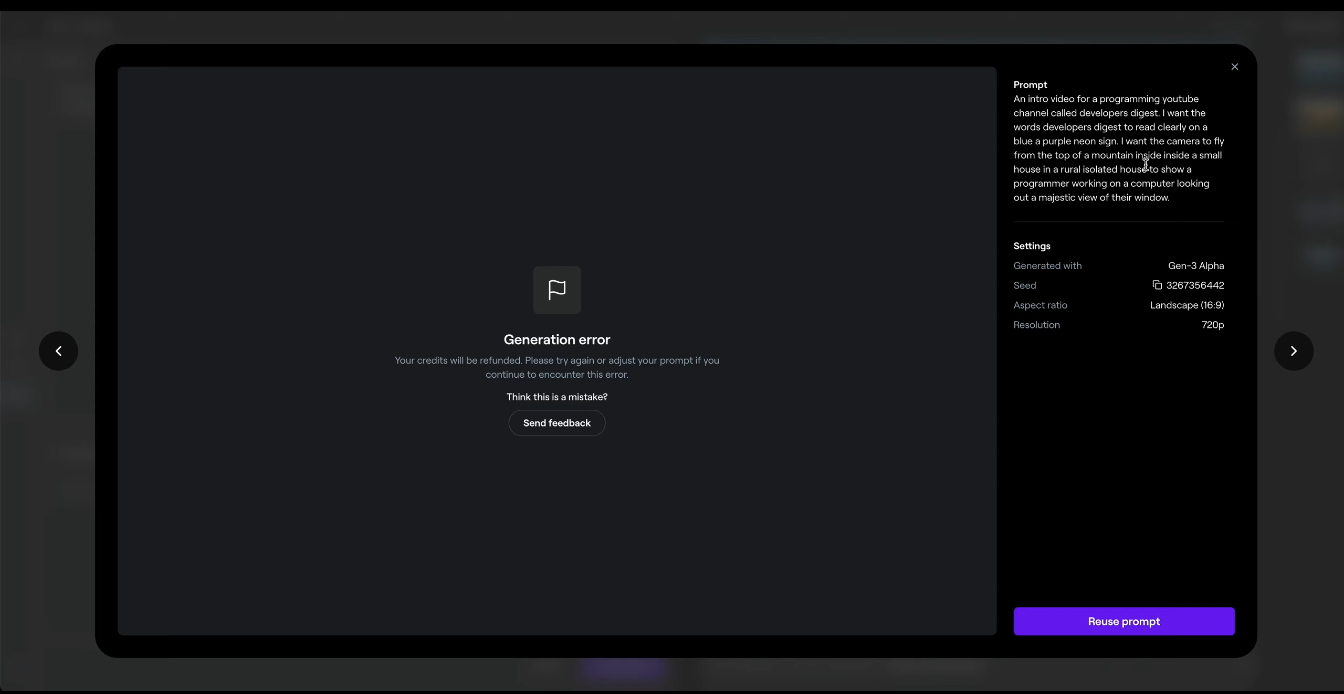
You Can't Add Super Detailed Prompts: Runway does advertise longer text prompts for their Video Generation tool but sometimes it will give you an error if you decide to add too many words in a single prompt.
Output Runtime Is Short: If you want to create detailed footage from Runway, you will have to prompt it multiple times because the output maxes out at 10s and generating more videos can get expensive if your credits run out on your current plan.
No AI Tool Is Perfect
If there's anything this whole AI revolution has taught us over the years it's this, “No AI tool is perfect”.
Even when ChatGPT came out, everyone was excited at how revolutionary and innovative its AI chat model was shown to be. But as time went by people found some loopholes and ways to game the system which never really worked.
Same is the case with Runway Gen-3. It has immense potential for what it is, but for the price it might not be worth it for many people. Runway will continue to upgrade it with new features, so keep your eyes peeled whenever that happens!











