New eWay-CRM 9 with AI-Powered Features Will Enhance Your Outlook Experience
The latest update is on. Manage your company’s interactions with your current or potential customers more effectively with eWay-CRM 9. Discover game-changing updates packed with AI-powered features.
Imagine getting a tonality analysis of your email. Or suggestions for creating tasks based on the content of your email. AI features in eWay-CRM 9 make it all possible.
Let's take a closer look at eWay-CRM 9 in detail.
Email Summarization with AI
(Desktop, Online)
Are you exhausted from scrolling through long emails and searching for key points?
Try our AI feature to summarize them for you! Add the Summary column to your emails and get started. Also, you can edit it if you want to.
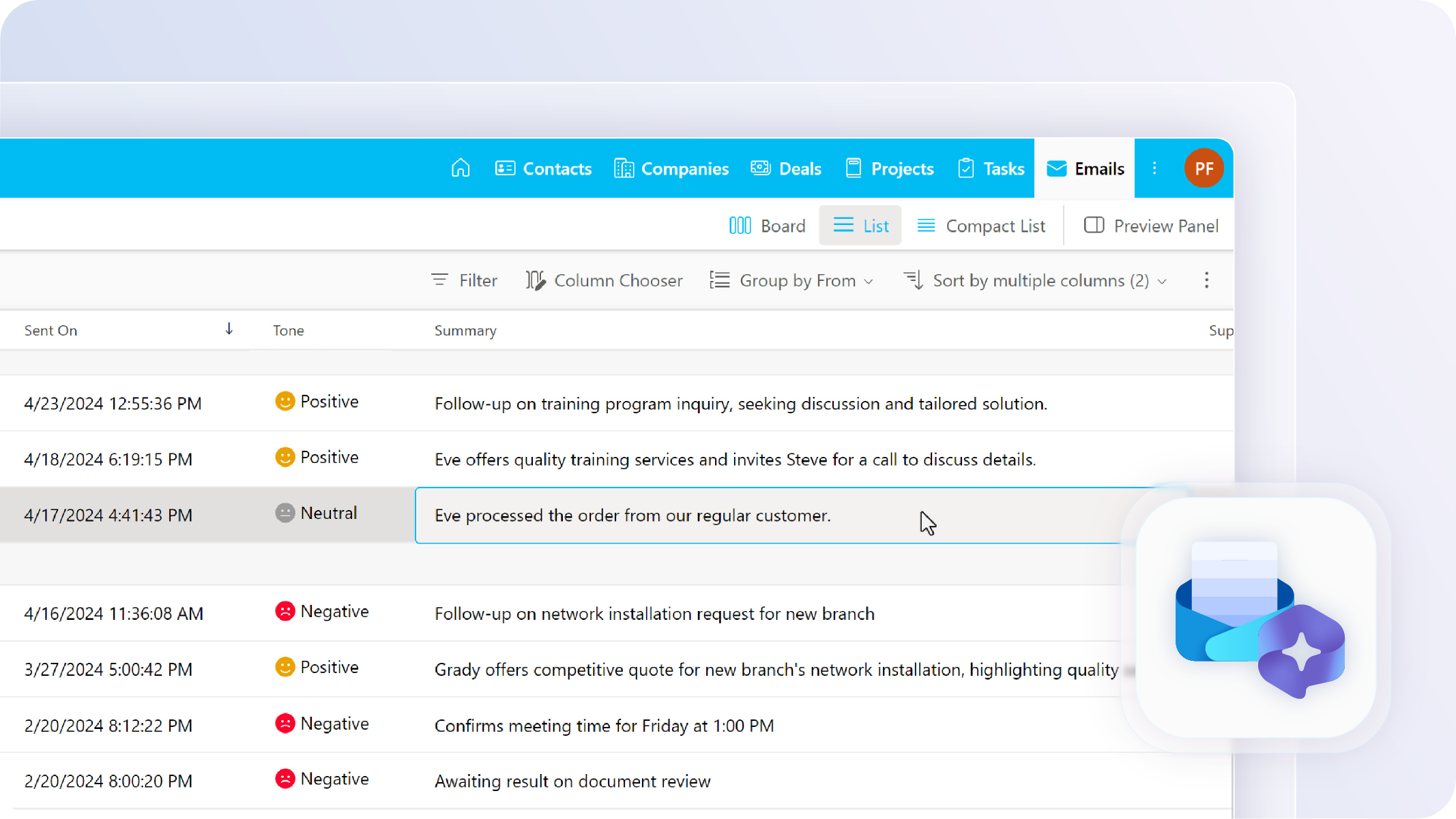
Email Signature Recognized by AI
(Desktop, Online)
No more copy-pasting. Try our AI-powered “Convert Email to Contact” feature. Now you can simply convert contact information directly from the sender’s email signature in one click. Enjoy!
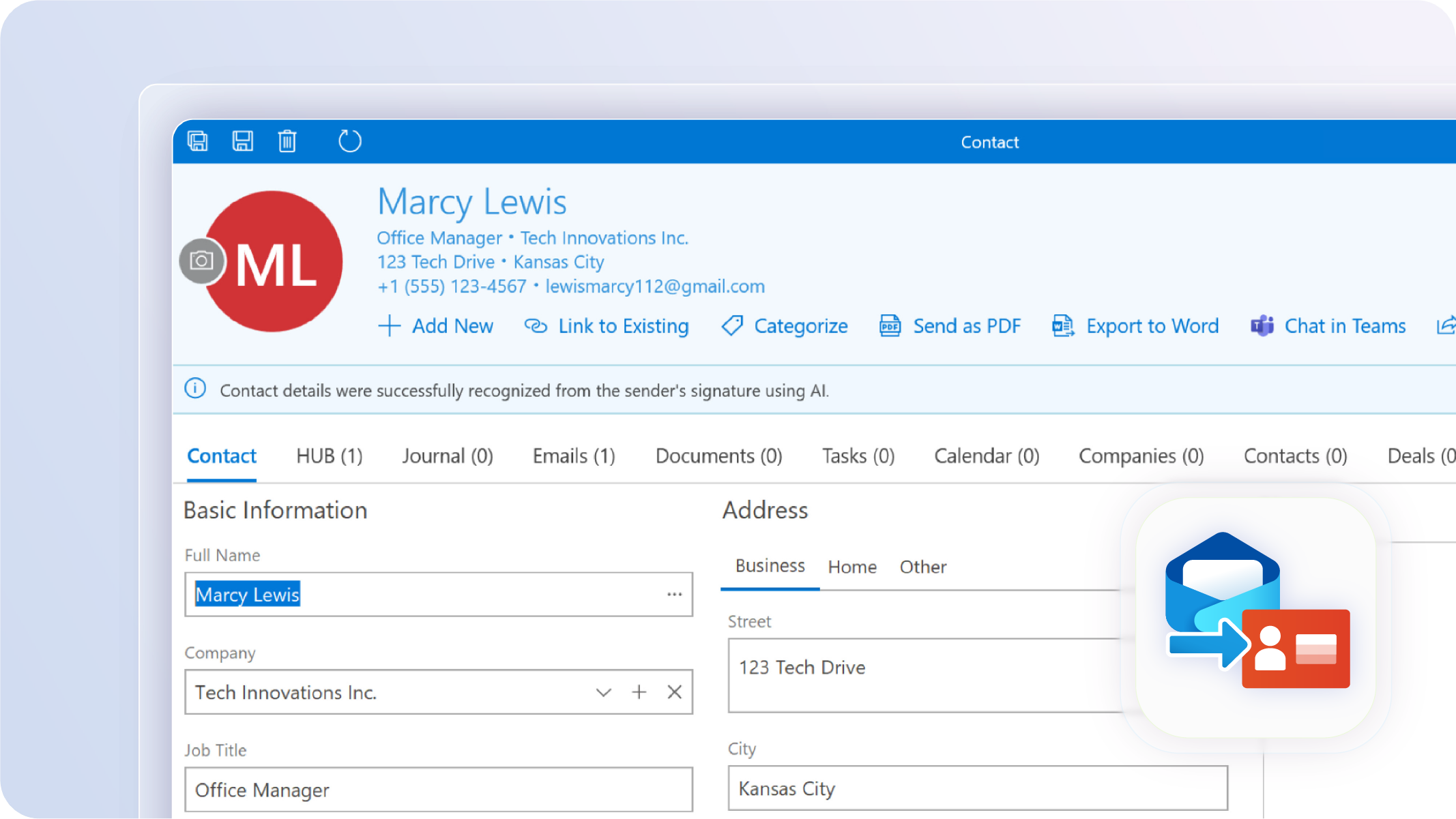
AI Tasks Suggestions
(Online)
Create a task with one click using our AI-powered feature. Get a task suggestion based on the content of the email. Check it out in Outlook in the eWay-CRM Online Preview Panel.
This feature is available for eWay-CRM Online only.

AI-Powered Email Tonality Analysis
(Desktop, Online)
See the emojis next to all emails? eWay-CRM now analyzes their tone. Thanks to our AI feature, you'll immediately know which emails deserve your attention.
In eWay-CRM Desktop, add the column Tone to make the feature visible.

Contacts Suggestion Feature
(Desktop, Online)
Do you interact with people without adding them to contacts in eWay-CRM? Try this new feature!
It automatically scans your mailbox and identifies all the people you’ve communicated with but haven’t yet added to your eWay-CRM.
With just one click, you can import these contacts into your database, including their important emails, and seamlessly share them with your team.
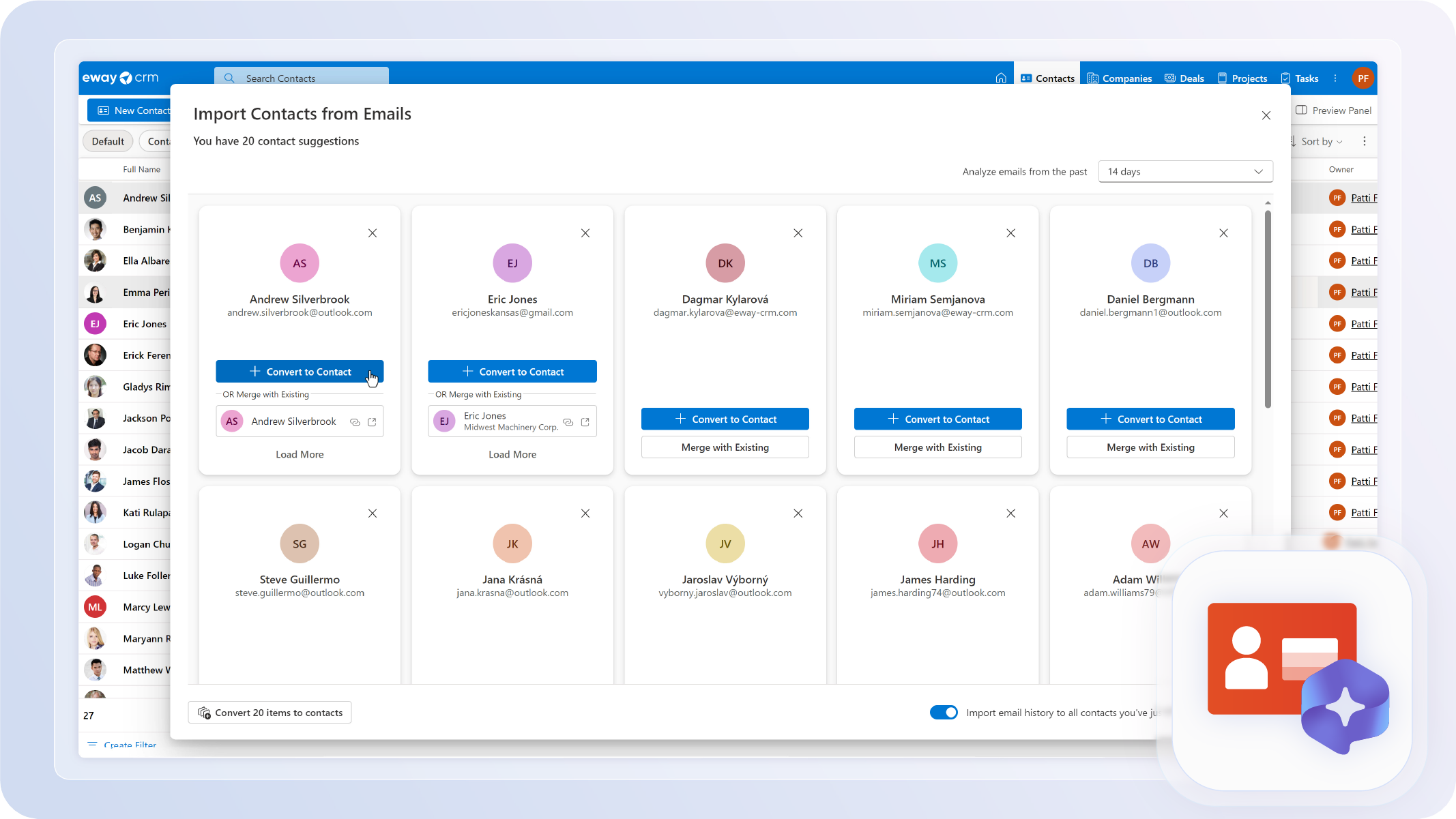
Drag-and-Drop Tabs
(Desktop, Online)
Customize the order of your tabs with the new drag-and-drop feature. It couldn't be easier! The synchronization between eWay-CRM Desktop and Online is on us.
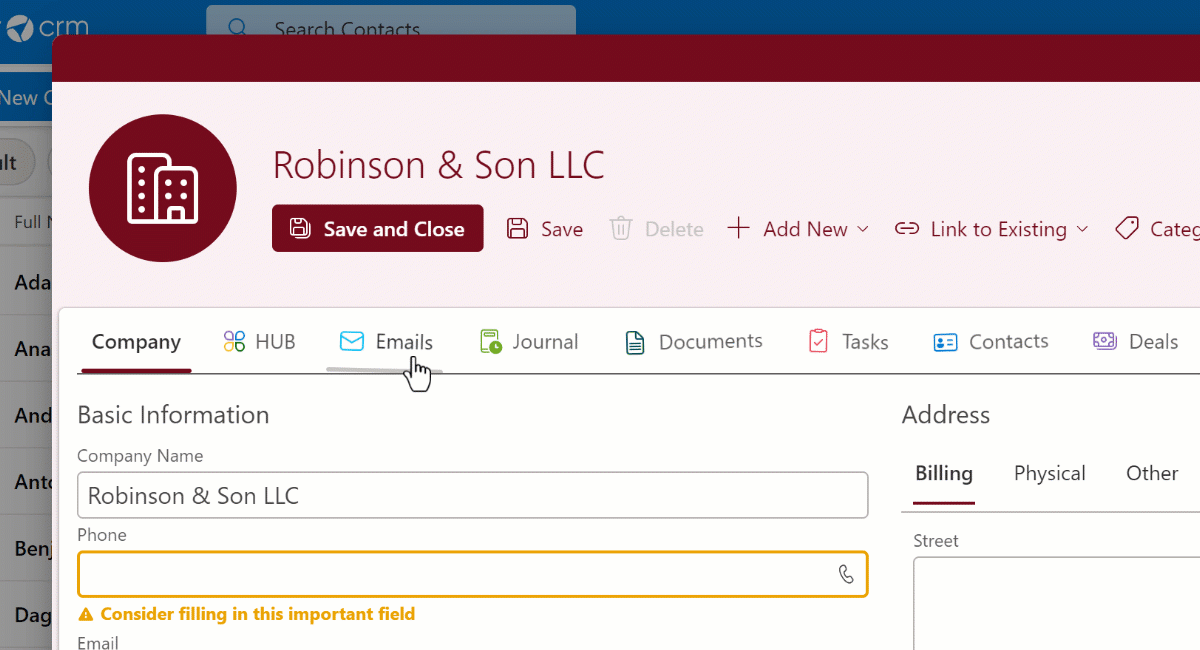
Email Address Validation
(Online)
Have you ever had a problem with invalid email address formats? Save your time. eWay-CRM Online checks them for you.
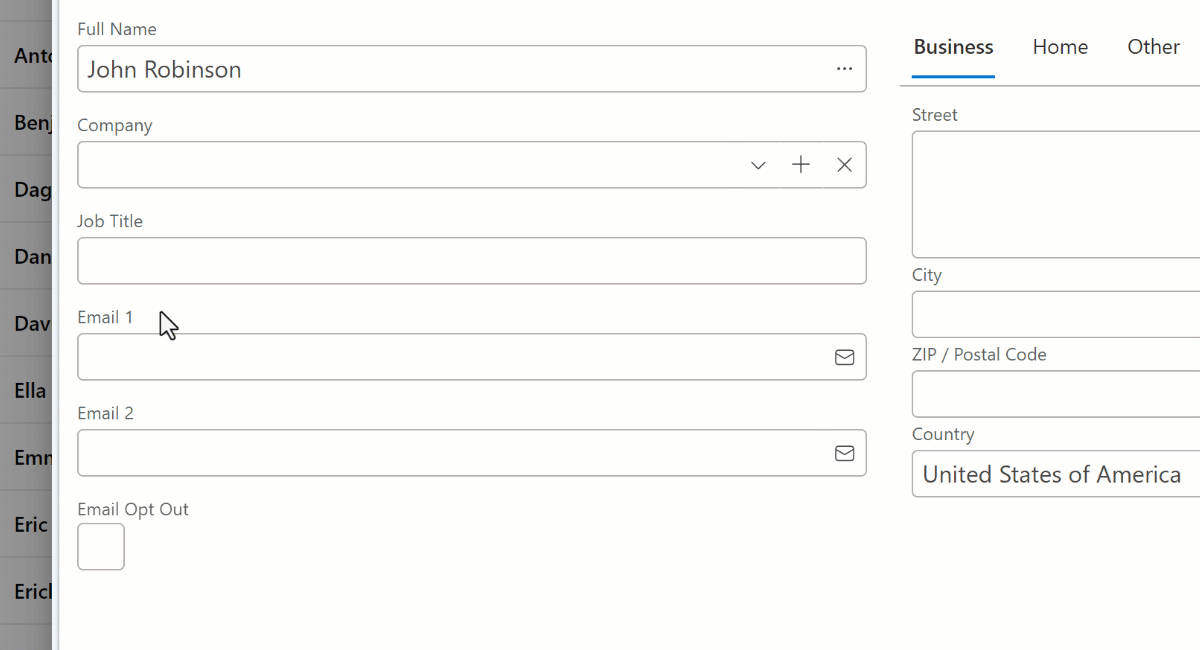
Choose Date and Time Format
(Online)
What would you think about the possibility of selecting the date and time format of your choice? Now you finally can. Choose the right one from the offer. Enjoy!
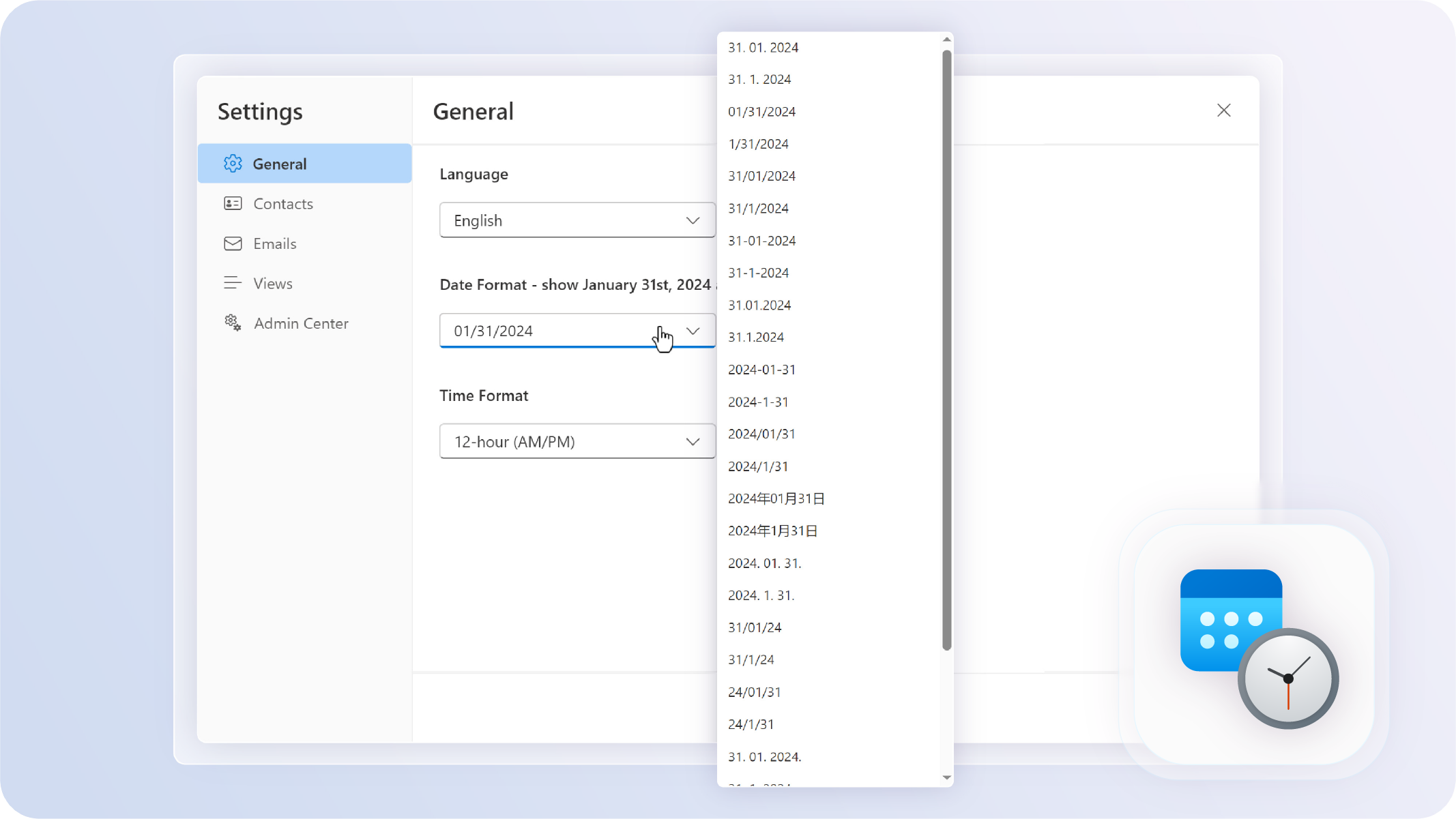
Refined Mandatory and Optional Fields
(Online)
Look at the mandatory and optional fields in eWay-CRM Online. See the difference? We’ve refined them so you can laser-focus on what you need.
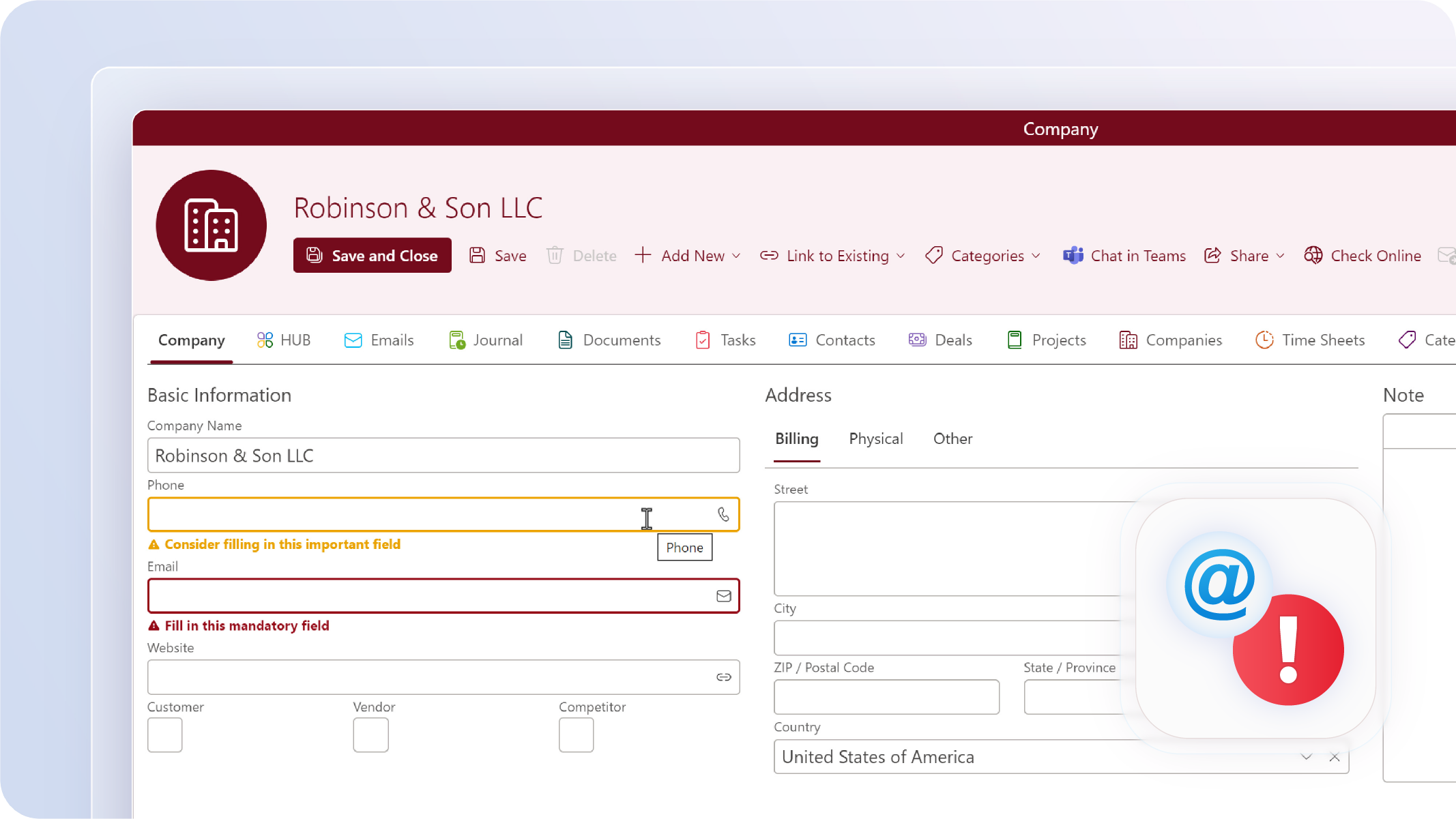
Delegate User's Agenda
What would you say about selecting or deselecting all options with a single click while delegating an agenda? The option is there. Use a new checkbox when assigning an agenda to a new user.
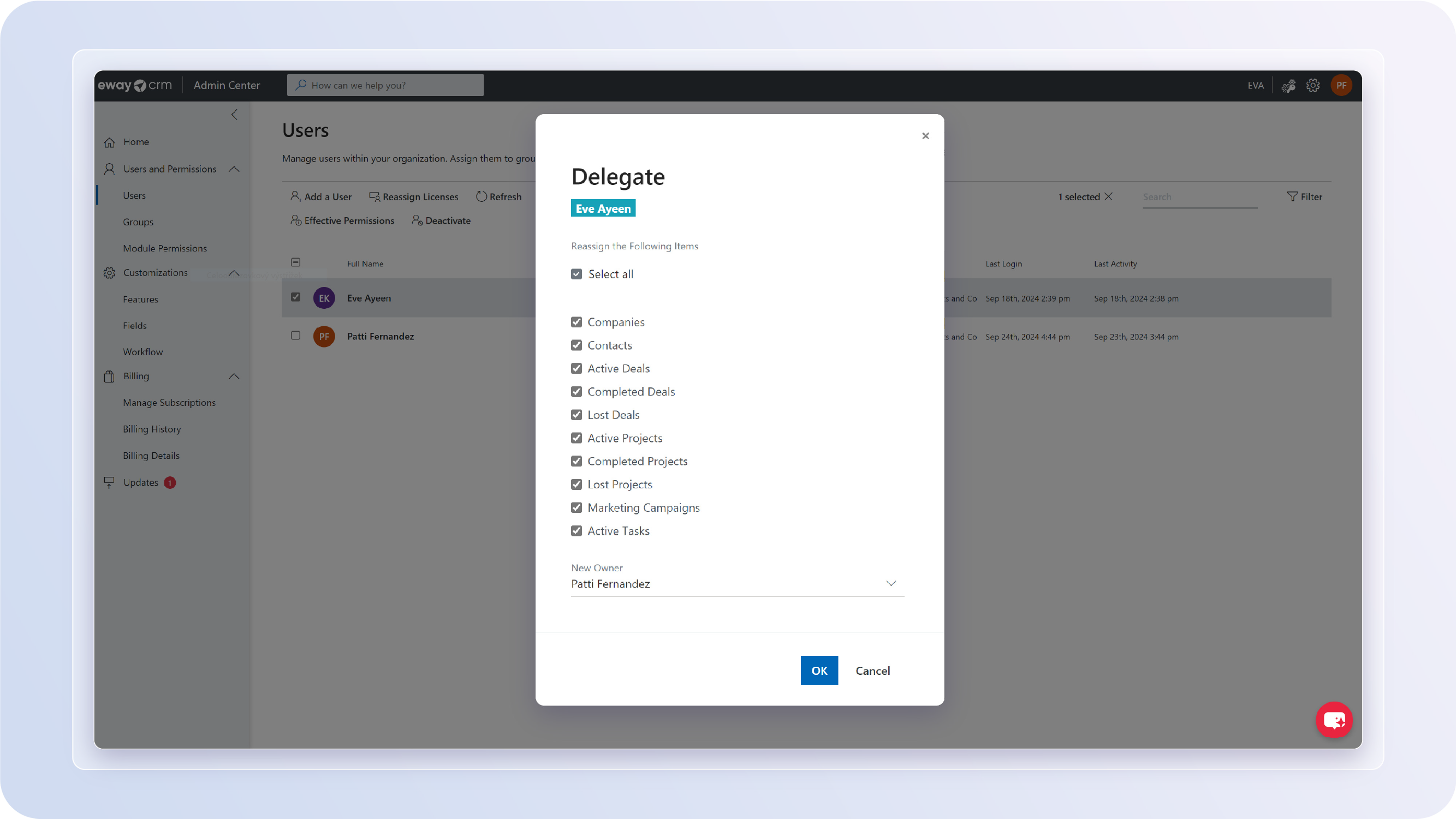
Search for a Deal by ID
(Online)
Need to find a deal or project by its ID? Easy. Search for it in eWay-CRM lists.
Click to see the complete changelog.
Explore The New eWay-CRM 9 Features Now
Get a sneak peek into the future of customer relationship management with the new eWay-CRM 9. Experience game-changing features powered by artificial intelligence.
And do not forget to let us know what you think. You can even suggest a new feature you would like to see in the future.










