From Good to Great: Game-Changing New Outlook Add-ins That’ll Make You Pro
Who doesn’t appreciate useful tools? And it is especially true for Outlook. Many options exist on how to work with the new version of the client. Learn what add-ins you didn’t know you needed but won’t want to live without from now on.

You can find tens of tools for Outlook. But what are the best ones in 2024 for the latest version of the popular inbox?
Here they are:
Boomerang
Boomerang offers various features such as email scheduling, read receipts, follow-up reminders, and calendar scheduling. All of these will significantly enhance your email productivity.
Not only is it compatible with the new Outlook, but also with other Outlook versions. Including Outlook 2013, Outlook 2016, Outlook for Mac, and Outlook on the Web.
This compatibility extends to accounts hosted by Microsoft. Such as Office365, Exchange Online, and various Microsoft email domains like @outlook.com and @hotmail.com.
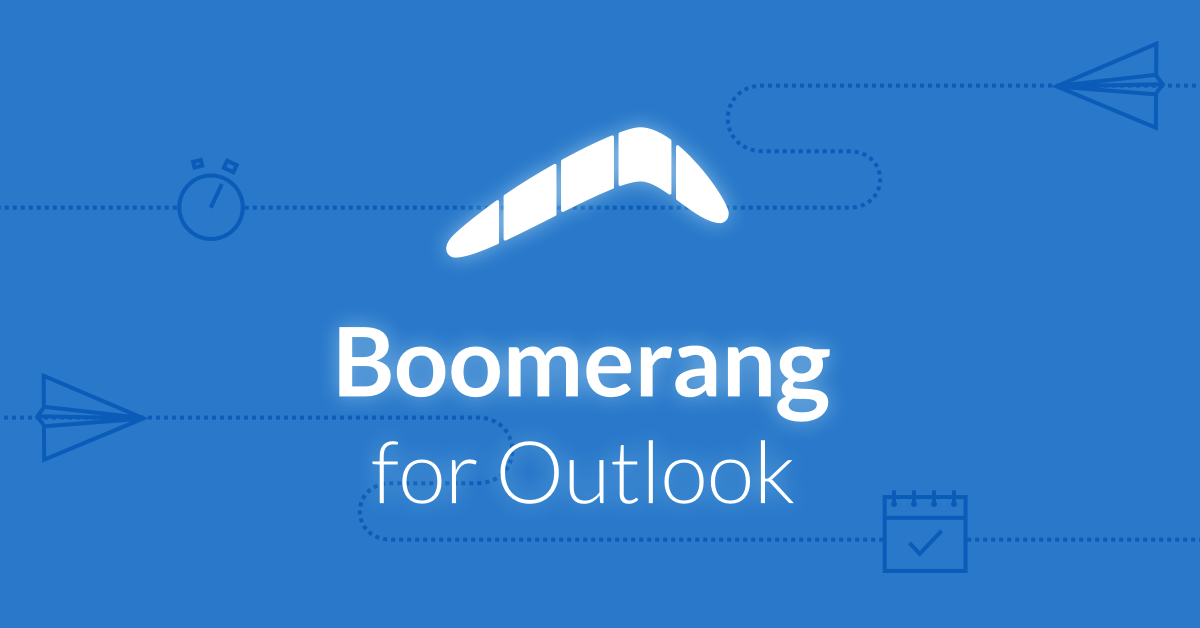
Microsoft To Do
Microsoft To Do integrates seamlessly with the new Outlook. And it will make your task management a piece of cake!
Create, manage, and track your to-do lists directly within the Outlook interface.
You can also add tasks via email, enabling quick conversion of emails into actionable items.
The app offers features such as due dates, reminders, and notes, which will help you to stay organized and well-informed.
Synchronization across all devices ensures that you’ll have access to your tasks wherever you are.
A huge plus is the possibility of sharing tasks with others. This not only enhances productivity but will help you to be on the same page with your team.

Mailbutler
Mailbutler is an email productivity tool that integrates with various email clients, including the new Outlook.
It offers features such as email tracking, scheduling, task management, and follow-up reminders. Which will help you streamline your email workflow and improve productivity.
The app allows you to create templates for frequently sent emails, and efficiently manage contacts. And even snooze emails to handle them later.
Mailbutler also includes a notes function ensuring important information about contacts is always at hand.
Not to forget to mention that it supports team collaboration. Share notes and tasks with your team members to make sure all of you are synced.
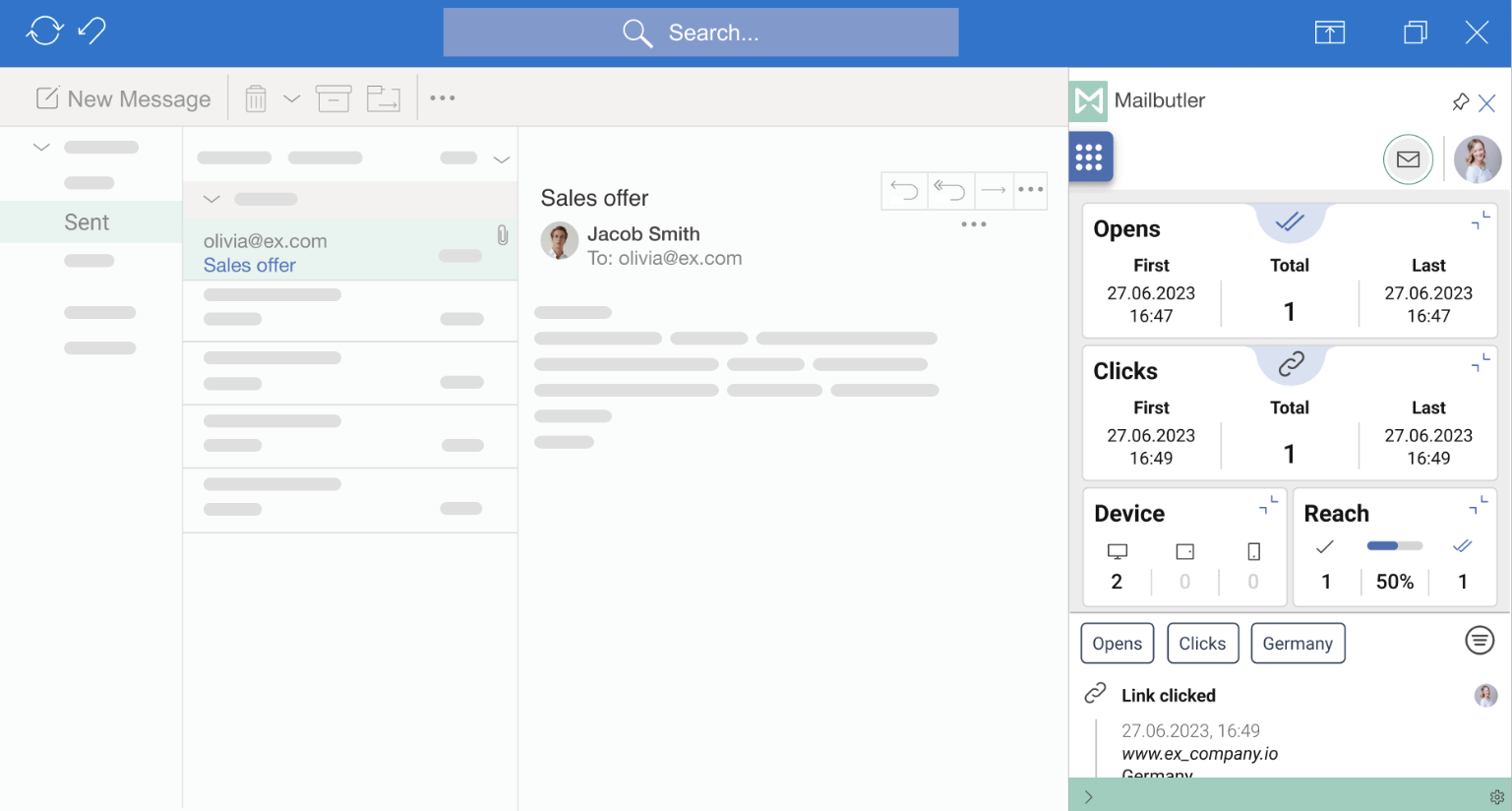
DocuSign
Are you looking for a digital transaction management service that would allow you to send, sign, and manage documents electronically? Go for DocuSign then.
It simplifies the process of obtaining document signatures, eliminating the need for physical paper and ink signatures.
You can upload documents via email, specify who should sign them, and send them to your client or colleague simply and quickly.
Recipients can review and sign the documents basically from any device.
The tool includes features like authentication, secure storage, and audit trails to ensure the legality and security of electronic signatures.
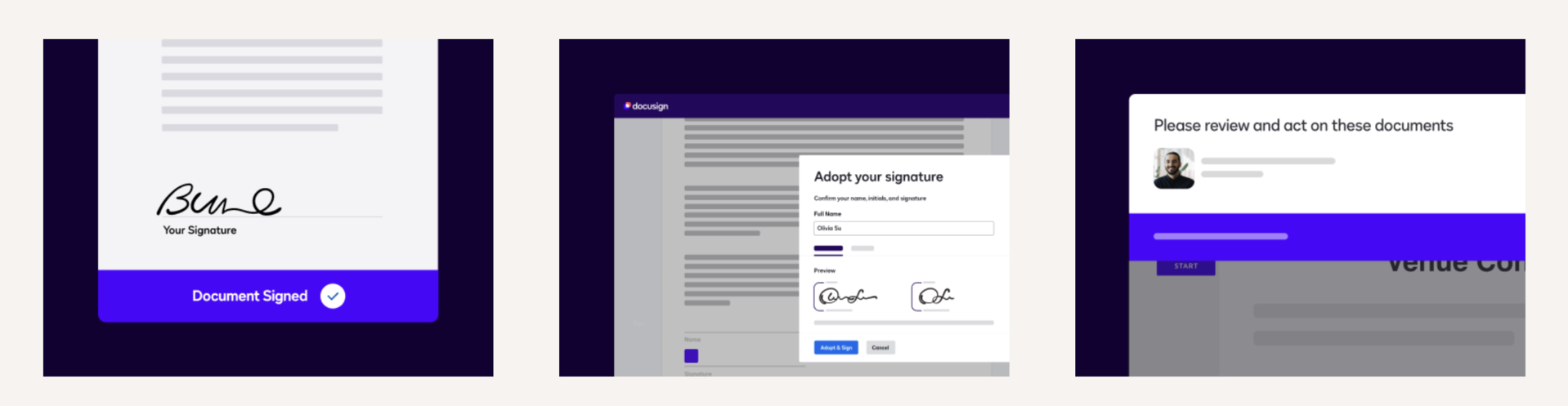
eWay-CRM
eWay-CRM was designed to seamlessly integrate with Microsoft Outlook.
It helps businesses manage their contacts, companies, projects, sales, and marketing campaigns directly within the email client.
This software provides functionalities such as task management, tracking emails, and organizing customer information. The aim is to keep everything in one place so both communication and cooperation with your clients is not disrupted.
If you wish to be closer to your customers, stay well-informed, and always offer what they want and need, check out eWay-CRM.
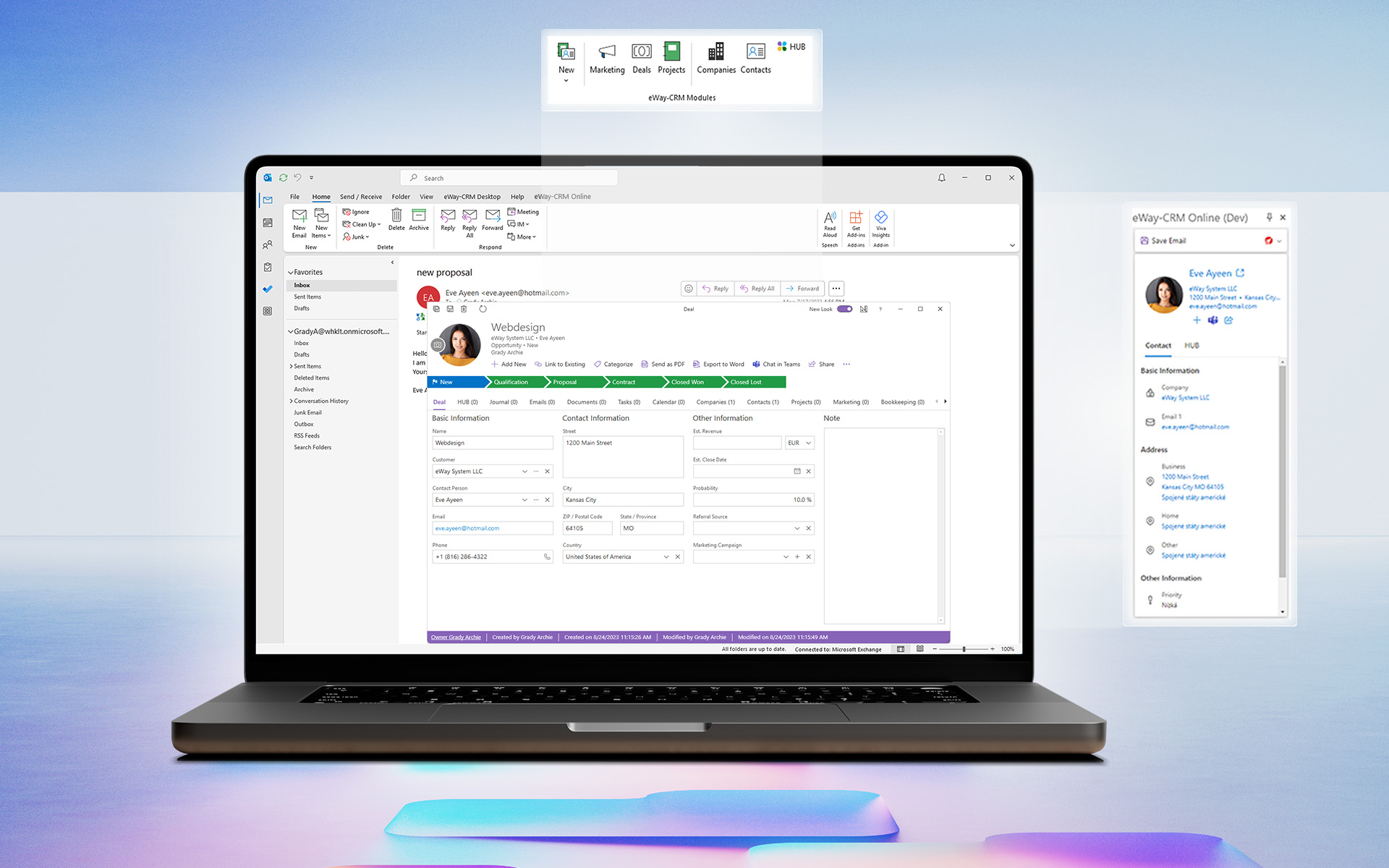
Grammarly
Grammarly is a digital writing assistant that will help you with texts of any kind.
Let it improve your grammar, spelling, punctuation, and style in your emails.
Grammarly provides real-time suggestions and corrections, enhancing the clarity and effectiveness of your communication.
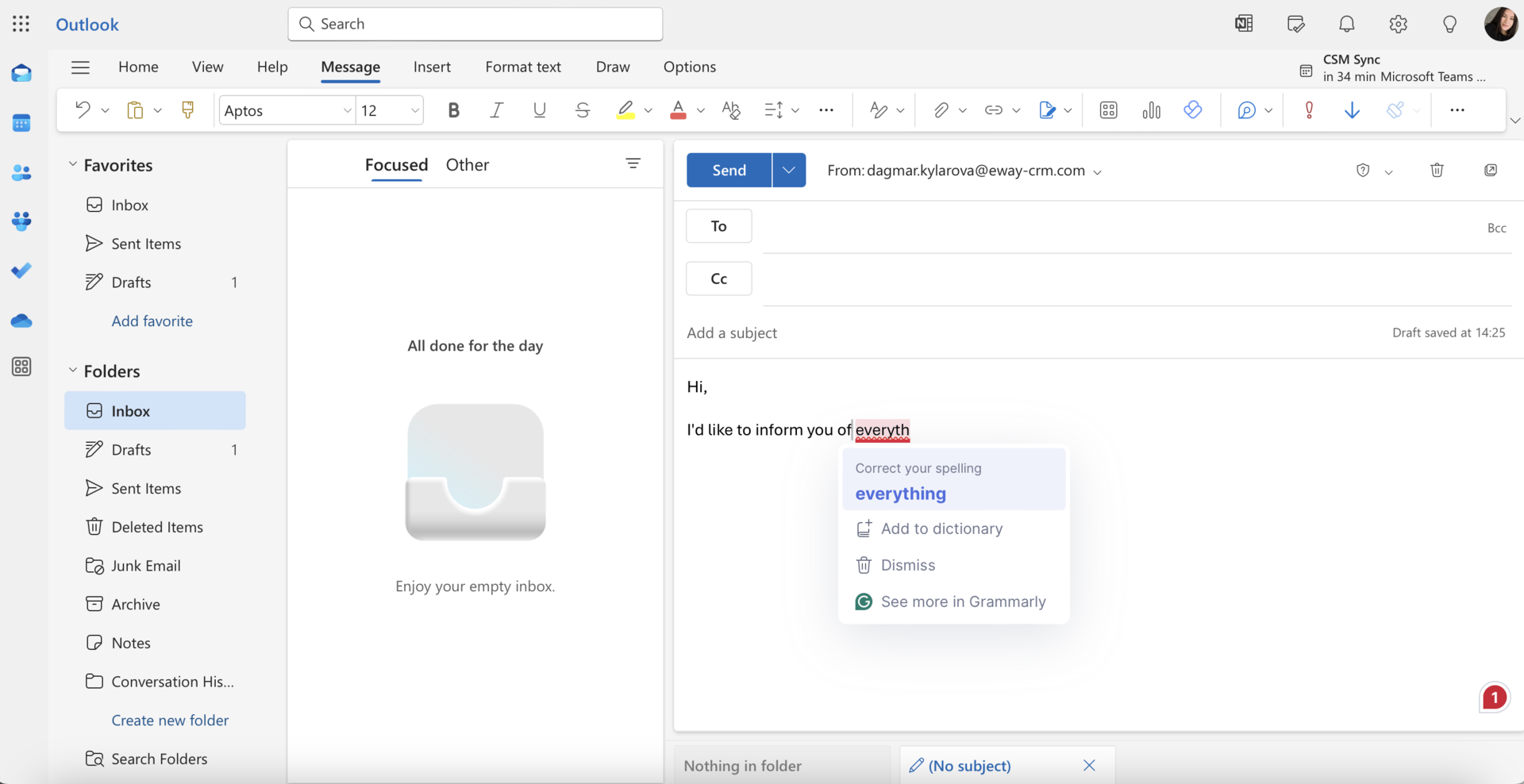
Translator for Outlook
Thanks to Translator for Outlook you’ll be able to see translations of emails right in your inbox.
It supports over 60 languages and can translate entire emails or just a piece of text you select.
You can quickly install the Translator add-in from the Microsoft AppSource. Or directly from within Outlook by accessing the "Get Add-ins" menu.
Once installed, the add-in appears in the Outlook ribbon, enabling easy access for translating email content.
Shared Email Templates
Shared Email Templates is here to help you with the creation, storing, and sharing of email templates.
You can create templates for different scenarios. Such as customer support replies, sales follow-ups, or internal communications, ensuring uniformity and efficiency in your email correspondence.
Manage your templates, organize them into folders, and share them with your team members. With Shared Email Templates, it’s all done in seconds!
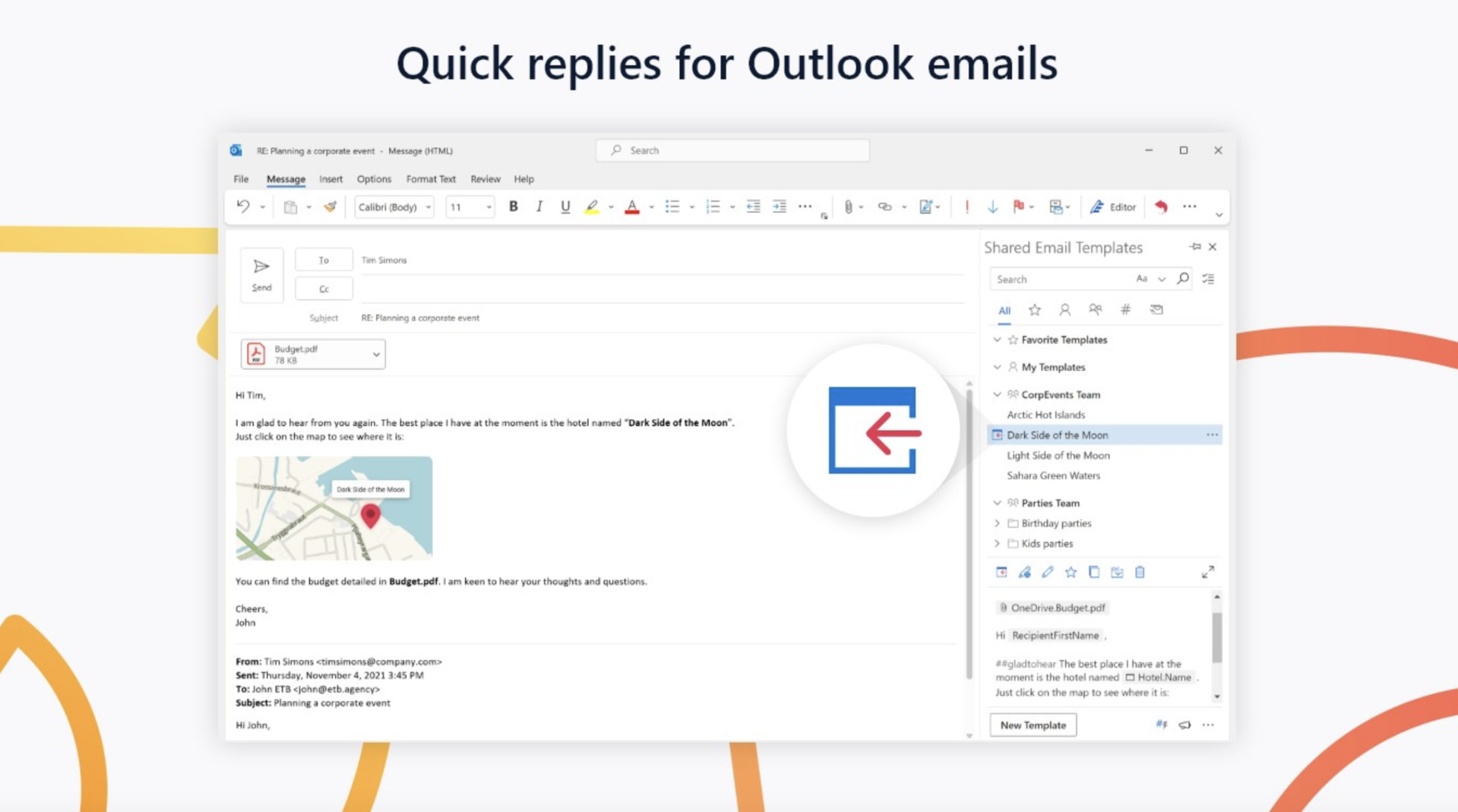
Microsoft Teams
Microsoft Teams is a collaboration platform that integrates chat, video meetings, file storage, and application integration to facilitate teamwork.
How to use it in Outlook? To enhance your email and calendar experience!
This integration allows you to schedule Teams meetings directly from your Outlook calendar. And join Teams meetings with a single click from within your emails.
Aren't you sure how to do that? Follow the steps in our tutorial:
The add-in also enables you to manage your Teams notifications and messages. Ensuring you stay updated without switching between apps.
New Outlook as a Your Work Buddy
Enjoy working in New Outlook.
And make everyday use a great experience thanks to which you’ll be both more productive and happier.











