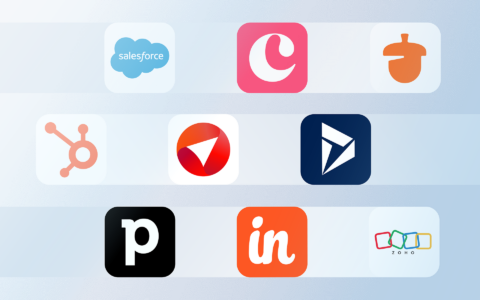10 Surprisingly Simple Tips to Keep Your CRM Data Clean and Up-to-Date
A CRM system that has accurate, up-to-date data cannot be overstated. A well-maintained CRM system not only serves as the backbone for effective customer communication but also marketing campaigns and sales processes.
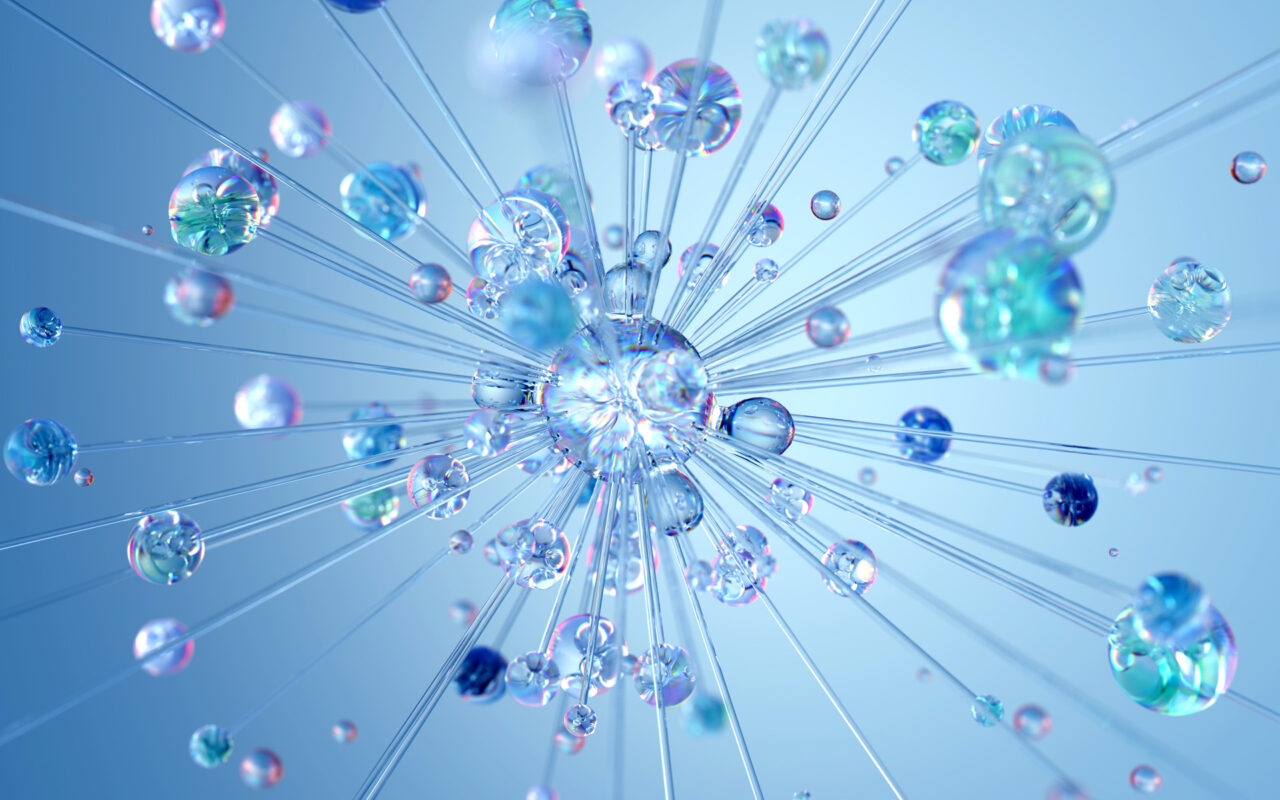
In spite of this, CRM data must be of high quality and accurate to be effective. Bad data can have a deeply negative impact on a business. Let's explore some eye-opening statistics that shed light on the consequences of neglecting CRM data quality.
According to Experian, 94% of businesses suspect that their customer and prospect data contains inaccuracies in some form. This raises concerns about the reliability of data-driven decision-making processes.
Moreover, Gartner research has found that poor data quality costs organizations an average of $15 million per year in losses. Such figures underscore the urgency for businesses to address and rectify their data quality issues – including CRM data.
In the following sections, we will discuss ten surprisingly simple tips on how to maintain a CRM database plus best general practices to ensure clean and up-to-date data.
Table of Contents:
1. Embrace Data Standardization
2. Implement Regular Data Cleansing
3. Enforce Data Entry Validation
4. Train Your Team
5. Reward Clean Data Practices
6. Audit Data Sources
7. Frequently Backup Your CRM Data
8. Regularly Monitor Data Quality Metrics
9. Conduct Periodic Data Governance Reviews
10. Choose the Right Integration for Cleaner Data
Learn How to Maintain Your CRM Database for Cleaner Data
1. Embrace Data Standardization
Data standardization is key to achieving clean and accurate CRM data. By implementing clear data entry guidelines, you ensure consistency and prevent errors caused by inconsistent formatting.
Standardizing data involves establishing rules for names, addresses, phone numbers, and other relevant information within your CRM system.
Addresses require consistent formatting. Decide on abbreviations versus spelled-out words, capitalization rules, and formatting for unit numbers, postal codes, and state abbreviations. These guidelines eliminate variations in data entry, minimizing duplicates and inaccuracies.
Similarly, names call for standardization. For example, it should be specified whether the name is recorded as first name then last name or if the last name should be recorded first. Determine whether titles should be included in names or if formal names should be used only. Once this is specified, all name entries can be unified.
2. Implement Regular Data Cleansing

To maintain accurate and up-to-date CRM data, regular data cleansing is vital. It involves systematically reviewing and removing duplicate, incomplete, or outdated records from your database. By establishing a schedule and assigning responsibilities to team members, you create a routine process for keeping your CRM data clean.
When using a CRM that integrates with Outlook, take advantage of features that facilitate data cleansing. Utilize the search and filtering capabilities to identify duplicate records or outdated information.
Thoroughly review each record in your CRM system. Verify the accuracy and relevance of contact details, including names, addresses, phone numbers, and email addresses. Update any outdated or incorrect information to ensure your records reflect current customer data.
Duplicates in your CRM should also be spotted and corrected during the data cleansing. Use tools within your CRM to help you identify duplicate entries, ensuring a single, accurate view of each customer.
Additionally, leverage your CRM’s archiving capabilities to manage outdated records. Archive old or inactive contacts, ensuring your CRM remains focused on active and relevant customer relationships. As a long-term solution, consider contact validation at the point of entry to prevent fake or incomplete contact details from entering the CRM, thereby reducing manual clean-up.
3. Enforce Data Entry Validation
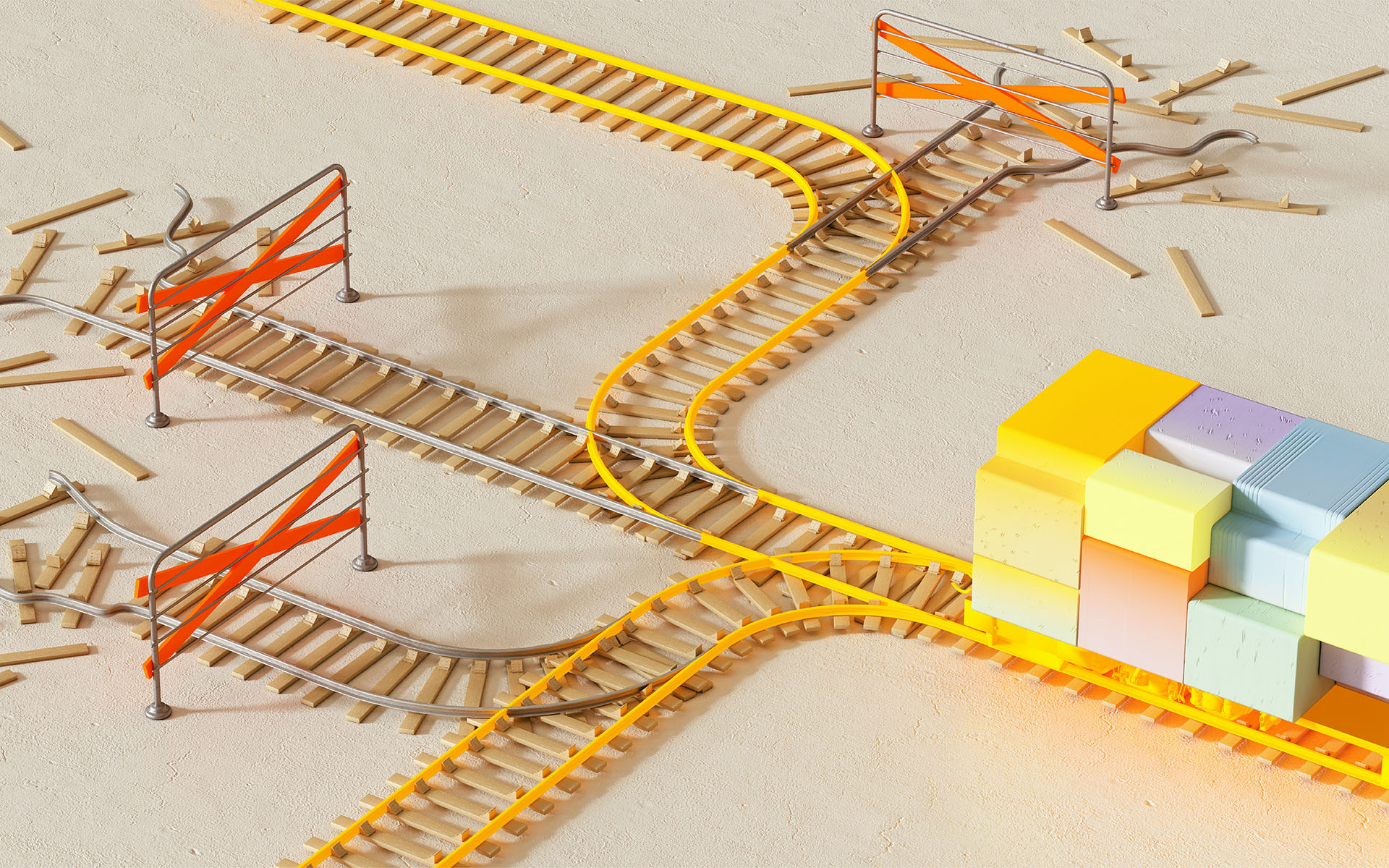
Data entry validation acts as a gatekeeper, ensuring that only valid and reliable information is added. This validation process helps maintain the overall quality of your CRM data, enabling you to rely on it for various purposes, including targeted marketing campaigns, personalized communication, and accurate reporting.
By implementing predefined rules and validation checks, you can verify the integrity of the information entered into your CRM system. This process acts as a safeguard against incorrect or misleading data.
An example of this is creating settings for fields. When creating or editing an item, the CRM will guide the user as to what field is mandatory or optional. These fields can also be changed according to the status of a deal. In this way, as the deal advances it is not important to keep filling in certain fields which were mandatory at the start.
4. Train Your Team

- Invest in Comprehensive Training Programs: Investing in comprehensive training programs for your team is essential. This includes educating them on the significance of data quality and integrity. Such training not only enhances their understanding but also encourages them to actively contribute to the ongoing improvement of data accuracy.
- Emphasize the Importance of Clean Data: It's crucial to emphasize the importance of clean data across various aspects of the business. Your team should understand how accurate data can positively impact sales, marketing, and customer service efforts.
It's important to underscore how clean data can facilitate effective marketing campaigns, streamline sales processes and improve communication.
- Practical Training in CRM Data Management: Another essential component of the training should focus on providing practical knowledge on how to accurately enter and update CRM data.
This involves teaching team members proper data entry techniques. These include following data standardization guidelines, conducting validation checks, and taking measures to eliminate duplicate entries.
- Regular Refresher Training Sessions: Lastly, consider organizing regular refresher training sessions. These sessions serve to reinforce data management best practices, ensuring they remain fresh in the team's mind. They also offer an opportunity for the team to stay abreast of the latest advancements in your CRM technology as new versions are rolled out.
5. Reward Clean Data Practices
Implementing a rewards system for clean data practices is an effective approach to data management. This strategy incentivizes employees to maintain high-quality data within the CRM system.
Offering rewards or incentives to those who do an exceptional job helps underline the organization's commitment to data accuracy. This recognition not only keeps individuals and teams engaged in maintaining data cleanliness, but it also builds a culture of accountability.
It's a proactive way of highlighting the critical role that clean data plays in the organization's operations, consequently promoting better practices, enhancing overall data quality, and improving the reliability of data-driven decisions.
6. Audit Data Sources
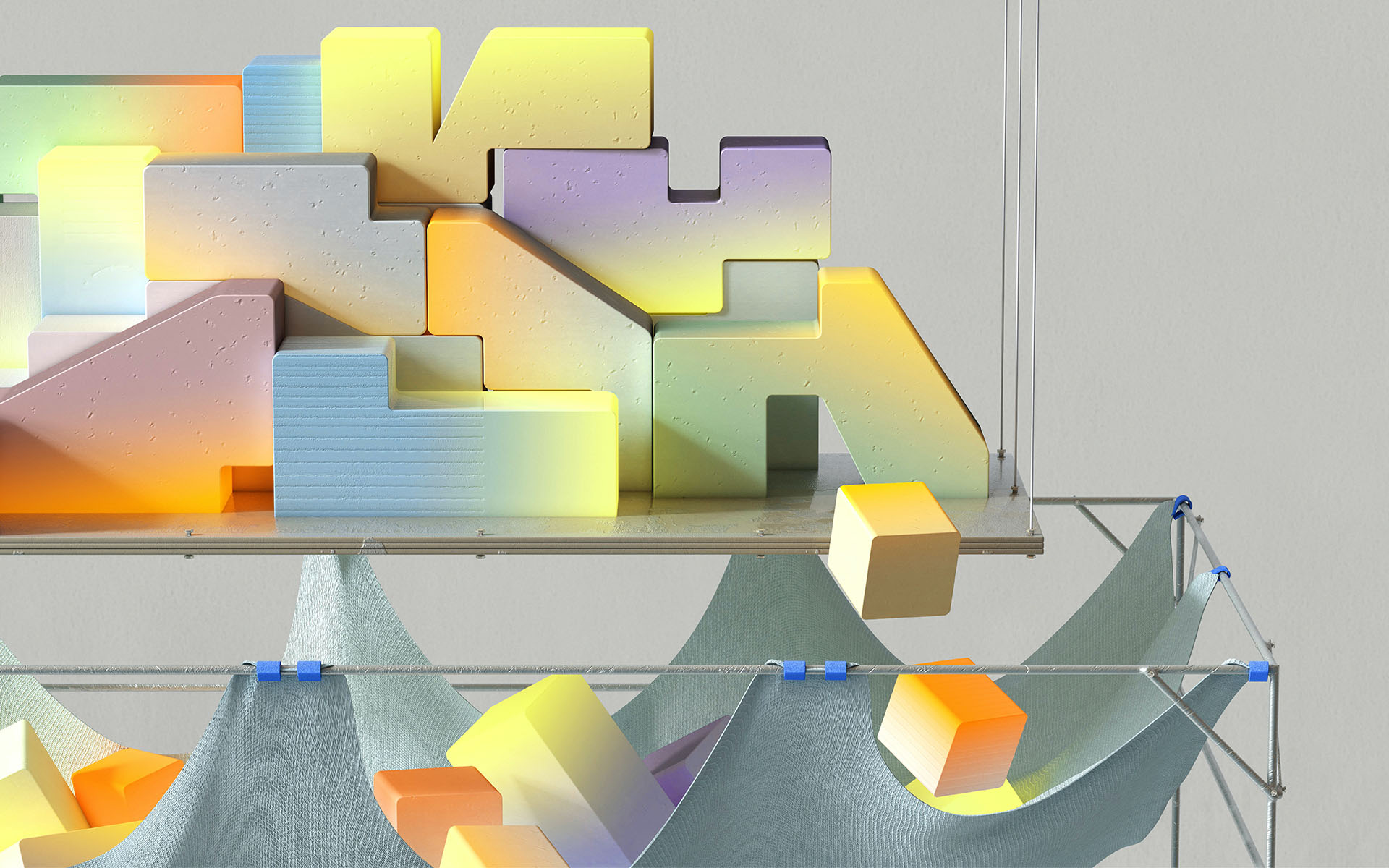
Regularly auditing your data sources is another tip for maintaining clean CRM data. By periodically reviewing and assessing the reliability and trustworthiness of your data sources, you can identify and address potential issues that may compromise data integrity.
Start by examining the data you receive from external providers. Ensure that the sources are reputable and have a track record of delivering accurate and high-quality data. Look for any indications of data discrepancies or inconsistencies that may arise from these sources.
Additionally, establishing a feedback loop with your data providers or integration partners can be beneficial. Encourage them to communicate any updates, changes, or potential data issues that may impact the quality of the data they provide.
7. Frequently Backup Your CRM Data
To maintain clean and up-to-date CRM data, set up regular data backup processes. Create copies of your data at specified intervals. Reliable backups are crucial in case of data loss or corruption.
Data loss can occur due to hardware failure, software glitches, or human errors. Without backups, recovering can be challenging. It can disrupt your business operations and data integrity.
Do regular backups to provide an added layer of protection. Backups capture snapshots of your data at different points in time. This preserves a clean state of your CRM data. When data loss or corruption happens, reliable backups enable restoration.
You can revert to a previous clean state. This minimizes disruptions to your business, customer interactions, and decision-making.
It is worth considering a CRM that takes the pain out of manual backups. For example, eWay-CRM automatically runs data backups to the cloud every day.
8. Regularly Monitor Data Quality Metrics

For clean and up-to-date CRM data, it is important to establish key data quality metrics and regularly monitor them. These metrics, such as data completeness, accuracy, and consistency, provide valuable insights into the health of your CRM data and highlight areas for improvement.
Start by defining specific data quality metrics that align with your business objectives. For example, measure data completeness by evaluating the percentage of required fields that are populated for each record. Evaluate data consistency by examining the uniformity of formatting and values.
When monitoring data quality metrics, establish thresholds or benchmarks to determine acceptable levels. Define what constitutes acceptable completeness, accuracy, and consistency for your CRM data. If any metrics fall below the established thresholds, it signals the need for remedial actions to address data quality issues promptly.
9. Conduct Periodic Data Governance Reviews
Period Governance reviews involve evaluating the effectiveness of your data governance processes and policies to ensure they align with your data quality objectives.
Assess how well your team adheres to established data quality standards and guidelines. Review data entry practices, validation processes, and data maintenance procedures. Identify any gaps or bottlenecks that may hinder data quality and reliability.
Evaluate the effectiveness of your data governance policies and procedures. Are they clear, comprehensive, and well-communicated to your team? Assess whether your policies align with industry best practices and regulatory requirements.
During the review process, identify areas for improvement and make necessary adjustments to your data governance practices. This may involve refining data entry guidelines, updating validation rules, or enhancing data quality training programs.
10. Choose the Right Integration for Cleaner Data
Integrating a CRM system with Microsoft Outlook delivers a host of benefits that contribute to cleaner and more reliable data management. This integration, functioning as a bridge between two vital business tools, improves data quality through various means.
By syncing information like contacts, emails, appointments, and tasks directly between Outlook and the CRM system, the chance of human error and redundancy in data entry is significantly reduced. The manual effort required to maintain uniformity across platforms is minimized, which improves data accuracy and consistency.
The real-time capture and update of customer interactions ensure that the CRM data remains fresh and relevant. Any communication or changes in customer details are automatically reflected in the CRM, making the data more comprehensive. This avoids outdated information.
Finally, this harmonization between Outlook and the CRM system fosters greater user adoption. When teams see the ease and benefit of an integrated system in a familiar interface, they're more likely to fully utilize the CRM and adhere to data entry guidelines. This results in better-maintained, cleaner CRM data.
Learn How to Maintain Your CRM Database for Cleaner Data
In conclusion, keeping your CRM data clean and up-to-date is not just a good practice, but a crucial aspect of maximizing the value of your CRM system. If you have been wondering how to maintain a CRM database for more optimal quality data, you now have some practical guidelines to work from.
By implementing the ten tips outlined in this article, you can ensure that your CRM data remains a valuable asset that empowers your business to make informed decisions.