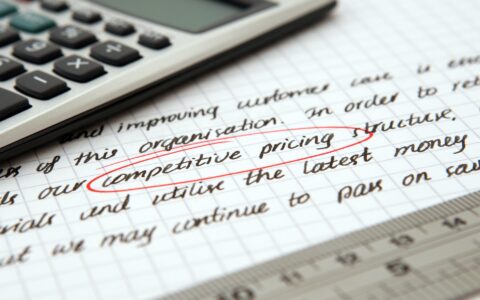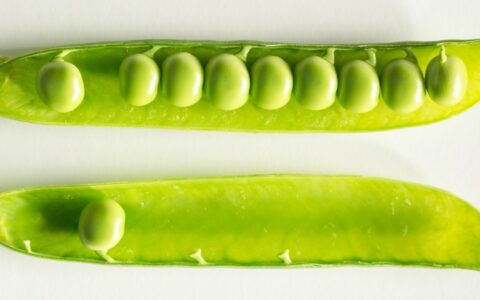Analytic tools are important for the evaluation of the results of e-mail marketing campaigns. However, the necessary statistics can be obtained even without them. Directly in the CRM. How do e-mail marketing and results measurement in CRM work? And what are the benefits of managing e-mail campaigns in CRM?
There are a lot of companies that are still looking for their own way of promotion. Choosing the right tool is the main part of the process. The survey, which was looking for an online marketing tool with the highest ROI (return on investment), found out that e-mail marketing is, according to most companies, the most effective tool. For e-mailing to be such a powerful tool, it must be set up correctly. And you can tell if your e-mail campaigns are doing well thanks to statistics.
Which metrics are the most important?
Analytics is simply an essential part of online marketing. In the case of e-mail marketing the most important metrics are:
- Delivery rate
The high delivery rate of sent e-mails is a basic prerequisite for success. It is necessary to follow the best practices so that spam filters do not evaluate e-mails as spam. You will then find out from these statistics whether there is a need to take a look at the technical settings or the content of your e-mails. Some e-shops complain about the overuse of terms such as "giant sales", which often send them directly to spam.
- Open rate
Another important thing, open rate, is an indicator of how attractive the subject and preview of the e-mail is for the receivers or whether the e-mail reached them at the right time. For example, many studies indicate Tuesday and Thursday as the days when companies get the best results.
However, you will discover the optimal settings for your business based on ongoing testing. So if you're not happy with your open rate, try to come up with a more engaging e-mail subject or try to experiment with sending e-mails.
- Click-through rate (CTR)
After the receiver opens the e-mail, the company usually expects them to click on a link that takes them to the web, e-shop, blog, social media, and so on. And it is the number of clicks in the total number of open e-mails that indicates the clickthrough rate metrics.
It may seem to be difficult to read this. For example, with an overall low clickthrough rate, e-mails may lack an effective call to action. Or, often, the content of the e-mail does not comply with the expectations of the receiver who decided to open the e-mail based on the interesting subject. There are many factors that affect overall click-through rate metrics.
Therefore it is important to track clicks on individual links. This is the only way to know what content your customers really want.
- Number of unsubscribes
Last but not least of the basic e-mail marketing metrics is the number of unsubscribes, which tracks the number of users who clicked on a newsletter unsubscribe link after they opened an e-mail.
If the opt-out rate is too high, one possible cause is that the content is irrelevant to customers or that they receive too many emails. In both cases, an effective solution is to work on the segmentation of the contact database so that all customers receive only e-mails that are relevant to them. This means that you need to keep as much information as possible about your contacts and break them down according to that. Moreover, the categorization of data, including contacts, is one of the great advantages of the CRM.
Everything you need for e-mail marketing in one place
Getting and segmenting contacts is the first step at the beginning of the e-mailing. Companies that use CRM to manage business contacts while maintaining a database of marketing contacts in another application are depriving themselves of the advantage of the CRM from the very beginning.
With eWay-CRM, you can manage an email contact database for marketing campaigns directly in Outlook. And that is not all. You can also create and manage e-mail campaigns right away. In short, you have everything you need for e-mail marketing in one place. Including the detailed statistics. You do not have to pay for an extra analytical application or switch from one window to another.
How to get statistics directly in eWay-CRM
Getting all the statistics you need is easy in eWay-CRM. Just open a specific marketing campaign and click on Check Marketing Results.
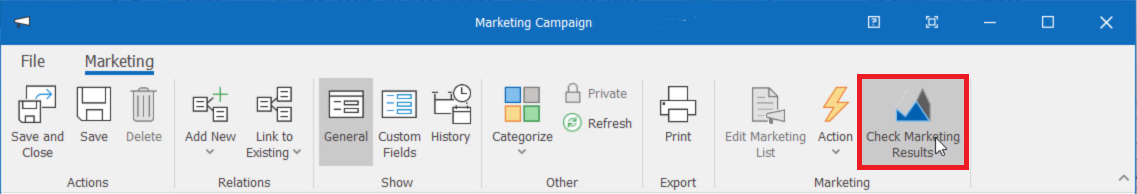
A window will open in which you will see the Total Marketing Results section. In addition to this section, you will also see, for example, a button to download the PDF resort, a map with a geographical representation of views, clicks, and logouts of your contacts, graphs showing the ratio of users by device type, web browser or operating system and other statistics. However, the most important metrics are the ones marked in the Campaign Summary Statistics.
The Totals signals a possible problem. If your delivery percentage is low, you can click on the number next to the Undelivered to see which contacts didn't receive the email and for what reason.
The Unique Open Rate and Clicks after View rates are displayed in both percentage and number of users. After clicking on the number of users, you will again find out which specific contacts are involved. Unsubscribed are displayed in the same way. You can find out not only which contacts have unsubscribed from your e-mail campaigns, but also for what reason users have unsubscribed (this feature must be set before sending an e-mail campaign).
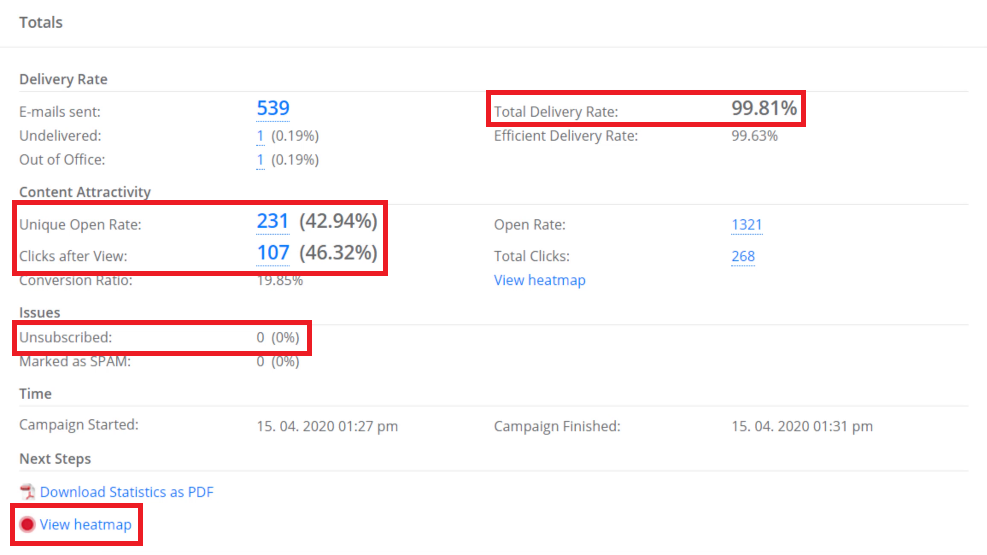
And finally, we get to the View heatmap, which hides the option to look at the e-mail already sent, and especially the number of clicks on the individual links, including a list of specific users who clicked on the link. Just move your mouse over the link and click on Show link statistics.
Connect marketing with business
However, you do not have to regularly check the statistics of individual links in the heatmap. You can see the specific reactions of customers in the e-mail campaign in eWay-CRM as individual items in the Journal. You can then directly convert them into a task, which you can easily pass on to the sales rep.
The interest of customers will not remain as mere statistics of the campaign, but you can continue to work with these numbers in CRM, in Outlook, as you are used to. This closes the circle. In eWay-CRM you will manage the entire e-mailing process from contact management, through the creation of campaigns or statistics, which we addressed in this article, to delegate deals to sales reps.