When running a business, keeping track of meetings, tasks, and customers all in one place makes your life much easier. When you’re happy, your customers and suppliers are as well. And CRM does exactly this for you. It will be your assistant, who won’t ever leave you unsure or uninformed. So, should you invest in a good quality CRM? And what are the best picks for this year?

Getting a CRM is a strategic move. With it, you won’t ever feel lost in your data or communication. Or in your plans and meetings.
I’d say it’s a vital thing nowadays. The market is very competitive, so anything that will make you more efficient and productive and will help you with organization is a must.
It’s like driving in a Porsche while others try to overtake you in a lower-class car. They have no chance. And you are about to win with a massive lead.
Let’s stay here for a bit and first look at what a good quality CRM offers.
Essential Benefits of CRMs
Smart Scheduling of Everything Important
Scheduling is like the brain of CRM. Everything - meetings, tasks, deadlines, documents, and communication - lives in one place. No more double bookings, missed meetings, or duplicates because everyone stays synced and well-informed with you.
Task Management
Keep track of all your tasks. In one place. You can sort them by their importance, solver, or deadlines. Plus, you’ll get a notification about their status and any changes that were made to them by your colleagues. So, you’ll always stay updated.
Meeting Management
Make it easy for yourself and your customers to book a meeting with you. CRM will handle all the meeting management. Send out reminders and even reschedule the meeting if something comes up. The happier the customer, the happier you.
Analytics and Reports Vital for Your Business
With a CRM, you can enjoy the view. Look at how your team is doing. And what your customers like. Analytics in CRM will give you all the information. All the statistics and data you’ll need to make the right decisions.
Also, it will help you to create personalized campaigns and gain new customers. Plus, nurture relationships with the loyal ones. Both are essential for any business nowadays.
Integration With Your Tools
Your CRM should play nice with the apps you already use. Thanks to seamless integrations, you’ll make sure everything in your business works together well. And everyone cooperates on the best level possible.
Emails and Campaigns Management
Do you wish to have automated campaigns that will generate leads? CRM with a professional email module will handle that for you. It schedules emails and sends them at the right time without the need for you to supervise.
Top 7 CRM Scheduling Software for 2025
1. eWay-CRM
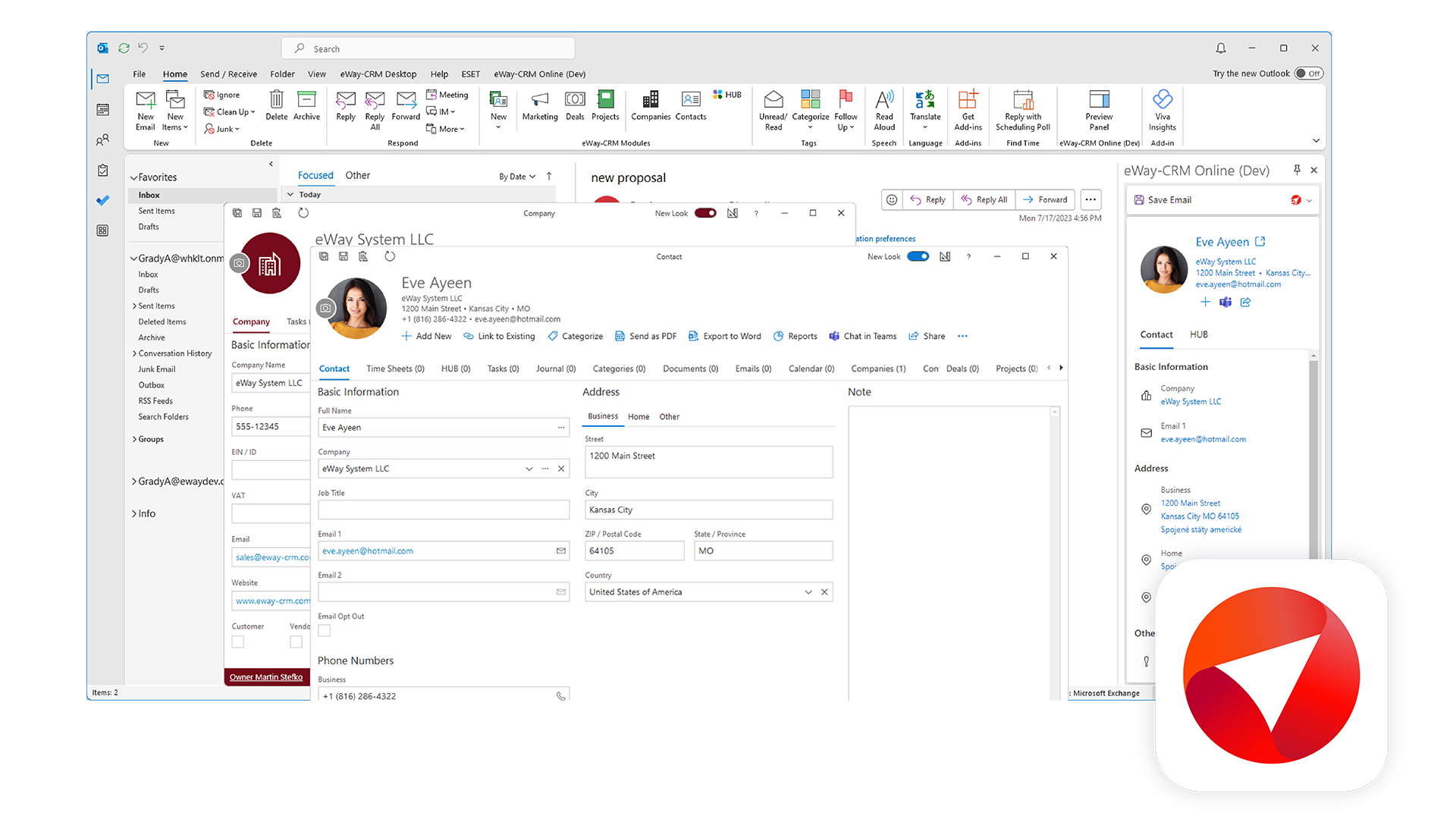
You’ll fall in love with eWay-CRM for its seamless integration with Microsoft Outlook.
Thanks to eWay-CRM, you’ll get tens of new features into your email client. All of your communication will be well-organized and in one place.
What you’ll be 100% interested in are meetings, tasks, and reminders. Because with eWay-CRM you’ll have all of these in a single comprehensive system.
To come back to the additional features in Outlook, I couldn’t forget to mention the new AI features that came with version 9.
Scheduling of personalized email campaigns? No problem with eWay-CRM.
You can use it even on your smartphone, which means it’ll be in your pocket anywhere you go.
Team eWay-CRM knows that each of you has different needs, therefore, they offer even a FREE version.
Are you interested if you could integrate eWay-CRM with your apps? Explore what eWay-CRM offers with Zapier.
2. Salesforce
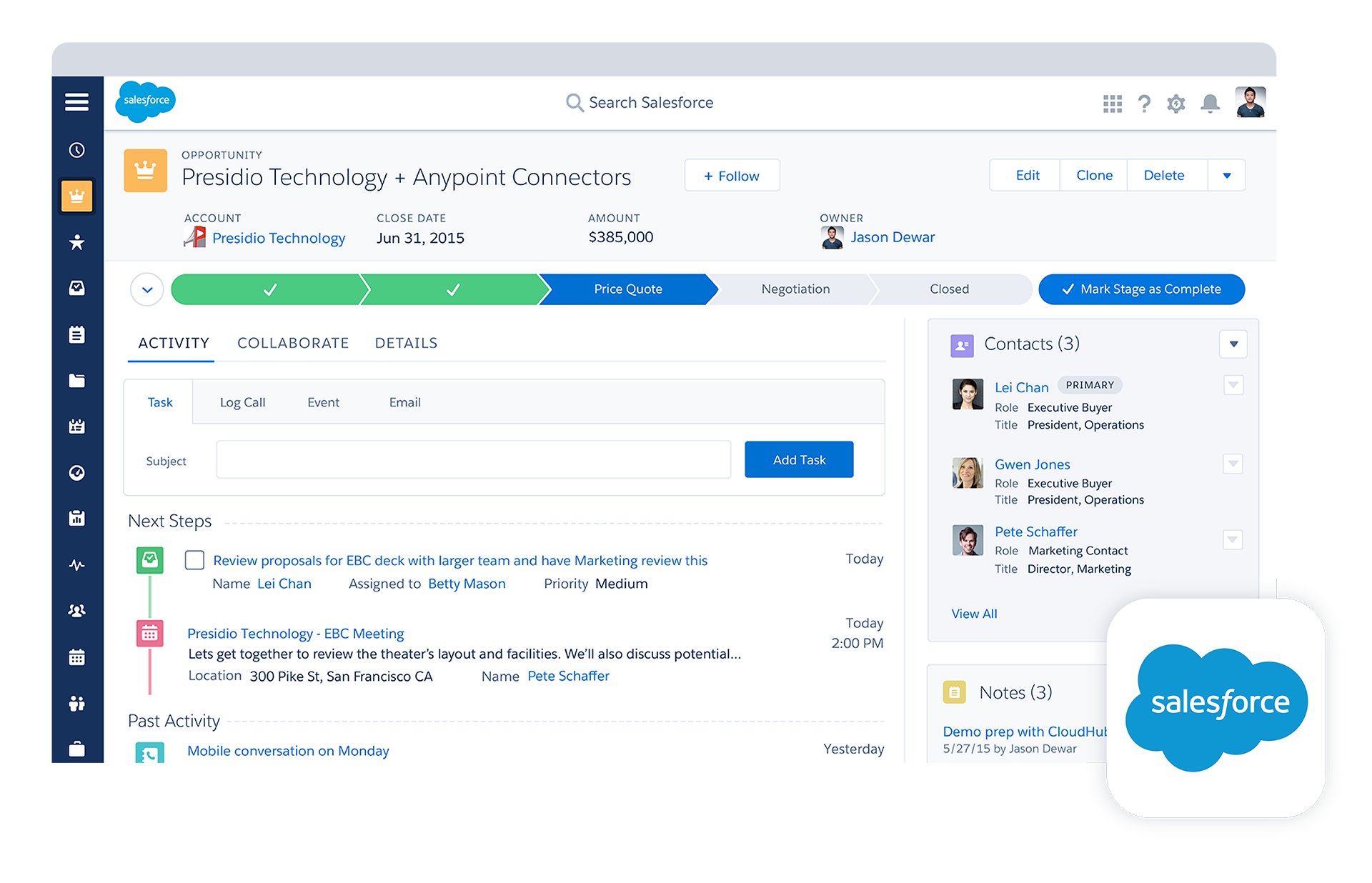
Salesforce, quite a flexible CRM that suits businesses from various industries.
What will you like about Salesforce? It’s greatly scalable and has a big ecosystem of third-party apps.
If you’re a small business, its robust system can be overwhelming.
When it comes to its scheduling capabilities, you can enjoy working in Salesforce Scheduler.
Con worth considering: Pricing.
3. HubSpot CRM
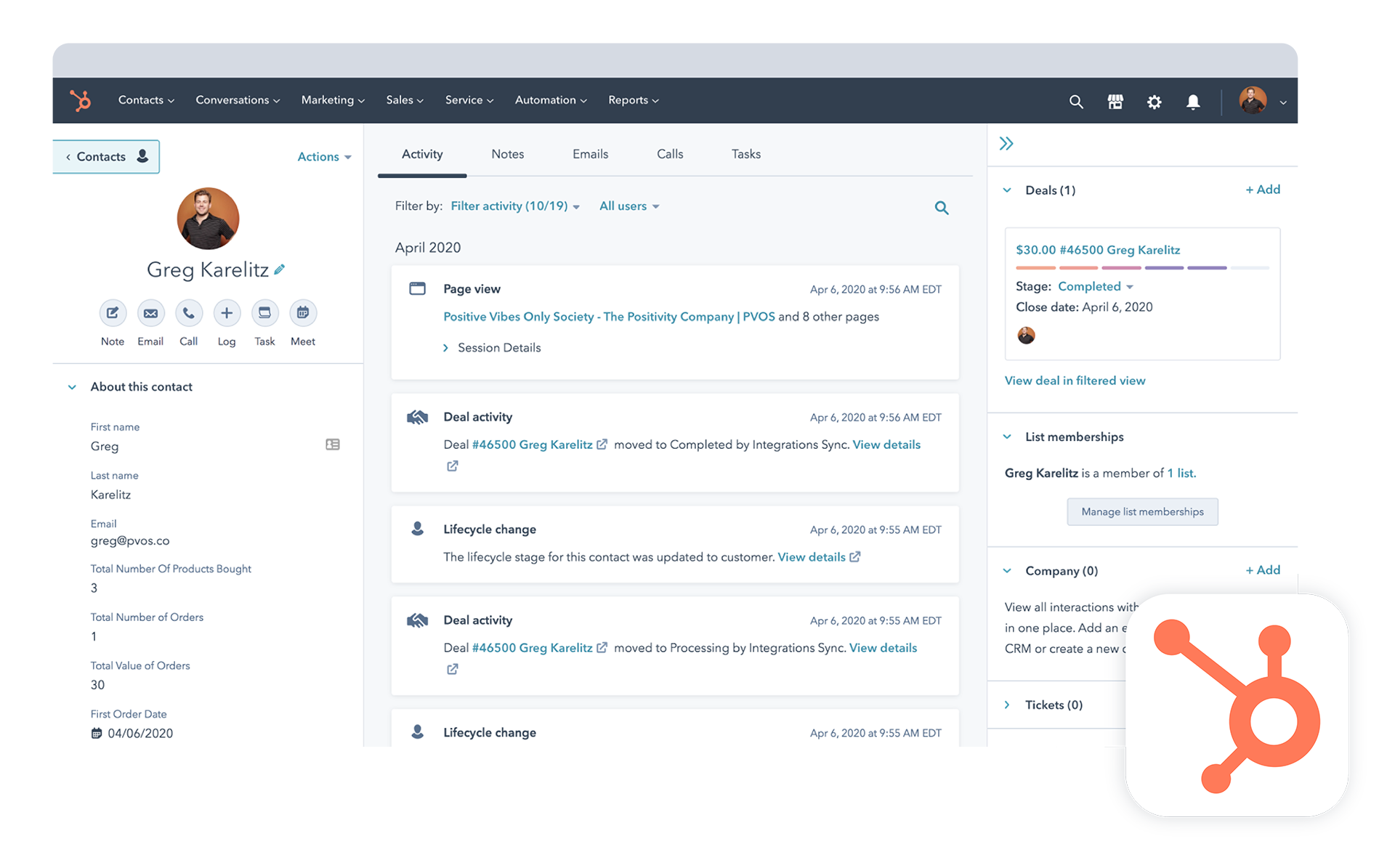
HubSpot provides a variety of scheduling features.
You can use its appointment booking and task management tools to make your cooperation easier.
Are you interested in marketing automation? You won’t be disappointed here.
4. Microsoft Dynamics 365
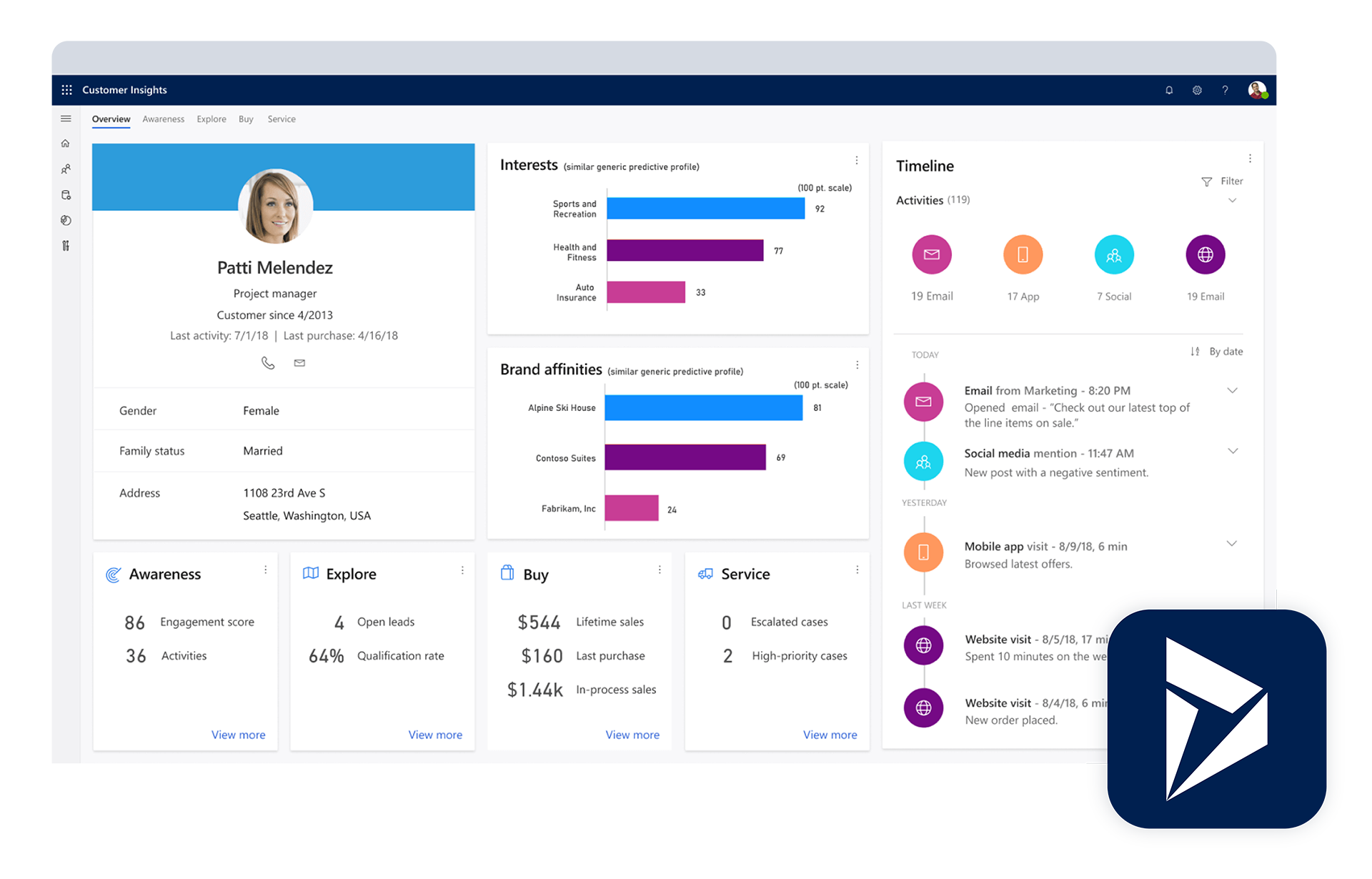
Why? Because it not only brings together the best CRM and ERP capabilities but also excels in managing tasks and setting appointments.
It’s therefore a perfect pick for those of you who need a robust system with duo ERP + CRM.
5. Zoho
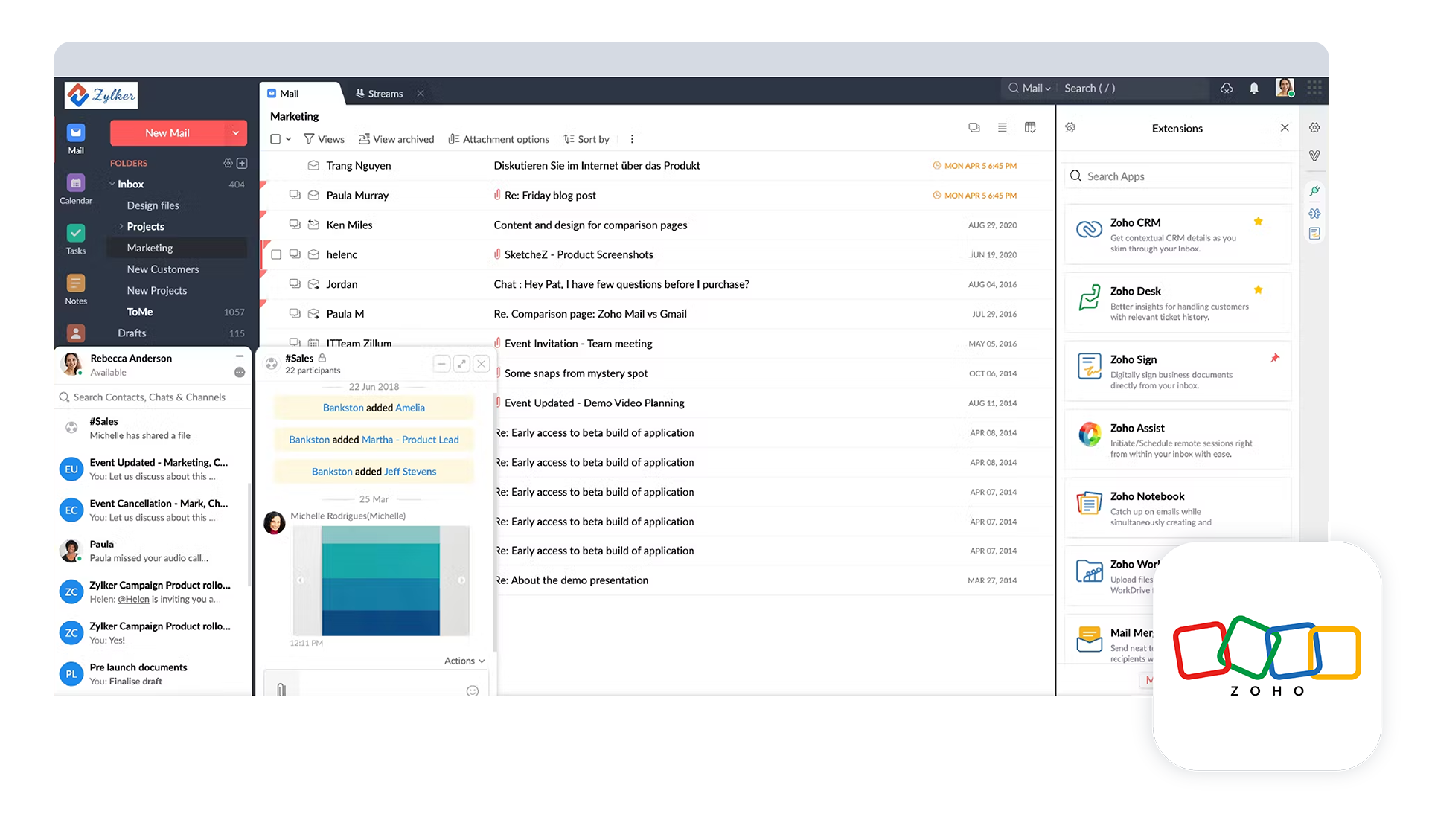
The scheduling features in cloud-based Zoho will allow you to easily coordinate appointments, tasks, and activities.
Zoho offers notable features. But it lacks seamless integration with Microsoft Outlook.
6. Pipedrive
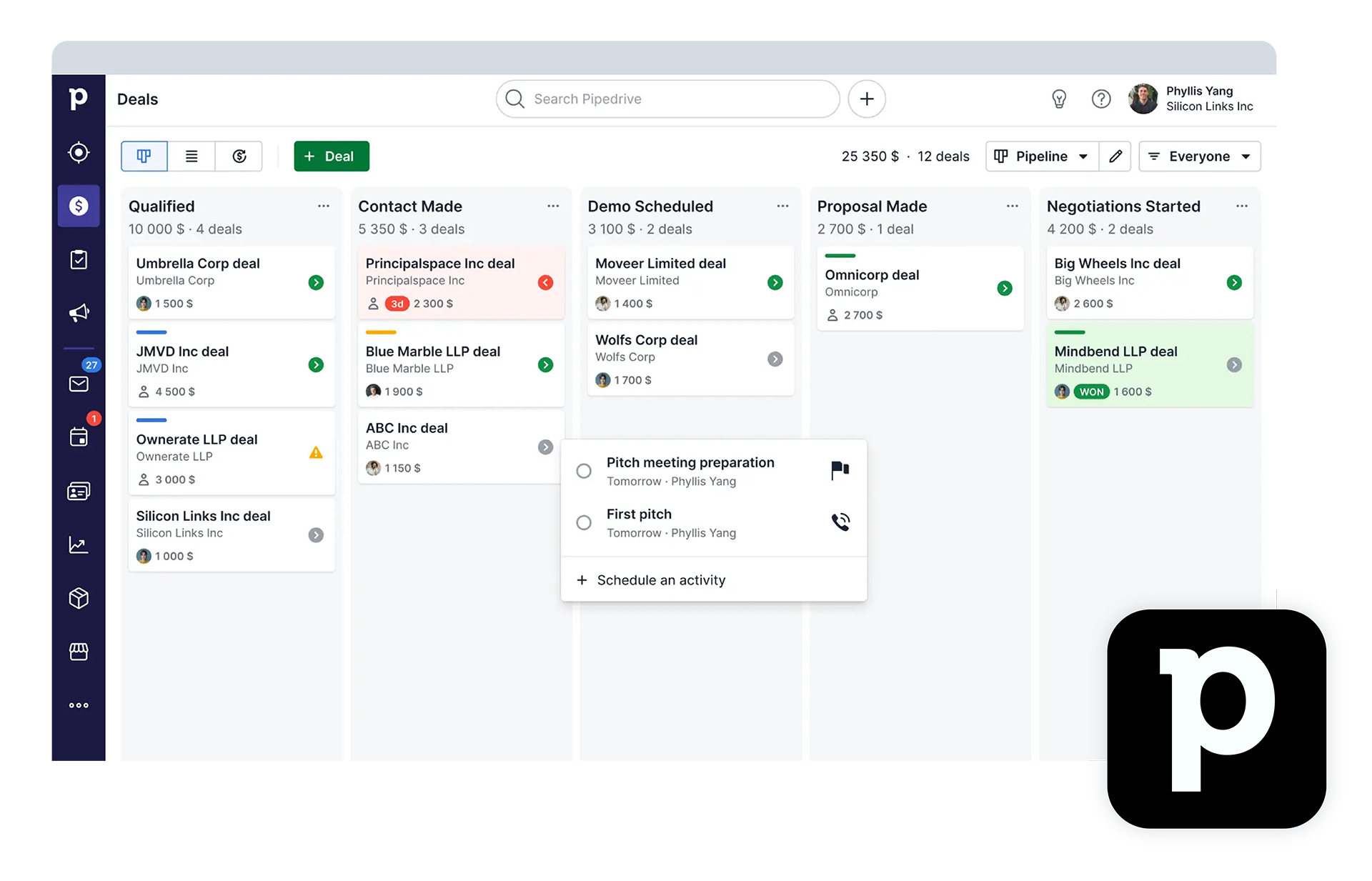
Pipedrive, developed for sales management mainly.
It provides a visually attractive and user-friendly interface.
Scheduling capabilities were perfectly designed to suit the dynamic needs of sales teams.
A big pro of Pipedrive is really the clean and easy-to-use interface. Also, it’s pretty affordable.
Before going with Pipedrive, just make sure you don’t need high-standard seamless integration and specialized functionalities with Outlook.
7. Nimble
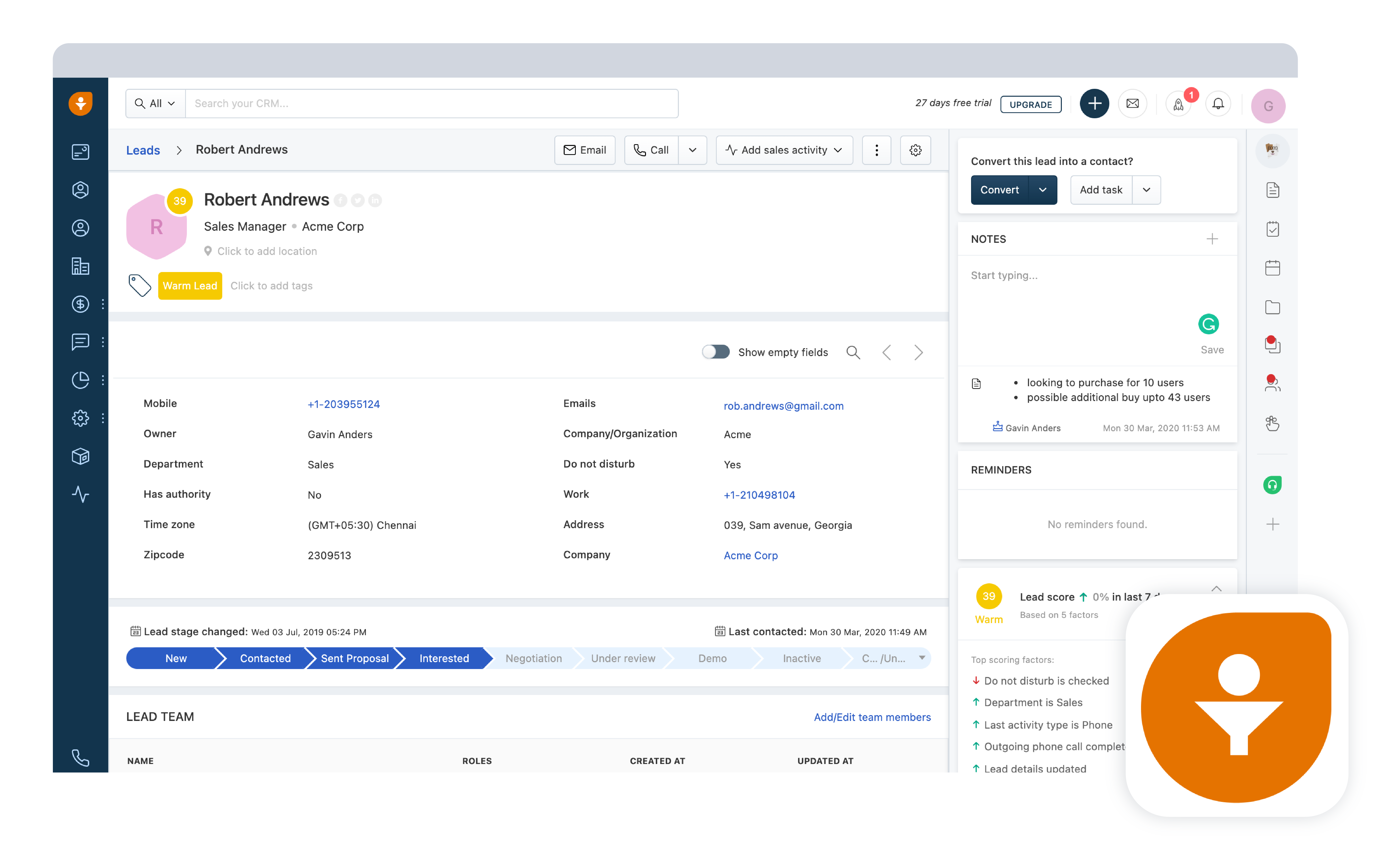
Nimble is a social CRM.
The pro I must mention is smooth appointment management and user-friendly calendar.
Stay Organized
These are the top 7 CRM scheduling software for 2025.
I can end this up with this: The ultimate winner for Outlook users is definitely eWay-CRM.











