Is Copilot in Outlook the Key to Boosting Your Productivity? Let's Find Out
Copilot in Outlook, a Microsoft 365 feature, has been generating buzz since its rollout to enterprise users in November 2023. And for good reasons. Let's investigate Copilot's capabilities, explore its current availability, and clarify if you can leverage its functionalities as well.

Copilot Requires a Specific License: It's not automatically included with all Microsoft 365 plans. Your organization's IT administrator needs to purchase and enable a specific Copilot license for your account.
Check Your Outlook Client: If your organization has the necessary licenses, you should see Copilot functionalities within most Microsoft 365 work account versions of Outlook.
No Copilot? Talk to Your IT Admin: If you don't see Copilot features in your Outlook, it likely means your account doesn't have the required license activated. Reach out to your IT administrator to inquire about Copilot availability within your organization.
Copilot for Individuals: You need to be a Copilot Pro subscriber with a subscription to Microsoft 365 Personal or Family.
Ever feel like you spend half your life composing emails in Outlook? Yeah, me too. Crafting the perfect message, wrangling meeting times, and remembering to follow up is a never-ending and sometimes a frustrating battle.
But what if I told you there's an AI assistant designed to make your Outlook life a whole lot easier? That's right, I'm talking about Copilot.
Let’s break it down.
Table of contents:
What is Copilot in Outlook
Features of Copilot in Outlook
When Will Copilot in Outlook Be Available and Who Can Use It?
Personal AI-Assistant Right Inside Your Outlook Inbox
What is Copilot in Outlook?
Copilot in Outlook is an excellent AI-powered ally. Imagine having a personal assistant right inside your email client. It’s designed to help you manage your emails and time more efficiently.
Features of Copilot in Outlook
Time Management
One of the key features of Copilot is its ability to help with time management. It prepares you for your next meeting, schedules meetings easily, and keeps you updated on meeting outcomes.
- Schedule a Meeting: Scheduling a meeting with Copilot is as easy as asking. It will guide you through the whole process. It understands requests for meeting titles and even suggests relevant people, files, and available times.
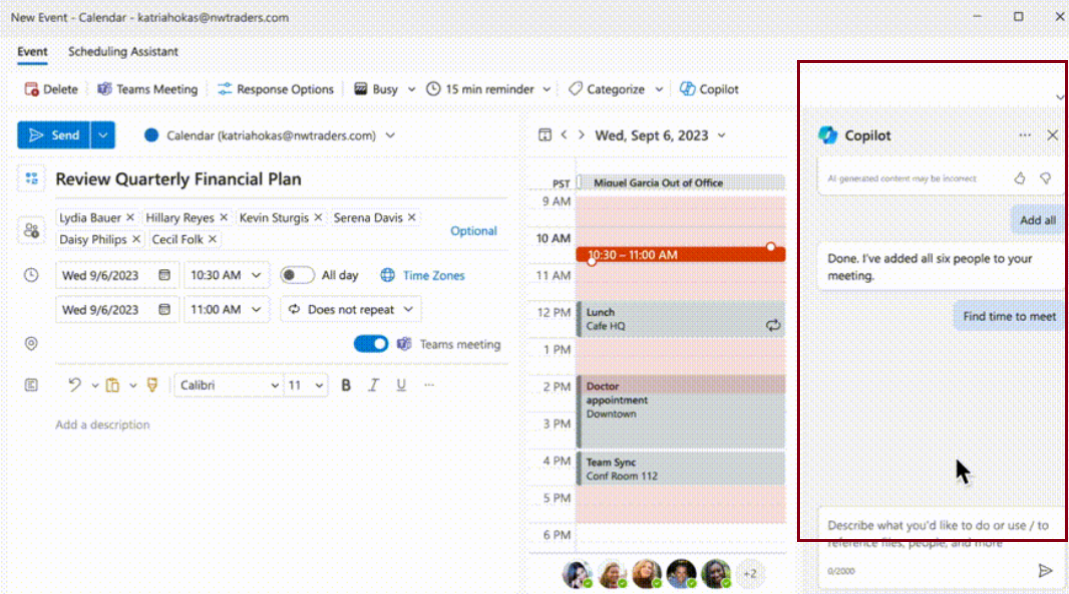
- Get Ready for Your Next Meeting: Copilot proactively shows you a “Prepare” button in your inbox for upcoming meetings. It helps get context quickly by creating a summary of the meeting and showing relevant files.
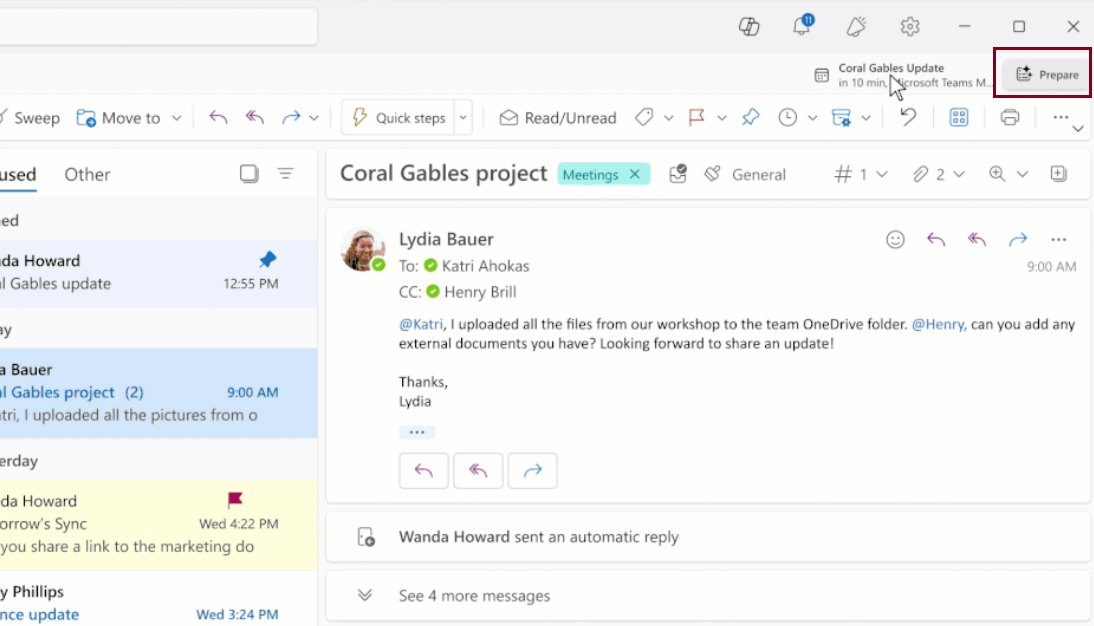
- Follow a Meeting: Copilot will help you stay on top of meeting outcomes and any action items. When you follow a meeting, Copilot will notify you when the meeting recap is ready. You can even ask it questions about the meeting!
Mail Management
Copilot can draft email responses, summarize email threads, and even coach you to deliver your message in the right tone.
- Draft Email Responses: Copilot can help you draft email responses that sound like you. It understands your writing style and can suggest responses that match it.
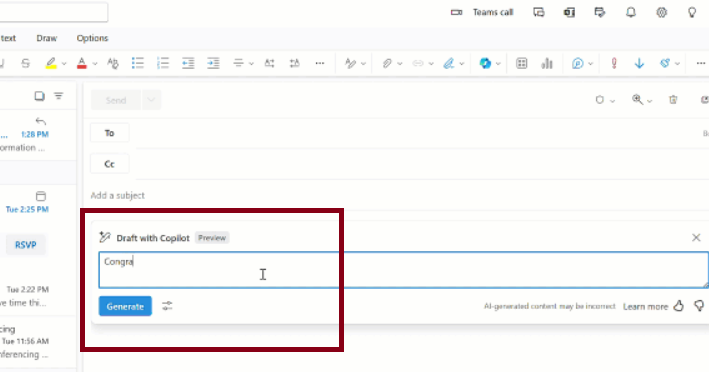
- Summarize Email Threads: Copilot can transform long email conversations into short summaries. It will extract crucial information and suggest follow-up actions.
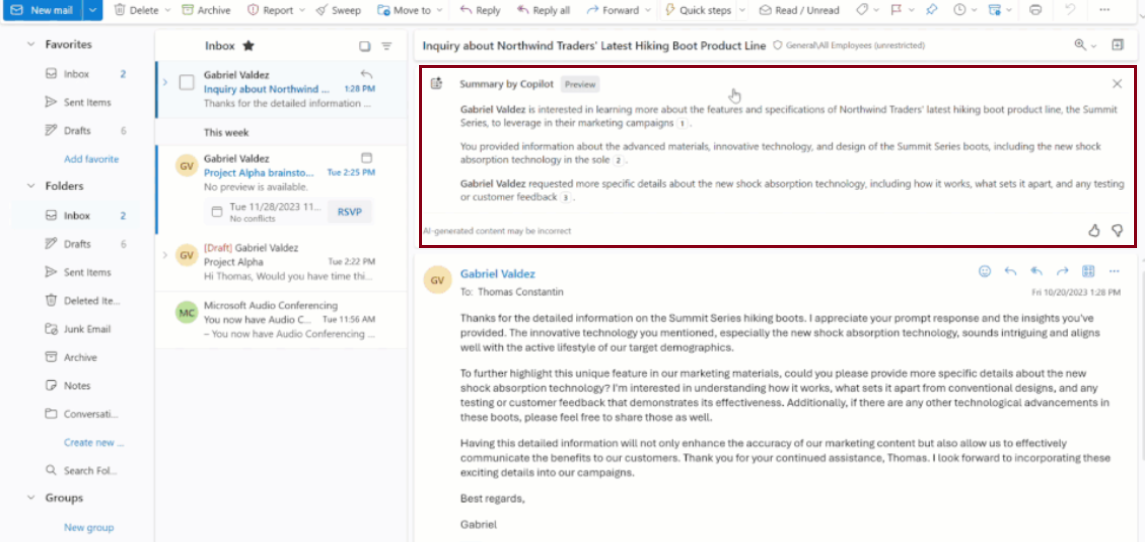
- Email Coaching: Copilot can review your email and offer suggestions on improving the tone, clarity, and reader sentiment. It will help you ensure that your message is understood as intended.
When Will Copilot in Outlook Be Available and Who Can Use It?
Microsoft Copilot for Outlook is available for a few months already. It became generally available for enterprise customers on November 1, 2023, and for educational staff on January 1, 2024.
But unfortunately, it isn't available for all users yet! It requires a specific license to be assigned. These licenses typically apply to business or enterprise users.
If you are an individual, you need to be a Copilot Pro subscriber with a subscription to Microsoft 365 Personal or Family.
Features that are not yet fully available:
- Schedule from email (Rollout: May 2024)
- Preparing for meetings (Rollout: July 2024)
Personal AI-Assistant Right Inside Your Outlook Inbox
So, that's the scoop on Copilot in Outlook! Pretty insane stuff, right? I can't wait to see how it evolves and eventually becomes a standard feature for everyone.
In the meantime, if you happen to have access to Copilot through your work or school, be sure to give it a try.











