Managing customer relationships requires extra attention. It is important that your team is utilizing all the tools at their disposal to maximize productivity and sales. Could integrating a CRM (Customer Relationship Management) tool within your existing email platform be the right solution your organization needs?

When considering a CRM for Microsoft Outlook 365, it's not merely about adding another tool to the mix; it's about revolutionizing the way your team interacts with customers and each other.
So why not turn the familiar interface of Outlook into a powerful hub that centralizes information, streamlines collaboration, and boosts sales?
By operating a CRM from within the Outlook interface, such as eWay-CRM, you’re in a strong position to unlock the untapped potential that can transform ordinary email communication into a comprehensive sales management tool.
Integrating a CRM within Outlook can offer a seamless, effective solution for enhancing productivity and sales – all without the need to learn or adapt to a new platform.
Table of Contents:
Seamless Integration of a CRM for Outlook 365
Boosting Productivity Through Centralized Information
Amplified Sales with a CRM Integrated with Outlook
Future Perspectives and Overall Benefits of a CRM in Outlook
Transforming Outlook into a Powerful Asset
Seamless Integration of a CRM for Outlook 365

Integrating a CRM within Outlook doesn't require your team to learn a new tool or adjust to a different interface. It brings the essential features of a professional CRM right to the familiar terrain of Outlook.
“It's an innovative approach that harnesses the power of familiarity to drive success.”
This means immediate comfort and usability, reducing any potential friction or resistance to implementation. The user-friendliness also means the functionality will be used to its full potential. This presents a different experience to overly complex CRMs, where many features are too difficult to use and therefore become redundant.
By leveraging the power of a Office 365 CRM, businesses can capitalize on a well-known platform to manage sales and customers more effectively, without wasting precious time on onboarding or training.
Boosting Productivity Through Centralized Information
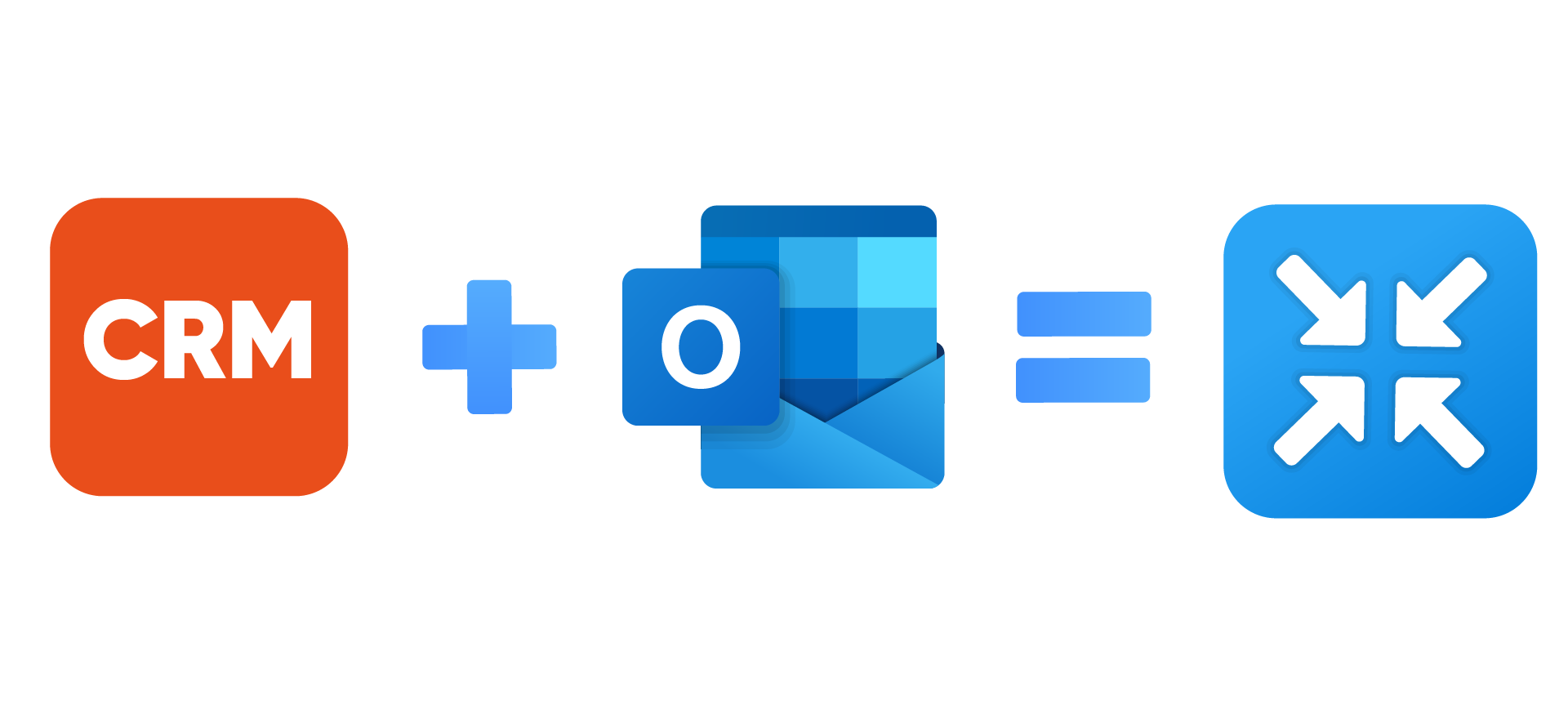
The quest for productivity in a business often leads to the exploration of various tools and platforms. A CRM that integrates with Outlook, such as eWay-CRM, offers this exact solution.
Here's how:
Email Organization
The categorization and organization of emails by contacts and deals can save significant time and reduce confusion. With a CRM integrated with Outlook, every communication with a client or contact can be automatically saved, providing a complete history of communications accessible at a glance. This means less time searching and more time focusing on what matters.
Contact and Calendar Synchronization
The synchronization of contacts, deals and calendars across the team streamlines planning and collaboration. By linking tasks and meetings with specific deals or contacts, an Outlook-integrated CRM ensures that everyone knows who's in charge and what the next steps are. Simply opening up contact will show the communication history and status of any deal.
Collaboration Across the Team
Collaboration is at the core of any successful team, and centralizing information is key to effective collaboration. With a CRM in Outlook, all data, including agreements with customers and planned next steps, is automatically shared among team members.
This eliminates the need for constant updates and back-and-forths, enabling everyone to stay aligned and focused.
Teamwork Across Devices
Whether in the office, on the go, or working from home, a CRM in Outlook ensures that team members can access vital information anytime, anywhere.
By supporting various platforms including Windows, Mac, web, and mobile, it ensures that no matter where the team is, they can collaborate in real-time.
Seamless Integration of Tasks
The ability to link tasks and meetings with specific contacts, deals, or companies promotes a transparent and integrated approach to project management. In the CRM, team members can view and understand the context of every task and subtask, promoting clarity and accountability.
Automated Workflows for Routine Tasks
Automating routine tasks not only saves time but also ensures consistency and accuracy. A CRM in Outlook’s customizable workflows enables the automation of reminders, email notifications, and other repetitive processes, freeing team members to focus on more strategic activities.
Overall, a CRM that simplifies processes means that more work can get done, and more efficiently. But this combination is not only valuable for boosting productivity but also is instrumental in increasing sales. Let’s now take a look at why and how.
Amplified Sales with a CRM Integrated with Outlook

In the dance of sales management, every detail counts. The information you have at your fingertips, how quickly you can access it, and the tools that help you leverage it can all make the difference between a closed deal and a lost opportunity.
So how does a CRM integrated with Outlook contribute to this vital part of your business?
Taking a closer look:
Converting Emails to Deals
In the age of digital communication, an email inquiry can be a promising lead. But traditional methods of tracking these leads can be cumbersome. A CRM for Outlook allows you to convert an email into a deal in a single click.
By automatically creating opportunities and filling in relevant information, it helps your team stay ahead of the curve without wasting time on manual entry.
Comprehensive Customer Insights
Knowledge is power, especially when it comes to sales. With a CRM integrated with Outlook, selecting an email gives you complete information about the person you're communicating with.
Access to a list of all related emails and notes ensures that you have the full picture, enabling more targeted and effective communication with potential customers.
Customizable Workflows
Every product or service may require a different sales approach. A CRM in Outlook recognizes this by allowing you to design multiple workflows tailored to your specific needs. Whether it's generating reminders, sending email notifications, or ensuring that important fields are checked, customizable workflows mean your sales process can be as unique as your offering.
Streamlined Quote and Invoice Generation
From creating quotes using a dedicated bookkeeping module to simplifying billing through integration with other tools like QuickBooks, a CRM in Outlook optimizes essential sales tasks. By making these processes more efficient, you can focus on what really matters: closing deals.
The integration of CRM for Outlook 365 is not merely about convenience; it's a strategic approach that amplifies sales efforts. It's an approach that recognizes the nuances of sales and provides the tools to navigate them effectively.
Future Perspectives and Overall Benefits of a CRM in Outlook

The integration of CRM within Outlook is more than just a current trend; it's a forward-thinking approach that reshapes the way teams manage customer relationships and work together.
Here's why this solution represents not just an immediate solution but a long-term strategy:
Scalability
Businesses are not static; they grow and evolve. CRM for Outlook 365 offers scalability, with features that can be tailored to a growing company's changing needs. From automation to customized workflows, it's a platform designed to grow with your business.
All-in-One Solution
With capabilities ranging from sales tracking to project management, a CRM in Outlook serves as an all-in-one solution. It can integrate with over 2,000+ apps via connectors like Zapier, creating a seamless ecosystem that simplifies complex processes.
Boosting Customer Engagement
Customer engagement is at the heart of success. With features like email marketing modules and comprehensive customer insights, a CRM integrated with Outlook enhances your ability to connect with your audience and create more personalized experiences.
Investment in the Future
Embracing a CRM for Outlook is an investment in future productivity and collaboration. With ongoing updates and a focus on seamless integration, it's a platform that's continually evolving to meet the demands of a modern workforce.
Environment-Friendly Approach
By centralizing communications, notes, projects, and more, a CRM in Outlook minimizes the need for paper trails and physical records. It's an approach that's not just efficient but environmentally responsible.
Transforming Outlook into a Powerful Asset
In conclusion, the compelling synergy between Outlook and CRM technology creates a seamless platform where productivity, collaboration, sales, and efficiency converge.
Through centralized data management, real-time syncing across devices, and streamlined workflows, a CRM in Outlook transforms the way teams operate.
It's not just about bringing different features under one roof; it's about creating a connected ecosystem that makes information accessible, tasks manageable, and goals achievable.
Ultimately, that translates to better relationships with clients, more effective sales strategies, and a cohesive team that's aligned with business goals. By embracing this integration, businesses are positioning themselves for success today and well into the future.











