No More Lost Documents: How eWay-CRM and SharePoint Integration Saves You Time and Hassle
In a world where information and documents are key to success, managing them across different platforms can be a real challenge. We’ve all experienced the frustration of searching for an important file that’s stored in a different location than expected. The integration of eWay-CRM and Microsoft SharePoint offers a solution—an easy and efficient way to organize, share, and access all your documents in one place.
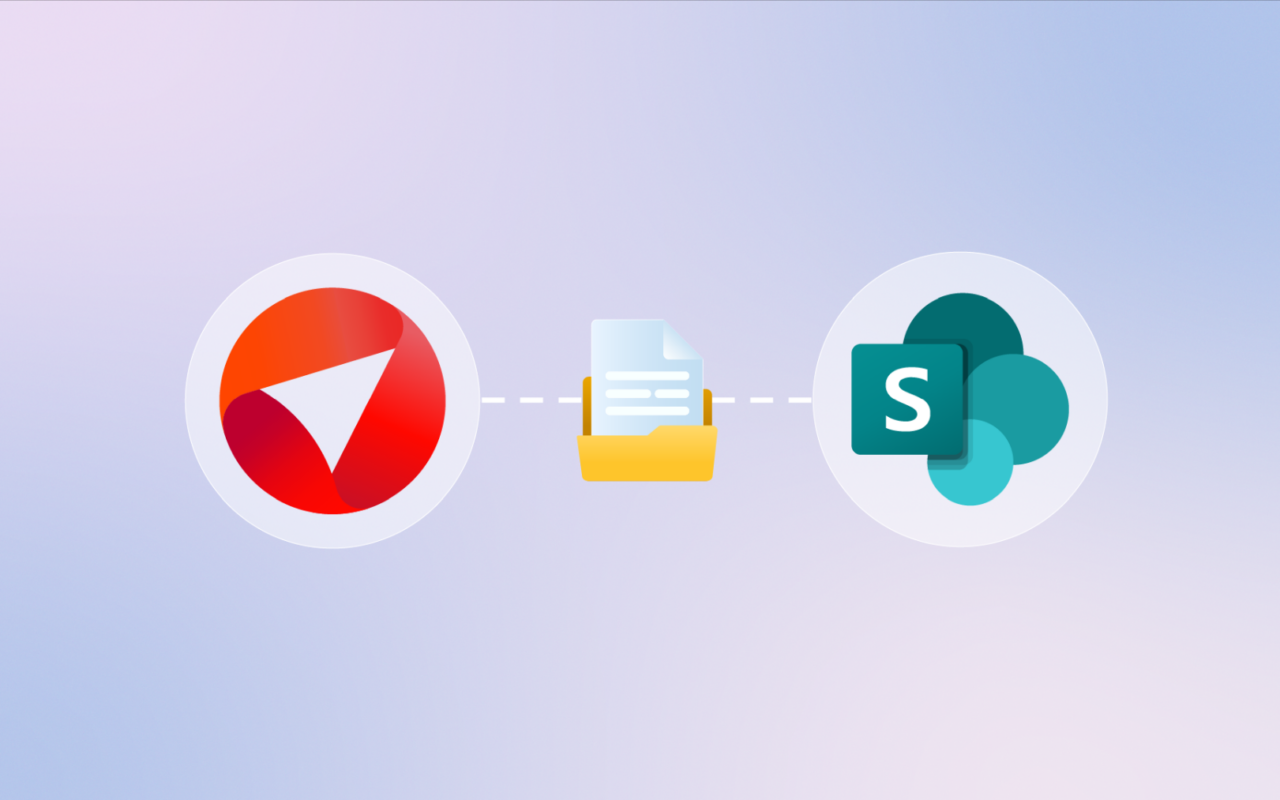
This integration not only automates folder creation for companies, deals, and projects but also allows you to open these folders directly from eWay-CRM. Say goodbye to chaotic file searches and enjoy a smoother, more productive workflow.
Automated Folder Creation
Every time you create a new company, deal, or project in eWay-CRM, a corresponding folder is automatically created in SharePoint. This makes it easy to organize all documents in one place, no matter the project you're working on.
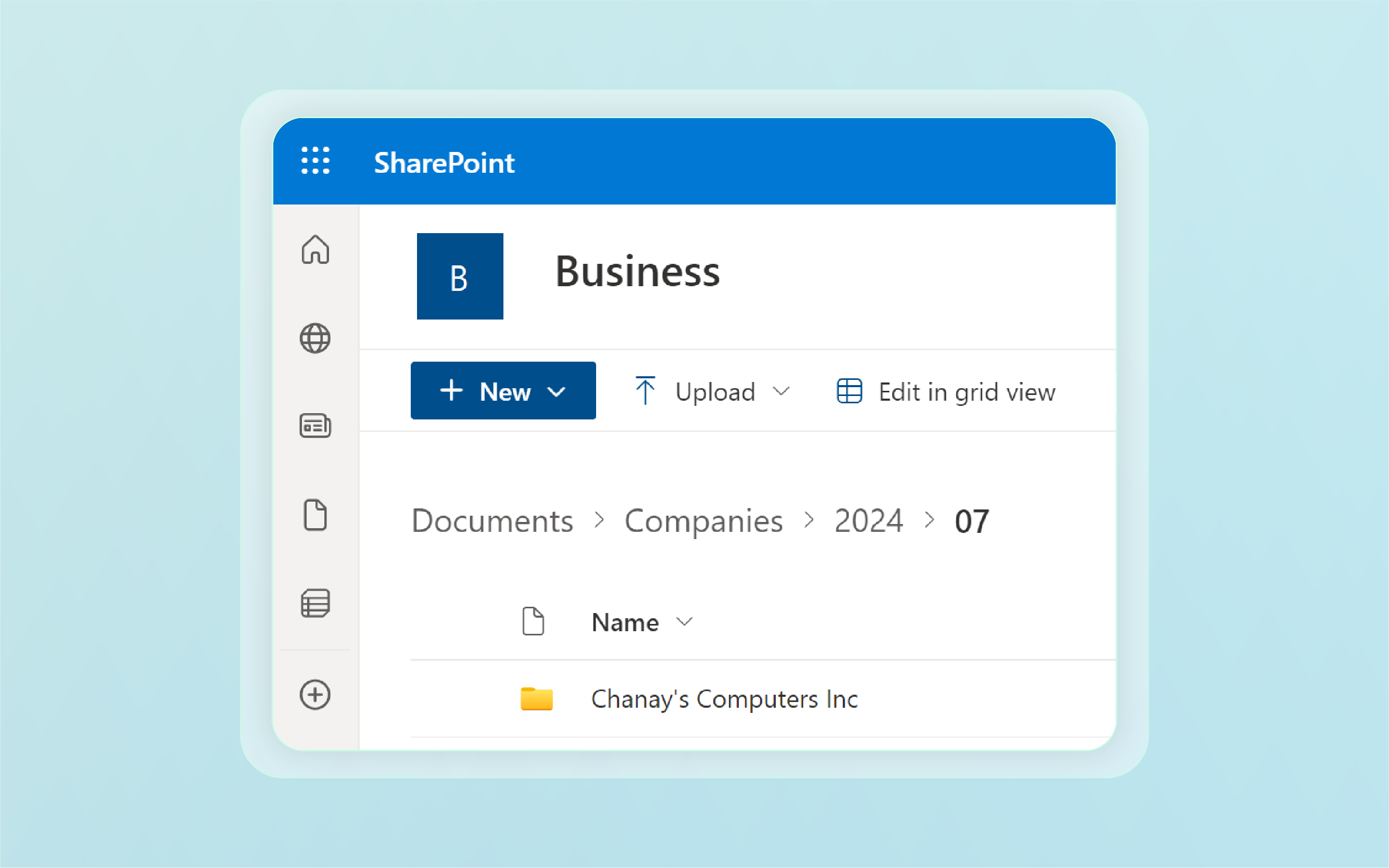
Easy Access to Folders
With this integration, you can open SharePoint folders directly from eWay-CRM. Simply add the “SharePoint URL” field to your records, and with one click, you’ll be able to access the folder in SharePoint—quick, simple, and efficient.

Maximizing SharePoint’s Features
The integration takes full advantage of SharePoint’s advanced features, including automations, permission controls, notifications, and document versioning. This ensures your documents are not only organized but also secure and always up-to-date.
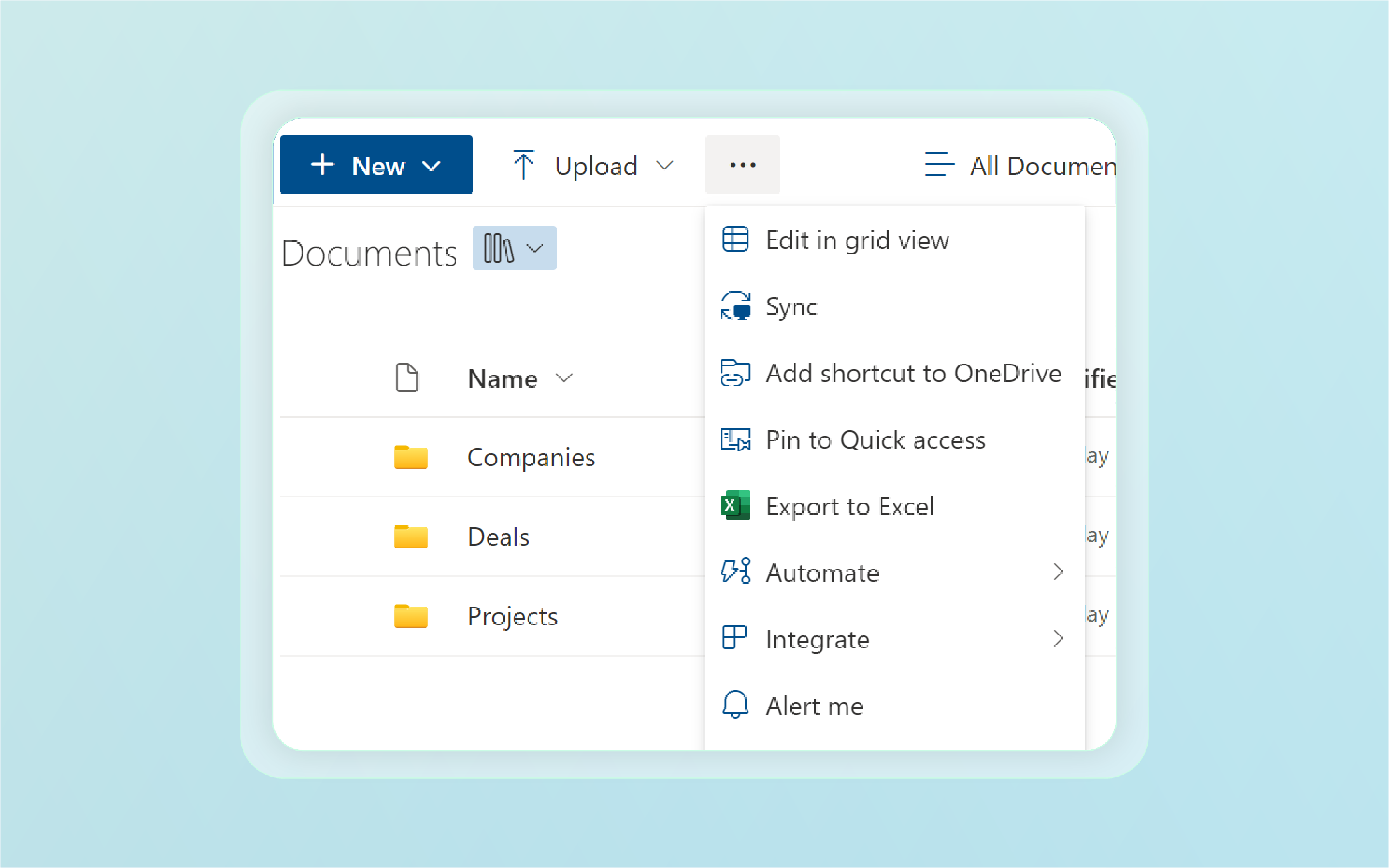
By connecting eWay-CRM with Microsoft SharePoint, document management becomes a breeze—no more lost time and no more headaches searching for important files!
If you would like to set up eWay-CRM integration with SharePoint, please contact us at [email protected].











