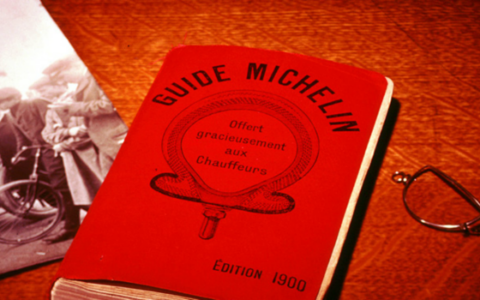H/Advisors Abernathy is a corporate communications firm that provides specialized strategic consulting to major companies. They use our software, eWay-CRM, for managing contacts.
But contact management is not the only feature that H/Advisors Abernathy company uses. Are they satisfied with eWay-CRM solution? We asked their IT Director William Dana!

How did you manage your contacts before implementing eWay-CRM?
It’s important to mention that we are a specific business. We are not a sales company, we don’t sell anything. We are a professional services company, meaning we have a lot of contacts we work with regularly.
Before eWay, everybody had their own list - in Outlook, various spreadsheets, on the cloud… It was just a big mess. And the lists were quickly getting out of date, as people change jobs and things like that. That naturally led to accuracy issues.
We also occasionally send out informational mailings. And that became an issue as everyone had their own set of contacts that they were managing on their own. They knew about the changes their contacts have gone through, like changing jobs for example, but their colleagues didn’t know that and then we were constantly facing duplication issues, and so on and so forth.
Just to get a better picture, what kind of contacts does a company like yours work with?
Besides the hundred people working here, it’s mostly customers, which can be CEOs and their teams, and partners, such as bankers, lawyers etc. Basically all the people we work with, everybody who gets involved.
What were the key points you wanted to reach with a new software?
Besides solving the problems I have mentioned, we also wanted to have some history with our contacts, to see what we did with them. So that when you look at a contact, you can see your colleagues have worked on a particular project with that person.
The whole concept of having a centralized database with names was very appealing. We just didn’t know how we were going to get there.
Why did you decide to namely go for eWay-CRM?
Being the IT Director, I was in charge of choosing the best solution. I have personally tried twenty different packages before deciding. I must say that some of them were very insufficient, or would need loads and loads of programming before we could actually work with it. We wanted something that doesn’t require our staff to do a huge training, ideally something we were already familiar with. In that aspect, eWay in Outlook was very appealing. I downloaded a demo and found out it is already able to do 90 % of what the company needs. Another key thing was the possibility of customizing the product very easily and quickly, which I managed pretty much myself.
How did the transition go?
Seeing the software is able to do everything we wanted, we put together a small implementation team. We imported all the contacts from Outlook first and then we cleaned the database. In retrospective, we should have done it the other way around, cleaning the contacts first instead of importing garbage. But that was not the fault of your team and overall, the process went well and our people had eWay on their desktops in no time.
Working with lots of contacts, what is the most challenging point?
At this point, our database is highly accurate, however, our biggest challenge seems to be lawyers. They seem to not enjoy staying in one position for too long. They work for company A this week and the next one, they might be in company B. Following people’s career change seems to be the biggest challenge.
And on the other hand, where do you see the benefits of the way you manage contacts?
Apart from the mentioned centralization and the ability to have companies and contacts linked together, we enjoy the professional e-mails and possibilities to categorize and filter.
When sending bulk mail, we can check what person got what mailing, whether they read it and more.
We categorize people based on geographical location, such as LA metro. And this is huge. Let’s say a CEO is traveling to LA metro and he can have a look what people he knows there. All I do is I click on the correct custom field and I can display all the people we know who live in LA metro area. Or you can filter all the bankers who work in LA metro area. And he can just tell all these people: “Hey, I am traveling to your area, do you want to join me at a business dinner?” We do this a lot, actually.
As for the filtering options you offer, honestly, I couldn’t not find that with any of the twenty packages I have tested. Or it would require a programmer getting involved and the result would still be difficult for people. I am a technical person and if I find something difficult to get through, I cannot put it in front of anybody else.
We appreciate all the custom fields in eWay-CRM and the possibility to categorize our contacts. We were able to add those fields to the contacts very easily and now this changed the way we work with contacts. Our database in centralized, it has been cleaned up and it’s well maintained. And we are able to identify people very accurately by location or by a specializations, jobs, responsibilities and a bunch of other things that we have added as custom fields, together with some very specific categories.
Do you have any EU clients? Are the GDPR functions in eWay-CRM something for you?
We do. We have a European category and we handle everyone who falls into that category completely different than anybody in the States, because of the GDPR. We are actually held by a larger French based company and they asked: “Using this CRM of yours, are you able to comply with GDPR?” And we answered: “Yes, that’s not a problem for us. What about you?” (laughing)
Apart from Contacts, do you use any other modules?
Your CEO Jan was laughing when I told him in the very beginning: “We are only going to use eWay for contact management.” Well, that’s what we did! However, we are now starting to use also Deals and Projects. And we are using with Journals more now. You can see all the notes there and that is very useful.
How would you sum up your experience with eWay-CRM?
There honestly hasn’t been much we couldn’t get eWay to do. That was very appealing to us. I have to mention that before I got here, they started a different project and it failed terribly. The biggest problem was that they paid for the product, but they were paying a huge fee to get it set up and customized, eventually they stopped. It was going to be too expensive in a long run. You can’t pay huge amounts of money every time you need to change something. So when I got here, everyone was kind of upset. Then I came up with this and even in the demo I was able to give them what they wanted. That compliments the system very well.
We are very happy with the system. We have had great success and we are starting to use more modules now. Every time I’m testing something new, I have a pleasant call with your team and nothing is a problem to them. The flexibility of the system and the very short learning curve are the key selling points.
Interested in more? Read the story of IAG Forensics or the one of D.A. Loss Associates, which have both migrated from BCM.