As a business owner, you surely have heard of CRM. It's not just a fancy tech term; it's a tool that helps businesses grow. And most importantly, it’s a tool suitable for any organization. Any business, from small to large, can reap the rewards a CRM brings.

Are you searching for something that would make your customers happier, or get your team working more efficiently? A CRM could help with that. This software incorporates hundreds of business processes. It is a central hub where a company keeps track of every detail about its customers.
But what if you use Outlook to keep your emails and appointments in order? Well, some CRMs can fit with it! Imagine having all those customer details right where you need them, in your inbox without the need to learn the new interface.
In this article, we'll dive into how CRM boosts a business. We will focus mainly on how to keep customers happy thanks to it, how to achieve better productivity results and team synergy, and how to integrate CRM with Outlook.
If you've been on the fence about CRM, these facts might be the nudge you need.
Did you know...?
Well-conceived Customer relationship management can boost your sales by around 29%.
Table of Contents:
Hundreds of Processes, One Software
In Outlook Like in the Living Room
Is CRM My Cup of Tea?
Powerful Synergy Between CRM and Outlook
“With eWay-CRM, We’ve Finally Achieved High Level of Productivity.” - Story of MBK Consulting
CRM, Doors of Opportunities Open
Hundreds of Processes, One Software
From small enterprises to multinational corporations, CRM software incorporates hundreds of business processes making it a linchpin in customer engagement. It not only streamlines operations but also enhances team productivity.
How precisely? Let’s take a closer look:
Satisfied Customer
- Personalized Communication: CRM systems store individual customer profiles, including their preferences, purchase history, and interactions. This information enables businesses to personalize offers, recommendations, and communication, thus fostering loyalty and repeat business.
- Efficient Response to Customer Queries: The instant access to customer information that CRM provides ensures that customer queries are resolved quickly and effectively. Whether it's billing issues or product questions, everything needed to satisfy the customer is readily available.
Productive Team
- Automation: CRM automates repetitive tasks such as scheduling follow-up calls, sending reminder emails, or managing marketing campaigns. This liberates staff who can then concentrate on more important things. Especially those that demand human creativity.
- Closer to the Goal: By centralizing data and providing insights, CRM helps businesses identify trends, measure performance, and make the right data-driven decisions. It aligns all departments towards common goals, ensuring everyone is working in harmony and is on the right path.
- Valuable Results in Real Time: Thanks to the integration with analytics tools like Power BI you will have real-time insights into sales trends, customer behavior, and more in your hand. This information will empower you to react swiftly to market changes and opportunities.
Team Synergy
- Centralized Information System: With CRM, all customer interactions are recorded and accessible to all relevant staff. Whether sales, marketing, or support, everyone has access to the same details about your customer. This ensures consistency in communication and collaboration across teams.
- Coordination without Boundaries: CRM breaks down silos between departments by providing a unified platform where everyone can see how their role aligns with others.
- Perfect Cooperation Even Across the World: Cloud-based CRM and mobile solutions enable remote access from anywhere. This allows uninterrupted collaboration and access to critical business information, regardless of location.
Wide Range of Possibilities in Project Management
- In the Loop: From initial planning to final delivery, CRM provides an overview of all project stages. It will help you to track deadlines, manage resources, and identify potential bottlenecks, ensuring efficient project completion.
- Centralizing Communication: Communication tools within CRM keep all team interactions in one place, fostering collaboration and minimizing misunderstandings. With a CRM, everyone will stay on track!
- Timesheet Integration: CRM's timesheet functionalities allow for the logging and tracking of work hours. Make the resource allocation and billing of your company more transparent and precise.
Effectiveness at the Top
- All the Deals and Leads in One Place: CRM offers a consolidated view of all leads and opportunities. Sales teams can track progress, prioritize leads, and manage the entire sales cycle efficiently from one platform.
- Integration with Other Tools: By integrating with other platforms and tools, CRM becomes a powerful hub for not just managing leads but even generating them. The connection with Power BI will give you deeper analytics and translate raw data into actionable insights.
Empowered Email Marketing
- Comprehensive Campaign Management: CRM allows for the creation, execution, and tracking of email marketing campaigns. You can segment your audience, personalize content, and track engagement, conversions, and ROI in one place.
- Leads into Deals: Analyzing user behavior through CRM will enable you to identify opportunities. It will also help you to create tailor-made communication strategies. By understanding what resonates with your potential clients, you can craft offers that convert leads into actual deals.
CRMs foster customer loyalty through personalized communication and efficient query resolution. By automating routine tasks, CRMs elevate team productivity and collaboration, aligning all departments towards common goals.
With robust project management capabilities, CRM streamlines planning and communication, while its integration with tools like Power BI enhances sales analytics. In email marketing, CRM provides a comprehensive platform for managing campaigns and converting potential leads into deals.
In Outlook Like in the Living Room
So now that we have discussed the general benefits of CRMs, it’s time to have a look at how to integrate one with Outlook.
Have you ever wondered what would happen if you plugged CRM into your inbox?
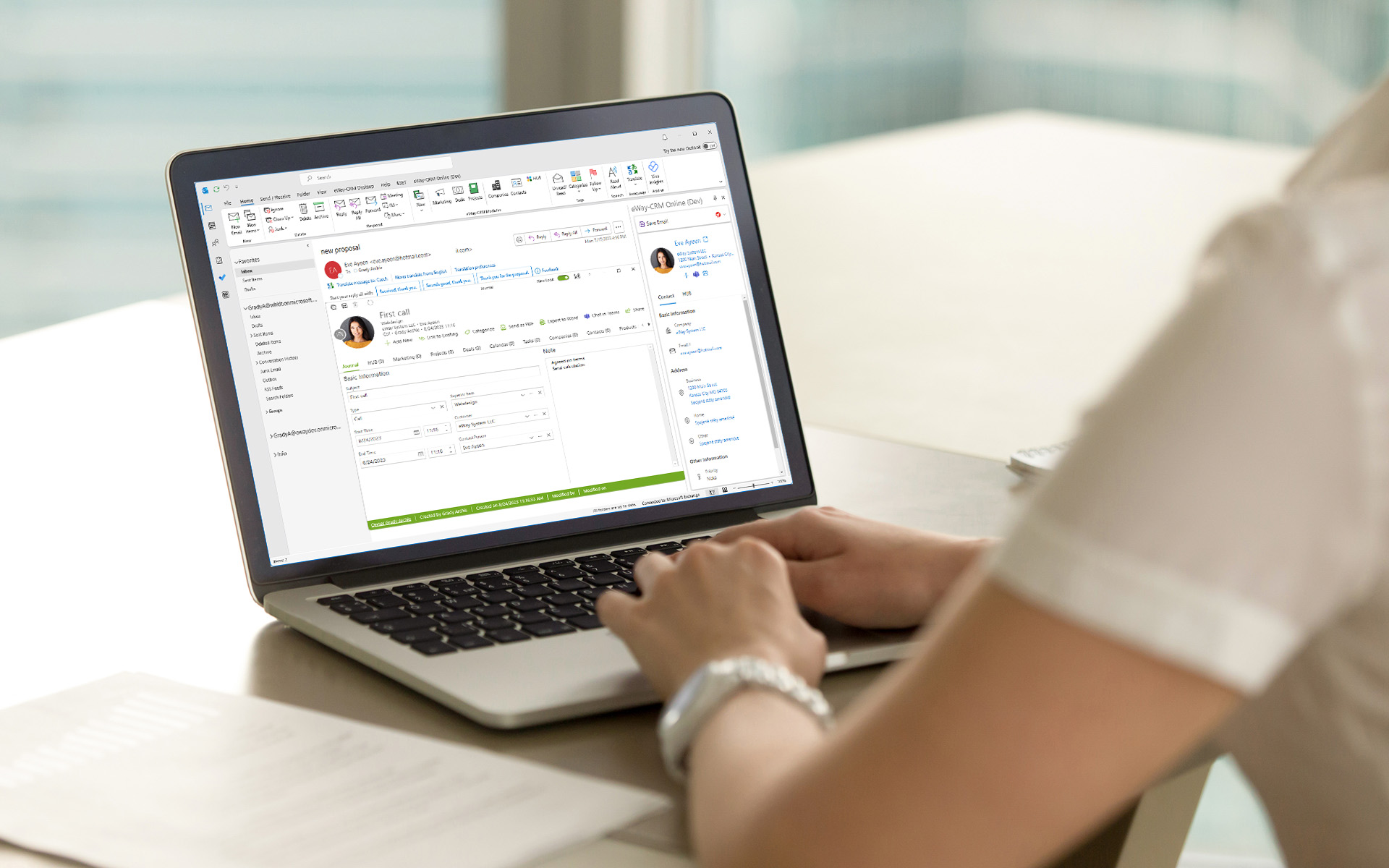
Gems of integration of CRM and Outlook:
Familiar Interface
- Like at Home:
Imagine your team using a CRM system that looks and feels just like Outlook. They would be very home-like there. No headaches when learning a brand-new system. Quite the opposite, everything would be familiar and pleasant for your colleagues.
Flawless Collaboration
- Seamless Integration:
Think about having customer details pop up right in an Outlook email. Or scheduling follow-ups that automatically show in your calendar. Or how about being able to convert an email into a task? That's what integrating CRM and Outlook can do. - Outlook, Center of Everything:
No more jumping between apps. Your team can share files, notes, and more, all within the comfort of Outlook.
Tailor-made content based on customer data is the most popular type of content nowadays? All customers will love it!
Something Extra
- Outlook's Features within CRM:
Love how Outlook manages emails and meetings? You can use those same features in your CRM, making everything flow together.
- Improved Data Accessibility:
Access customer information, sales data, or tasks and team performance right within Outlook. Everything is available at a glance. This will save you time and make decision-making faster.
Security and Compliance in the First Place
- Trusted Platform:
Since Outlook is a trusted platform, integrating CRM into it means you're building on a solid, secure foundation.
Is CRM My Cup of Tea?

Every business has unique needs and challenges. So, how can you determine if a CRM system, especially one integrated with Outlook, is the right choice for you?
Understand Your Business Needs
- Identify Key Challenges: What are the current roadblocks in customer satisfaction, team productivity, or collaboration? Understanding these challenges helps you see how CRM can specifically address your needs.
- Evaluate Critically the Tools in Use: Are your current tools meeting your needs? Or is there any room for improvement? Perhaps spreadsheets and fragmented processes are causing holes in your customer relationships. If so, a CRM might be the upgrade you desire.
Assess the Implementation Process
- Integrate with Existing Systems: The beauty of CRM with Outlook is that it fits seamlessly into your existing workflow.
- Check Its Compatibility with Company Culture and Work Habits: Implementing a new CRM system isn’t only about technical integration; it must also align with the way your team works. Plus, with the culture of your organization.
A CRM that integrates with familiar tools like Outlook can minimize disruption, as it's designed to work within the habits and routines your team already has. This compatibility reduces resistance to the new system and fosters quicker acceptance and more efficient use from day one.
Investment, Yay or Nay?
- Analyze the Cost and Benefit: Weigh the costs of implementation against the expected benefits in efficiency, customer satisfaction, and team collaboration.
- Think of Its Scalability for Future Growth: Is your business growing? Choose a CRM system that can grow with you. The flexibility to adapt and expand is crucial.
Integrating CRM with Outlook is like giving your business a turbo boost, enhancing customer relationships, team productivity, and collaboration. But like any major decision, it requires careful thought and consideration.
If you've ever felt overwhelmed by managing customer data, or if you've struggled to keep your team aligned and informed, it might be time to explore what CRM can do for your business. And the best part? With the familiarity of Outlook, you're already one step ahead.
Powerful Synergy Between CRM and Outlook

Here's a comprehensive guide to help you navigate the implementation of CRM and Outlook:
Step 1: Choose the Suitable CRM
- Compatibility with Outlook: Look for CRM systems that integrate seamlessly with Outlook, such as eWay-CRM, to ensure a smooth transition and user experience.
- Functionality is Crucial: Different businesses have different needs. Outline your essential requirements and match them with the features offered by your preferred CRM.
- There's Beauty in Simplicity: Fancy features might look appealing, but are they all necessary for your business? Avoid getting entangled with overly complex systems that could lead to unnecessary expenses.
- Data Digestion: A CRM system that requires a team of experts to decode the data might not be the best fit. Look for systems that provide straightforward insights, allowing your team to utilize the information effectively.
Step 2: Plan the Implementation
- Engage with Your Team: A collaborative approach ensures that everyone understands the benefits and the process of implementation.
- Set Clear Goals and Timelines: Establish realistic expectations and a timeline that suits your business to avoid rushing or dragging the process.
Step 3: Train Your Team
- Provide Resources and Support: Continuous training, guided by the specific features you will be using, ensures a successful adaptation to the new system.
- Encourage Open Communication: Foster an environment where questions and feedback are welcome. Open dialogue will ease the transition and help address challenges promptly.
Step 4: Monitor and Evaluate
- Track Progress: Regularly evaluate how well the CRM system integrates into daily operations. And whether it meets your goals.
- Adjust: Be flexible and willing to make necessary adjustments based on ongoing feedback and performance evaluations.
“With eWay-CRM, We’ve Finally Achieved High Level of Productivity.” - Story of MBK Consulting
With three decades in business, MBK Consulting confronted the mounting complexity of its operations as the number of its clients rose and services expanded.
Here’s the detailed implementation of eWay-CRM and its transformative effects on MBK Consulting.
Background and Challenges
Complexity in Management: The growth of MBK Consulting led to a multifaceted set of challenges. With an increase in the number of clients and the introduction of new services, difficulties arose in customer acquisition, training schedules, project handling, and payment tracking. Service expansion added layers of administrative complexity, compounding these challenges.
Inefficiency of Systems in Use: MBK Consulting's reliance on tools like Microsoft Access and Excel had its limitations. Issues with tracking, limited sharing capabilities, and the potential for data loss became evident. The knowledge needed to extract data was centralized with the COO, creating a bottleneck that further hampered efficiency.
Solution: eWay-CRM
Effective Marketing Strategies: The integration of eWay-CRM allows MBK Consulting to create and manage email campaigns directly within Outlook, providing a unified environment that enhances workflows.
The capability to target specific parameters such as industries and previous client engagements makes campaigns more effective and personal. Additionally, eWay-CRM ensures GDPR compliance, fortifying data privacy and building client trust.
Comprehensive Project Management: eWay-CRM's automated conversion of courses into projects saves manual effort and ensures accuracy. This automation, combined with customized workflow stages, facilitates easy tracking and improves project oversight. The automatic generation of certificates replaced the time-consuming manual process, enhancing efficiency and participant experience.
Unified Communication: eWay-CRM serves as a centralized platform for marketing and communication, streamlining interactions and reducing delays. By eliminating redundant tasks, employees have more space to focus on strategic activities. Moreover, the accessibility of data to the entire team fosters improved collaboration and informed decision-making.

Results & Impact
Simplification of Workflows: MBK Consulting's comprehensive management within eWay-CRM improves efficiency and minimizes errors. The smooth transition from Mailchimp to eWay-CRM consolidates all marketing efforts, contributing to a more cohesive strategy.
Mastered Project Management: eWay-CRM's real-time tracking provides insights into project status, enabling timely interventions and greater control. The automation of invoice checking, and certificate issuing minimizes human intervention, speeding up processes and enhancing accuracy.
Alignment with Growth: The scalability of eWay-CRM supports MBK Consulting's growth trajectory, accommodating the firm’s increasing complexity. Its customizable features ensure alignment with specific needs and industry demands, making it a future-proof solution.
Happy Company, Happy Client: The quick access to campaign responses offered by eWay-CRM enhances client communication, while its customized marketing techniques deepen client relationships and boost satisfaction.
CRM, Doors of Opportunities Open
CRM is not just an investment. It is an opportunity that will open doors for growth for your company.
Consider using a CRM. It will make your processes easier to manage. And most importantly, it will allow you to offer the best to your customers!
Do you consider implementing a CRM for your Outlook?
Here are our handy tips on How To Install CRM for Outlook.











