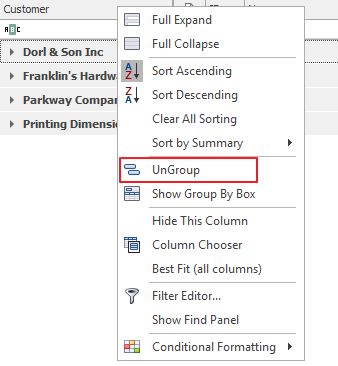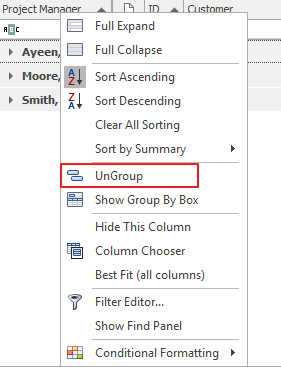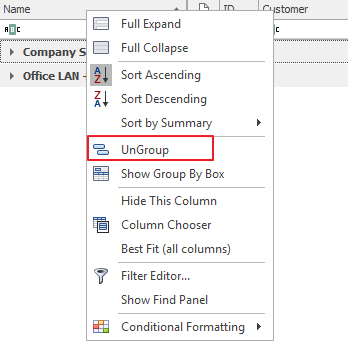Do you want to deeply understand how last year's profit was derived? Take advantage of the Actual Gain tab now available with eWay-CRM 5.1.
At the turn of the year, every company has a good reason to evaluate the results which were achieved the previous year. You want to understand better why the company is doing well, which clients are profitable, how beneficial the individual project managers are and which service or the products are really profitable. The key indicator that demonstrates it is a real profit. eWay-CRM can now show you real profit from many points of view. So, eWay-CRM can effectively help you with profitability analysis.
eWay-CRM 5.1 offers a new field on the Project tab Actual Profit , where you can find the financial result of each job. This is calculated automatically based on issued invoices, invoices received and human resources costs. Invoices can be manually entered into eWay-CRM, or even easier when you have an eWay-CRM linked to accounting software that automatically imports invoices.
Check out some illustrative examples with us!
Example 1: Look at the profits of the projects you completed in 2017.
- In eWay-CRM, click the Projects module.
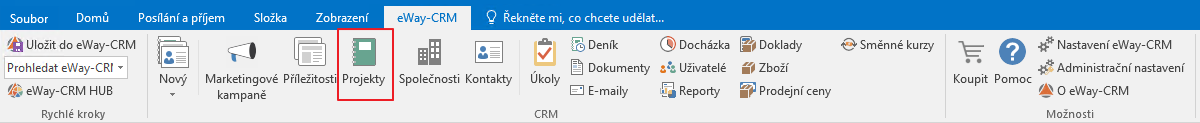
- Once a list of projects is generated, make sure that the Actual Profit (Default Currency) column is visible. You'll also need the True End and Status columns. If they are not in the list, easily add them through the Column Selection feature (for more information click here).
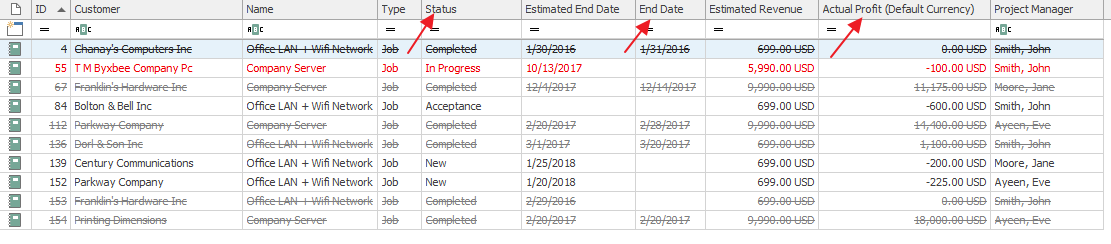
- Now you just need to filter out those projects that are in the state Finished, and The actual end is between 1.1.2017 and 31.12.2017. This is known as the Filter Editor (find details here).
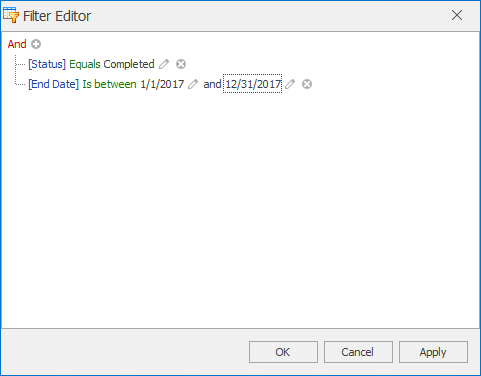
- If we have accurate data, the result may look like this.
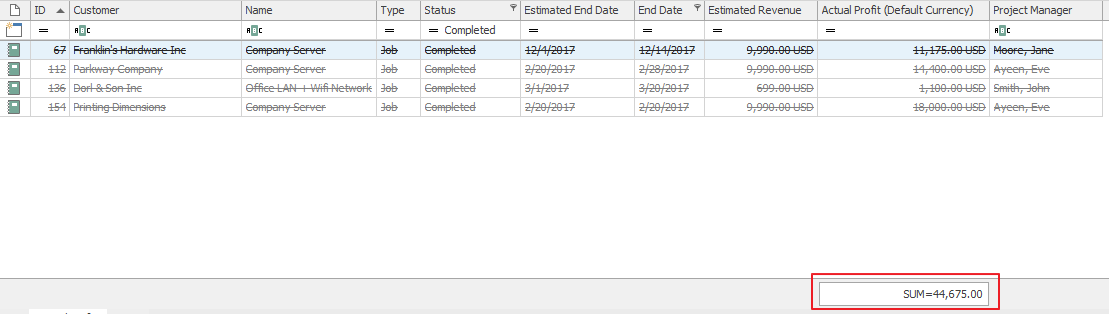
If you displayed the Actual Profit (Default Currency) column in step (2) and not the Actual Gain column, then you created a total amount at the bottom of the table. So, at first glance, you see how much profit your projects have generated. Of course, you can sort projects by any column.
Example 2: What is the profit per client?
- Right-click on the Subscriber column and select Group by this field .
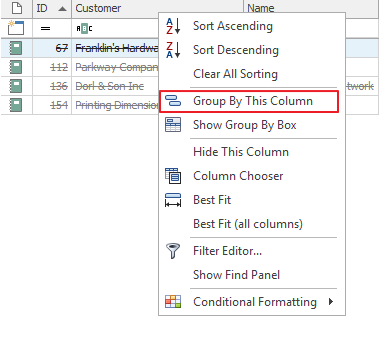
- Note the summary of profits for each client (see figure). Which one is the most interesting for you? Do you have any of them in red numbers? Is it good to get rid of them, or there are plenty of good reasons to keep them?
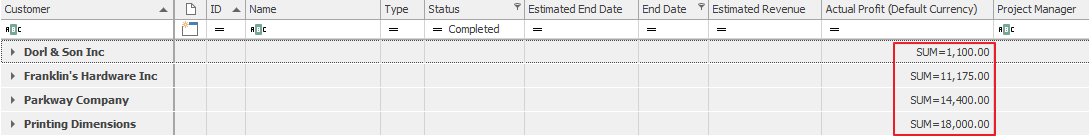
- To return the data to its original form, right-click the Subscriber column and select Cancel Grouping .
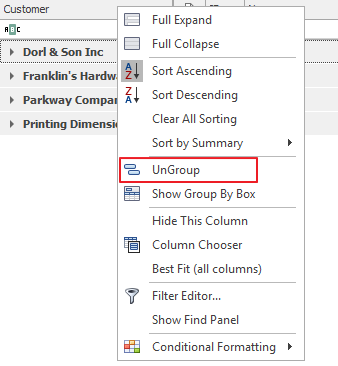
It looks, for example, that we have a big turnover with some clients, but a fairly low profitability. How to change it? Leave the client? Or are you considering a different way of reward, a different amount of work for free included? Without initial findings, you might have the impression that it is not right.
Example 3: Evaluation of each project manager.
- Right-click the Project Manager column and select Group by this field .
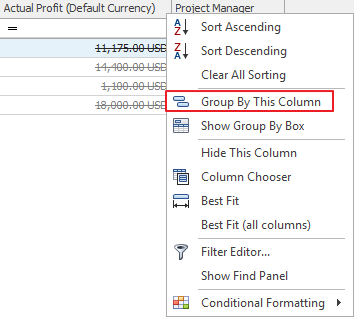
- Note the summaries of profits by project managers.
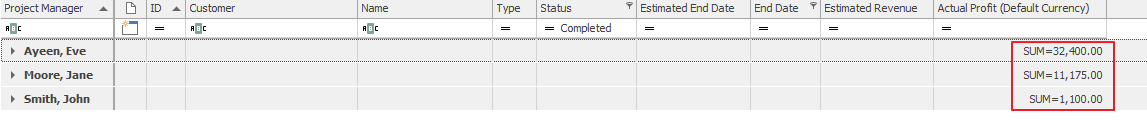
- To return the data to its original form, right-click on the Project Manager column and select Cancel Grouping .
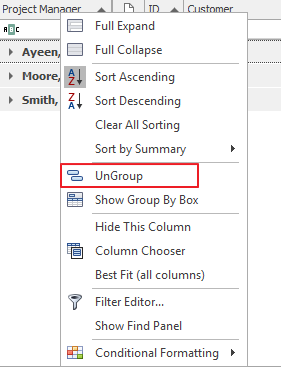
Some project managers bring more than others. Why? Is it really about their clients or a weak efficiency of manager? Can it be improved or is it a reason to find a new person? These considerations and possible solutions are now in place, if your current situation is truly quantified, combined with your knowledge of the overall situation and other circumstances.
Example 4: Earnings by product or service.
What about your services or goods? You definitely want to know what each of them brings you. Group projects by type of activity.
- Right-click the column that categorizes your products and services. It can be for e.g. Type or Name or your custom field and select Group by this field .
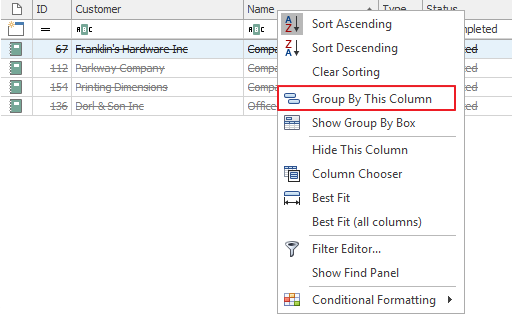
- Note now the summaries of profits for individual products (or services). Now you see what they really bring to the company and how they pay off.
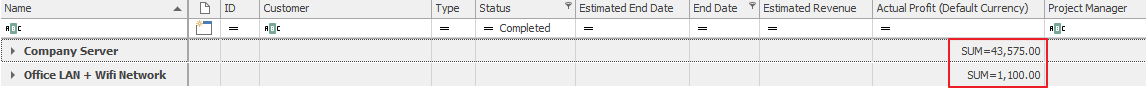
- To return the data to its original form, right-click the column you used to group and select Cancel Grouping .
Now, you better analyze whether, if it pays to invest more in this service or the other product, which surprisingly brings out so much? A big turnover does not necessarily mean a great profit. Does it still make sense to operate this service, should we not just concentrate on those really lucrative opportunities? You can solve this and much more from the numbers that reflect the actual profit.
Another example: Supervise the long-term trend of your business's profitability.
Cancel the filter and group your projects differently. Look, for example, on the development of profits by individual years.
- In eWay-CRM, click the Projects module.
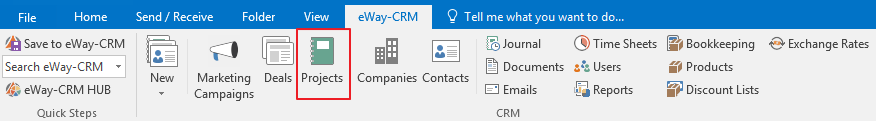
- Once a list of projects is generated, make sure that the Actual Profit (Default Currency) column is visible. Again, as in the first example, you'll need the True End and Status columns. If they are not in the list, easily add them through the Column Selection feature (find more information here).
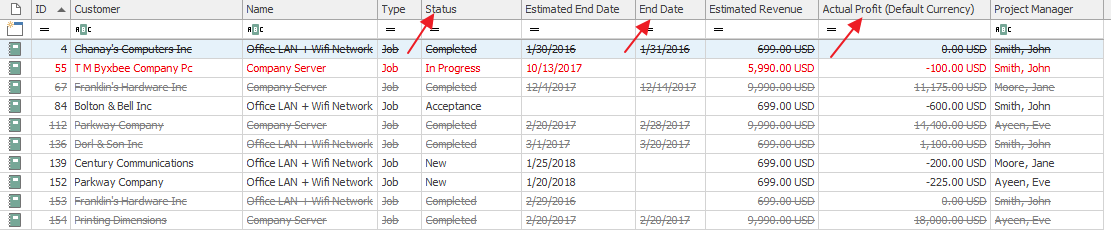
- Right-click on the Actual End column and select Group By This Field .
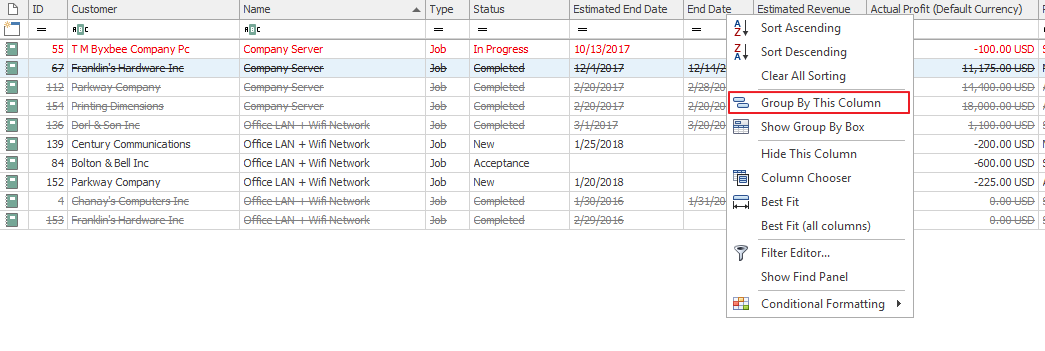
- Right-click on the Actual End column, select Grouping Interval , and select Year from the options. Now you can see how your profits have evolved over the years.
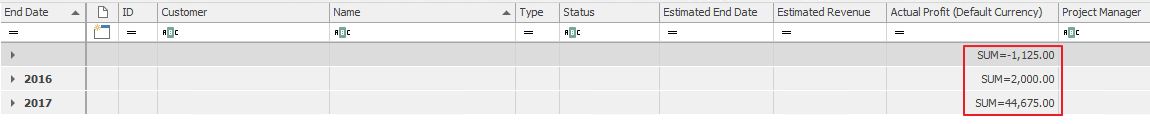
Have your profit been always growing? Do you remember specific years and what was going on in your business?
What was the overall trend for individual services or products? Look at this now. Then you can find out more about your best focus in the future.